Documentation/english/tutorial/HowTo Setup a cuboid game
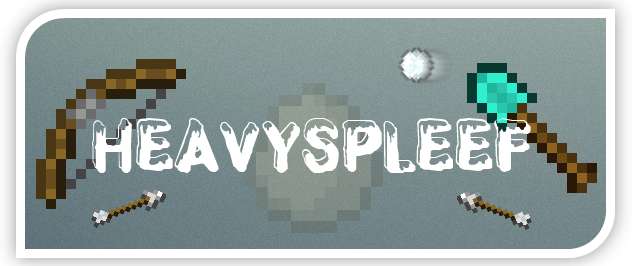
This tutorial deals with the setup of a cuboid arena.
Step 1 - Defining an arena
As the first step we have to define an arena. To mark the corners of your arena you have to use the default HeavySpleef stick, but you can also use WorldEdit if you configured that in the config.
- Mark the corners of your arena with your wand tool (right- and leftclick)
- To define the arena type: /spleef create <name> cuboid
- The game is now created and can be configured
- It might look like this:

Step 2 - Adding floors and setting the spawnpoint
The exhausting part is now done. Now we have to add a floor and set the spawn point for players that joins the game.
- Adding a floor is simple. Just build a floor yourself, mark it again and add it with: /spleef addfloor <game> (Note: You can also create floors which change their wool color randomly on every game by using the "randomwool" option at the end of the command. /spleef addfloor <game> [randomwool]).
- If you added at minimum one floor we can continue
- Now we have to set the spawnpoint for players that joins the game. Stand where the players should spawn and type /spleef flag <game> lobby. Done! Players will now spawn there if they join the game.
- You can also use the "spawnpoint" flag, which defines an absolute spawnpoint when the game starts.
- It might look like this:

Step 3 - Defining a losezone
As the last step, we have to define a losezone for players if they fall down. There are two ways of doing that: Water and Lava, or a customized losezone.
- I don't think that I have to say something about water or lava :P
- To add a custom losezone you have to mark the area of the losezone with your wand tool. Now you have to type: /spleef addlose <game>. There should be a success message. This message contains the ID for this floor. You need this id when you wish to delete the floor. If you forgot the id you can reaccess it via /spleef info and then remove it with /spleef removelose <game> <ID>
Done! The main setup of the spleef arena is now done and you can join it! If you want to customize your game: Other commands







