Documentation/english/tutorial/Teamgames
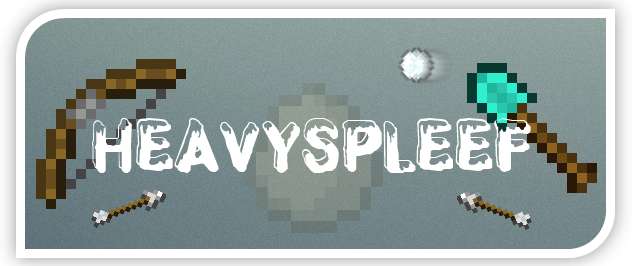
Team games
You have to install TagAPI or the teamgames wouldn't be functionable. It's the only way to mark the players in which team they are
You can use five different colors for a team. A table with the wool color and the chatcolor is shown below:
| Color | Wool-ID |
|---|---|
| Red | 14 (0xE) |
| Blue | 11 (0xB) |
| Green | 5 (0x5) |
| Yellow | 4 (0x4) |
| Gray | 8 (0x8) |
HowTo use the team flag on your game:
Make sure you set the team flag with /spleef flag <arena> team on. Now you can add a team with the simple command /spleef addteam <arena> <color>. The available colors are shown above in the table. You should add at least two teams to make the game playable. The game should now be ready to play. Use /spleef join <arena> <color> to join the game with the specified color. But you can also use signs to join the teamgame. There are three ways to do this
- Just write a normal spleef join sign. This will join the best available team.
- Write normal spleef join sign and add your team color in the fourth line
- Place a colored wool behind the join sign. This may look like this:

Now that we have done this we come to the teamflags. You can use teamflags to define the minimum or/and the maximum players who are allowed to join a team. To set a teamflag use the command /spleef teamflag <arena> <team> <minplayers|maxplayers> <amount>. I know this is a long command but I'm sure you can do it right :P








Comments