Documentation/english/tutorial/Signwalls
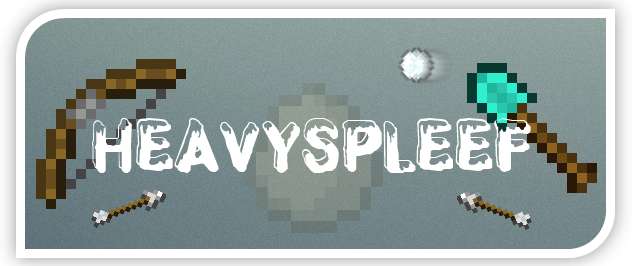
Signwalls
Signwalls can be used to show up quick information to players. Adding a signwall is just simple.
First, build a wall and place signs on it. Then you pick your selection tool (by default: HeavySpleef stick) and select the leftmost sign and the rightmost sign (Y-Coordinate must be the same).
Now you have to type: /spleef addwall <arenaname>
Thats all! You now have a signwall that shows the current gamestate, the ingame players, out players, and all players listed.
A signwall may look like this:









Comments