Documentation/english/tutorial/HowTo Setup a cylinder game
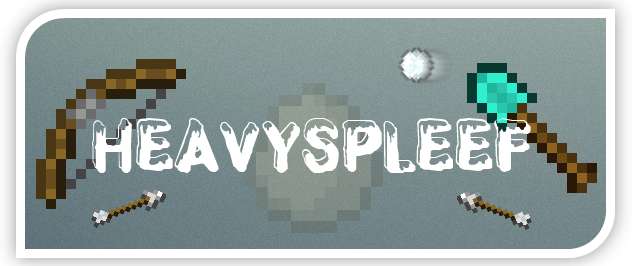
This tutorial gives information about the setup of a cylinder spleef game.
(Cylinder Arena's requires WorldEdit to be functionable)
Video Tutorial, made by ddarkvid
Step 1 - Defining the arena
As the first step we have to define an arena.
- You should find the lower middle of your cylinder
- You now have to stand INSIDE the middle of the solid ground (destroy the block). Now type: /spleef create <yourName> cylinder <yourRadius> <yourHeight>. Your radius and your height should be the same as before!
- The game has been created!
Step 2 - Adding floors and setting the spawnpoint
The exhausting part is now done. Now we have to add a floor and set the spawn point for players that joins the games.
- Use a stick to mark the corners of your floor. When you use a cylinder arena as described in this tutorial, you should mark the floor so that it encloses the cylinder.
- Type /spleef addfloor <game> [randomwool] to add your floor.
- It might look like this:

Step 3 - Defining a losezone
As the last step, we have to define a losezone for players if they fall down. There are two ways of doing that: Water and Lava, or a customized losezone.
- I don't think that I have to say something about water or lava :P
- To add a custom losezone you have to mark the area of the losezone with your wand tool. Now you have to type: /spleef addlose <game>. There should be a success message. This message contains the ID for this floor. You need this id when you wish to delete the floor. If you forgot the id you can reaccess it via /spleef info and then remove it with /spleef removelose <game> <ID>
Done! The main setup of the spleef arena is now done and you can join it! If you want to customize your game: Other commands







