DeadChest
Ultimate solution to protect inventory on death
For the full chest experience, use Deadchest with Lootbox!
![]()
Keep a player's inventory in a chest (deadchest) when he dies. Deadchest is placed at the location where the player dies with a holographic text with the owner and a timer of remaining time before the chest disappear ! When the timer end, the chest is destroy with all the content in it.
You can edit duration of deadchests, you can also make chest with no timer (Infinity chest). Chest can be private (only the owner of the deadchest can open it or an admin) or public (anyone can open it and get the content).
![]()
Keep a player's inventory in a chest when he dies.
- All the inventory is save ( Armor too ! )
- Chest appear at the location who the player die
- All type of world supported (classic world, nether, end...)
- NEW : XP storage
- Holographic display of player owner and remaining time
- Unlimited players and unlimited chests
- Choose chest or player heads
- Permissions
- World management
- Items management
- Worldguard support
- Gamemode management
- Grief protection ( destroy / explosion)
- Complete plugin documentation
- Log system of each deadchest event. Players will not be able to lie to you.
- Compatible with Citizens 2
- Work on 1.13.2 ,1.14.x, 1.15.x ,1.16.x, 1.17, 1.18.X, 1.19.x and 1.20 !
- Highly customizable :
- Chest duration
- Chest access
- Holographic content
- Colors
- Chest griefable (yes/no)
- Number of chest per player
- Language
- Drop
- And many more !
Since version 4.5.0, DeadChest use bStats to collect anonymous data to make statistics for the plugin.
![]()

Your Deadchests are FULLY customizable !
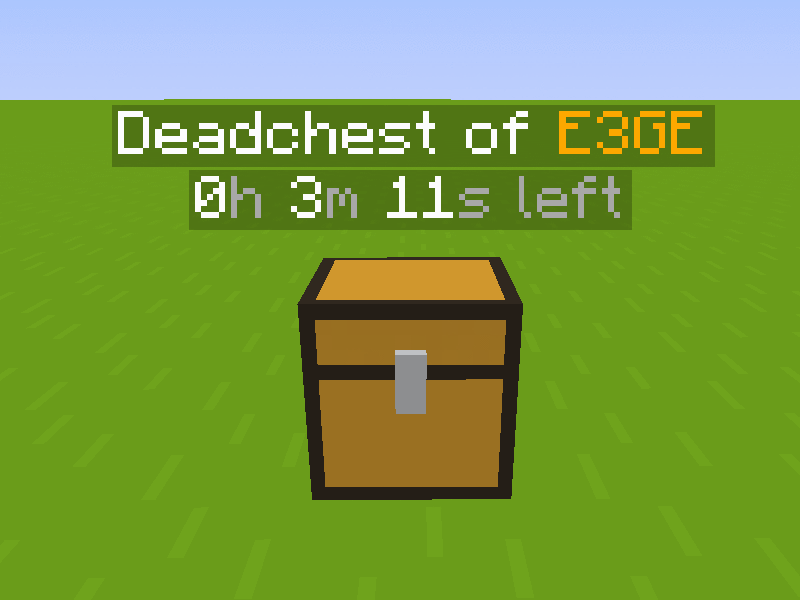
![]()
| Command | Description | Permission |
|
/dc reload |
Reload the plugin |
deadchest.admin |
|
/dc remove |
Remove all deadchests of the current player |
deadchest.remove.own |
|
/dc remove (PlayerName) |
Remove all deadchests of a player |
deadchest.remove.other |
|
/dc removeinfinite |
Remove all infiny chest |
deadchest.admin |
|
/dc removeall |
Remove all deadchests |
deadchest.admin |
|
/dc list |
List all deadchest of the current player |
deadchest.list.own |
|
/dc list all |
List all deadchest |
deadchest.list.other |
|
/dc list (PlayerName) |
List all deadchest of a player |
deadchest.list.other |
|
/dc giveBack (PlayerName) |
Return the oldest deadchest inventory of a player to him |
deadchest.giveBack |
deadchest.generate : Allow a player to generate deadchests
deadchest.chestPass : Allow a player to get all deadchests
deadchest.infinityChest : Allow a player to have a infinity chest

First installation
Just drag and drop DeadChest.jar to your plugins file and launch your server. In the plugin/deadchest folder you will find 3 files :
-
config.yml : File to edit the configuration of the plugin (you should open it and put the params you want !)
-
locale.yml : Langage file, english by default, you can edit this file to the langage you want
-
chestData.yml : Do not open or edit this file, it's here that all data about the plugin is stored.
-
deadchest.log : Track all Deadchest events here.


Please read the FAQ if you have any trouble. If you find any issue, please report it on Github or Discord
You will find below the list of all my plugins. They are all updated with the latest version and try to offer you the best experience possible.
- SpawnerSilk : Mine spawners with silk touch.
- DeadChest : Keep your inventory in a chest when you die
- Cryweather : Manage time easily
- RedStoneMe : Activate redstone with your presence
- MendingEnchant : Allow you to have mending with your enchant table
- MobsManager : Manage which mobs can spawn on your server or not
- CreatureCapture : Capture any creatures you see with a special bow






-
View User Profile
-
Send Message
Posted Apr 14, 2020On the last version there are not generating DeadChest, I get this error on the console:
https://pastebin.com/JkJh3Jqw
-
View User Profile
-
Send Message
Posted Apr 14, 2020In reply to fonexte:
Have you make an update of a previous version ? if yes, you need to remove the Deadchest folder before doing the update. All information is on description :
Update from a previous version
Before making the update you need to do these step:
That should fix your issue. Please tell me if that work or not :)
-
View User Profile
-
Send Message
Posted Apr 14, 2020In reply to crylonz:
That worked, thanks!
-
View User Profile
-
Send Message
Posted Apr 7, 2020Heyy, all works properly but sometimes when a player dies the chest generates on the surface. The problem is that when it happens on the Nether, the chest generates above the bedrock and players cannot take it. And sometimes holograms doesn't remove.
-
View User Profile
-
Send Message
Posted Apr 11, 2020In reply to fonexte:
Thanks for the report, I will try to fix all that in futurs updates :)
-
View User Profile
-
Send Message
Posted Apr 11, 2020In reply to crylonz:
You're welcome! Thankss
-
View User Profile
-
Send Message
Posted Apr 5, 2020So I had had used v2.8 of this plugin, had a bug where the player name wouldn't dissapear unless using the repair command. Hopefully this is fixed or reduced in v3.0+. I also have some feature requests:
1. Send a notification to the player on respawn where the chest spawned.
2. Have a function so that instead of dropping items, a private chest becomes unlocked and public after a timer runs out.
Besides that, it works as intended.
-
View User Profile
-
Send Message
Posted Apr 6, 2020In reply to dmblc:
Hi,
1) Nice, idea pushed on the roadmap
2) same
Thanks for your feedback :)
-
View User Profile
-
Send Message
Posted Apr 7, 2020In reply to crylonz:
No problem! Thank you too for taking the time to read people's comments and taking in feedback.
I hope I'm not asking for too much, but I'd also like to see the ability to disable dead chests in certain worlds.
Also, I just want to point out that the correct spelling is 'infinity' not 'infiny'.
Hope this helps :)
-
View User Profile
-
Send Message
Posted Apr 13, 2020In reply to dmblc:
Hi,
Some of your requests are now available on the version 3.2
+ Excluded world (introduce in 3.0 but don't working on 3.1)
+ Notification on death with deadchest position
+ bad spelling for Infiny
Other suggestion will come in the future.
Hope you enjoy !
-
View User Profile
-
Send Message
Posted Apr 1, 2020Hello, im having an issue where one of my players on the server dies and the little line at the top sticks around every time this player dies. *owner: playername* stays up. ive reloaded the server. the plugin and have done the command /dc remove and so on. last option im going to do is remove the plugin from the server and restart it then stop the server and start it up again. dont want to do this but is this a common issue that will occur?
version is 1.15.2 on spigot and all files are current
-
View User Profile
-
Send Message
Posted Apr 1, 2020In reply to Ironmaiden1314:
UPDATE: i removed all the deadchest files and restarted my server twice. the *owner: playename* is still in the world and has not gone away. i have no idea how to remove it or make it go away. please help?
-
View User Profile
-
Send Message
Posted Apr 2, 2020In reply to Ironmaiden1314:
Hi,
Just do /dc repair next to hologram to remove it :) Can you give me the player name ? If this problem occured only with him I think the problem come from his name.
Thanks !
-
View User Profile
-
Send Message
Posted Apr 3, 2020In reply to crylonz:
i do that and it does fix only if im near it. it does it with multiple players.
-
View User Profile
-
Send Message
Posted Apr 4, 2020In reply to Ironmaiden1314:
Yes that detect deadchest hologram next to you.
Can you give me the player name please ?
-
View User Profile
-
Send Message
Posted Mar 30, 2020Hello! Just to tell you that I've been using your plugin a couple of weeks ago and it's great, but i found a pretty weird bug in it, so we were fighting against the wither in the overworld and a friend dies and the chest spawn but it was invisible, we now that the chest was actually in the map because of the hologram that appears in the map, and because it appears too in the /dc list command , so i did a couple of things but the only thing that it works was put the command /dc repair and it erase the hologram but not the chest and before doing that command we weren't able to put any block on the my friend's DeadChest location but after doing the /dc repair command we were able to put a block on the location and my friend put a chest in the place and recover his items.
-
View User Profile
-
Send Message
Posted Mar 31, 2020In reply to cdrsalejandro:
Thanks for the report !
-
View User Profile
-
Send Message
Posted Mar 29, 2020Could we get a setting to regain lost XP levels when the dead chest is clicked?
-
View User Profile
-
Send Message
Posted Apr 13, 2020In reply to HunterTTP:
Nice idea, I keep the idea for a future version :)
-
View User Profile
-
Send Message
Posted Mar 26, 2020how do you enable the death chests for non-admins?