MyCommand
MyCommand
Donations
If you like this plugin, and want to offer me a coffee, consider to click the button on the top right corner of the navbar to donate! Thank you :D
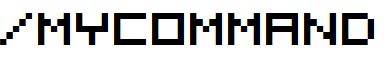
Make your own, customized Minecraft commands
Features:
- Make new commands!. (Also registered command)
- Run others command in new one
- Perform several commands in one
- Delayed commands with custom pause, warmups and cooldowns
- Make Shortcut/alias commands or override commands.
- Run commands with any item , block, signs or even (villager) NPC's.
- Various functions for costumize commands, like placeholders, scripts (if-else) and more.
- Console support
- Economy support (Require Vault)
- All features are highly customizable
- No command limits with multiple file support
- Customizable IconMenu (ChestGUI), ActionBar, BossBar, Hover/ClickableText, Title and Scoreboard commands.
- Allow the execution of commands in various circumstances (per world, by worldguard regions and more.
- Custom players database where you can store anything you want to personalize even more your commands. SQL database supported.
- BungeeCord feature, Scheduler, Join/Quit/Death events, PHP/GET request ...
- ... And much, much more..!
Configuration and examples (Documentation)
Commands & permissions
Video Tutorial :
(French) Getting Started (TEXT and ALIAS commands) by Texier (MyCommand 5.5.0)
(English) by Koz4Christ. (MyCommand 5.1.8)
If you have to report an error in the chat, or just a command section, use pastebin or a similar website. Help with YML code error : http://yaml-online-parser.appspot.com/
This plugin uses bStats Metrics - MyCommand stats page


-
View User Profile
-
Send Message
Posted Oct 26, 2021I have tried to put a cost to one of the commands, with the goal of making a store. But putting the cost: 200 (example) does not withdraw any amount of money. I think it is because I use a premium plugin called CMI.
[Srry for my bad english ^^]
-
View User Profile
-
Send Message
Posted Oct 18, 2021Hi, It's there a way to force the text from uppercase to lowercase?
-
View User Profile
-
Send Message
Posted Oct 11, 2021This is it. I've found it. I think I've honestly found the best Bukkit plugin ever made. The customizability, the well-written documentation, the abilites of what you can do with it... it's perfect! It's so lightweight yet not too thin, and it does exactly what I needed it to do! I was able to use this plugin to successfully finally eliminate EssentialsX from the list of plugins, I made two custom commands /spawn which takes you to spawn and in cooperation with another plugin I added a /keepinv on and /keepinv off command (which working tab completion!!!) which allows per-player keep inventory choices.
Best plugin hands down. I really hope this never gets abandoned and continues being updated.
-
View User Profile
-
Send Message
Posted Sep 2, 2021Hey! I downloaded the new version of the plugin. I had such a problem ... When I put a cooldown, I write %s instead of the specified seconds. How can this be fixed?-
View User Profile
-
Send Message
Posted Sep 2, 2021How to trigger Hologram?
I successfully create and add command to mycmd hologram
but how to trigger it?
right click and walking pass it doesn't work
Thank You
SOLVED, right click to activate BUT you must click at the very bottom (at feet) not at the floating text hologram
-
View User Profile
-
Send Message
Posted Aug 12, 2021Hello, I Am New To MyCommand And I Wanted To Make A /hub Command, But Deopped Players Do Not Have The Permission Even After Typing permission-required: false.
-
View User Profile
-
Send Message
Posted Sep 2, 2021In reply to RealGWCJ:
install permission plugin and add this to default group
mycommand.block.all.use
this work for my server but i don't know if this secure or not
-
View User Profile
-
Send Message
Posted Jul 22, 2021Hi there, i am using mycommand for an alias for my admin chat:
Is there a way to be able to use special characters in this command ?
- when i use a special character it triggers the event "CHARACTERS_NOT_ALLOWED"
and ingame i get the feedback "&cYour input contains not allowed characters."
-
View User Profile
-
Send Message
Posted Oct 24, 2021In reply to donvdp:
there is a section called "regex" in config.yml, disable it
-
View User Profile
-
Send Message
Posted Jun 20, 2021Hey, i am new to commands nd stuff and just wanted to create a simple /hub which will tp you to a certain coordinate and a /kill which non OP's can use to only kill themselves help is much appreciated my discord is - NOTHING#3666
-
View User Profile
-
Send Message
Posted Jun 6, 2021Hey there, I am currently trying to make a block command with the MyCommand plugin. I have everything set up as I want it to be set up except that there is one function that I am not being able to figure out yet. Is there any way that I can make the block command a one-time use? So that when I click it once, it gives the reward and tells the player, Congratz... but if the player tries to use the same one it replies by saying you already claimed this block and it won't give the reward. Any ideas?
-
View User Profile
-
Send Message
Posted Aug 11, 2021In reply to maxemilian360:
one_time_command:
command: /onetime
type: RUN_COMMAND
runcmd:
- "$Script$%if%$PlayerData%one_time_command%!=used"
- "$text$&aExecuting the command here..."
- "$Script$%PlayerData%one_time_command=used"
- "$Script$%else%"
- "$text$&6You've already used this command."
-
View User Profile
-
Send Message
Posted Jun 2, 2021Tell me how to make this one-time command while meeting the requirements
adbsa:
command: /MjJencosesad
type: RUN_CONSOLE
runcmd:
- $Script$%elseif%%vault_eco_balance_fixed%<45000
- $text$ &7(&c$&7) &cУ вас недостаточно средств! Либо у вас нету прав сейчас!
- $Script$%else%
- eco take $player 45000
- lp user $player parent add 4lok
permission-required: true
permission-node: re
permission-error: '&cНету купленой 3 локации!'
-
View User Profile
-
Send Message
Posted Aug 11, 2021In reply to jencos_e:
you can't use %elseif% if there is not %if% before it
and you have to add slash before the command
-
View User Profile
-
Send Message
Posted Jun 2, 2021Hi! the log command doesn't seem to work with console, which I need it to, is there any way at all to execute a mycmd command that logs things to a text file from the console?
-
View User Profile
-
Send Message
Posted May 31, 2021hi! I am trying to override a stupid plugin's system that overrides all other teleportation. to fix this I would need to run 2 commands say, 1 second apart. I have tried the command below to no avail as it only runs the command once
-
View User Profile
-
Send Message
Posted May 24, 2021Hi! When using the live_chat type of command, can I store their answer as $arg1 ? I want to make a prompt where someone can use the live_chat type but their answer is stored as a variable.
For example I want a command for players to select a chatroom with this, so they can do /chatrooms
and the command will say 'what chatroom would you like to join?
and then their answer will be taken as $arg1 and I can runcmd '/channel $arg1join'
Also does your plugin have any utility to convert a nickname, more specifically an essentials one into a player's real name?
-
View User Profile
-
Send Message
Posted May 26, 2021In reply to KantoKairyu:
You should be able to use $arg1 ecc normally in the runcmd part.
About the nickname, i guess if you use $player it returns always the original player name, and not the nickname made with another plugin. If you need a specific nickname, you can look at PlaceholderAPi placeholders.
-
View User Profile
-
Send Message
Posted May 18, 2021Hey! Great plugin!
May I ask how you go about addind placeholders to playerdata? I want the playerdata files to have their essentials' nickname, is this possible?
Also how do I go about adding a temporary variable to a custom command if it isn't pertaining to a user's playerdata, is that even possible?
Lastly how would I go about making a custom command that would take a player nickname as $arg1 and then using parsnear or another placeholder, convert that name into a real player name and then execute a command as though that were the real $arg1 to begin with?
-
View User Profile
-
Send Message
Posted May 1, 2021Can somebody help me with Lists? None of these Commands works properly. It just sometimes returns true and nobody knows why.
- $Script$%PlayerData%array1.contains=string2
- $Script$%if%$PlayerData%list1%.contains=$multiargs