MySQL
How to connect
First of all, enable the connection
enable: true
And remember to complete all the data
host: localhost port: 3306 database: dbname user: user pass: pass
And you got it, the MySQL connection should be working :)
Boards - Data from multiple servers
(Optional) Fill the server identificators
MultiS: <Numeric value higher than zero> NameS: <String> | if empty the server name will be used...
Open the file "servers.yml" and use the id that you indicated in MultiS
OneServer: - 1 TwoServers: - 1 - 2 AllServers: - 1
Also, you can do a filter per world (for each server)
Worlds: # Server ID '1': # World name - exampleWorld
You can even specify diferent worlds from a same server between models
Worlds: # Model OneServer: # Server ID '1': # World name - customWorld
Now, for example, if you are using scoreboards per signs, you have to indicate the name (OneServer, TwoServers...) in the last line...
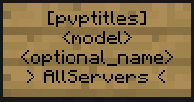
All done, the board will show the players from those servers