SimpleAlias
![]()
Description
SimpleAlias is a little plugin that makes you able to create aliases which execute commands or send messages. These actions can be ordered, based on certain conditions and highly customised. It also allows you to disable commands from other plugins, so you can for example enforce the usage of an alias. Every alias has its own config file where you can customise the settings!
Features
- Creation of an infinite amount of aliases
- Aliases have several actions which are highly customisable
- Aliases have many settings for checks like cost, permission, cooldown, delay etc.
- Aliases act like normal commands so they support tab completion and /? <alias> works
- The usage of aliases can be logged
- Supports dynamic variables like <sender_name>, <world_name>, <group_name>, <faction_name> etc.
- Respects command blockage from every plugin
- Aliases can be fully edited via ingame commands
- Commands can be blocked with a message
All listed features above are referring to version 1.6.1+ of SimpleAlias!
Upcoming Features
- Customisable tab completion for alias arguments
- More action conditions
Wiki
Click here to get to the wiki page where everything of SimpleAlias is explained. There are also installation tutorials and examples for setting up aliases!
Contribute
If you find a bug, encounter an error or have new ideas or suggestions for this plugin feel free to create a ticket so we can react to things faster than posting it in the comments! However you can post feedback in the comments, but please use the ticket system for the things I mentioned.
Source
The source can be found right here!
Metrics
This plugin uses Metrics by BtoBastian to collect various data from servers.
If you don't want Metrics to collect your data you can disable it easily by setting enabled to false in the config file at plugins/bStats/


-
View User Profile
-
Send Message
Posted Jun 4, 2013@marster1998
no, norwegian
-
View User Profile
-
Send Message
Posted Jun 4, 2013@KH111
Your danish
-
View User Profile
-
Send Message
Posted Jun 1, 2013@Mortiloche
some characters can not be used. i think it is the only english you can use. in my country we have Æ, Ø and Å, so it can not be used. so please add it, DarkBladee12!
-
View User Profile
-
Send Message
Posted Jun 1, 2013@Visonik46
i dont know, but try it :D
-
View User Profile
-
Send Message
Posted May 31, 2013Is there a way to run multiple commands with 1 alias? Also how would I use and alias to sudo people. I would like to have the alias /force, force people into a channel. For example the original command is /joinchan {ChannelName} I would like it so when a player does /force {PlayerName} {ChannelName}, it forces the specified player to join the channel, in a way forcing them to run the command /joinchan {ChannelName}. sorry if i wrote this confusingly xD
-
View User Profile
-
Send Message
Posted May 29, 2013hi guys, i have a bug...
i'm french and my message is : 'Vous n'êtes pas autoriser à utiliser cette commande, utiliser l'alias'
but the character ' bug in my console...
Thank you in advance
-
View User Profile
-
Send Message
Posted May 29, 2013@SammyT291
Yes, that's included in the major update ;)
-
View User Profile
-
Send Message
Posted May 28, 2013Hey, Great plugin thanks for developing it.
I found it hard to find a flaw other than the aliases do not show in console when used,
could an option in the config be made to show alias usage in console? useful for us admins/owners ^^
other than that its a flawless plugin imo, thanks again!
-Sam
-
View User Profile
-
Send Message
Posted May 28, 2013@apbritt
make an alias for "warp" e.g. "/aladd /warp /test"
then do "/argadd /test factions-spawn factions"
then "/test" should run the command "/warp factions-spawn factions"
-
View User Profile
-
Send Message
Posted May 28, 2013i realy, realy like this plugin! but i would like to CREATE commands which only shows free text of your choice
-
View User Profile
-
Send Message
Posted May 26, 2013@DarkBladee12
Is there any way to do a multi word command?
-
View User Profile
-
Send Message
Posted May 23, 2013I'm going to do a major update on this plugin soon, featuring cooldowns more commands for one alias and respecting disallowed commands by worldguard regions or other plugins! Stay tuned ;)
-
View User Profile
-
Send Message
Posted May 18, 2013@shadvalentine
I found this one that will use the tab key to auto fill commands ..
http://dev.bukkit.org/server-mods/mcmmo/files/55-mc-mmo-1-4-06-beta2/
-
View User Profile
-
Send Message
Posted May 13, 2013@DarkBladee12
I will have to look them up .. but I found that other plugins have figured out how to make the tab key auto fill names .. so it looks like there is a way .. I will try to find the last plugin that I saw them talk about it.
-
View User Profile
-
Send Message
Posted May 11, 2013How do I alias commands with a space? If I do /aladda /warp store /store it says incorrect usage so I have to do /warp_store /store then go into config and replace _ with space.
-
View User Profile
-
Send Message
Posted May 8, 2013@RulingKyle1496
I think you are asking for the same thing I was ..
quote:
DarkBladee12Apr 26, 2013 at 07:28 - 0 likes Like
@shadvalentine: Go
Umm I can't solve this, because I'm not able to listen on they keys the player presses :/
-
View User Profile
-
Send Message
Posted May 8, 2013FIX TAB KEY!!! *annoying!!!
-
View User Profile
-
Send Message
Posted May 7, 2013This plugin is great, but it just lacks one thing, which has been suggested before: adding your own arguments before the ones you define.
Let's assume a server has only Essentials and SimpleAlias installed. To make a simple command to send a player to the spawnpoint, one could use /sudo <player> spawn. Would it be possible to add your own arguments before the ones you define, so you could just use /respawn <player>? /respawn Lagado would make you execute /sudo Lagado spawn.
This would come in handy with many other commands as well. I have quite a list of complex commands where many arguments are required, but unnecessary.
-
View User Profile
-
Send Message
Posted May 1, 2013Hi, DarkBladee12!
I left the ticket, please check it.
Thank you!
-
View User Profile
-
Send Message
Posted Apr 26, 2013@shadvalentine
Umm I can't solve this, because I'm not able to listen on they keys the player presses :/