Chest Commands
Unmaintained
This plugin is no longer being developed.
It is advised to switch to any other similar plugin that is being actively developed.
Since this plugin is open source, anyone can fork the source code and publish their own version (please do not use the same exact name).

Intuitive and powerful plugin to create graphical user interfaces using inventory menus, with icons to display information and run different actions.

Features
- Create multiple menus of different sizes.
- Open menus with commands, signs or items.
- Many options to customize the appearance of icons.
- Run different types of actions when players click on icons.
- Options to require money, XP levels, items or a permission to click on a specific icon.
- Dynamic placeholders (including PlaceholderAPI) and customizable static placeholders.
- Economy support through Vault (optional).
- Update notification of new releases.
- Developer API to create menus and register new placeholders.
- Efficient and quality code.
Comments section
Comments are enabled just for interacting with other users, you will not receive any official answers. To report bugs please check the FAQ and then, if the problem isn't solved, open a new issue on the issue tracker (on GitHub).
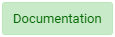



-
View User Profile
-
Send Message
Posted Nov 7, 2021how do you set the data value now?
-
View User Profile
-
Send Message
Posted Oct 25, 2021Thank the plugin!
-
View User Profile
-
Send Message
Posted Aug 16, 2021how do you make the menus
-
View User Profile
-
Send Message
Posted Jul 19, 2021How can I open other plugin's menu, I use another useful shop plugin and I try to use the plugin to open it, but the plugin does not have any reaction, console showed that I execute the command, but the menu disappeared.
-
View User Profile
-
Send Message
Posted Jul 15, 2021How can I make it take several items to click on something?
golden_apple:
MATERIAL: oak_log
POSITION-X: 3
POSITION-Y: 2
NAME: '&eoak log for 1$'
LORE:
- 'sell 1 oak log for 1$ (ingame)'
- ''
- 'Current money: {money}'
REQUIRED-ITEMS:
- oak_log <=================================i want 10 to use it how?
ACTIONS:
- 'tell: you have sold an oak log'
- 'give-money: 1'
KEEP-OPEN: true
-
View User Profile
-
Send Message
Posted Mar 27, 2022In reply to die_katze_hd:
PRICE: 10
-
View User Profile
-
Send Message
Posted Jun 20, 2021Right and left clicks actions not exist in new versions?
-
View User Profile
-
Send Message
Posted Jun 11, 2021How can I make it so people can only purchase something once
-
View User Profile
-
Send Message
Posted Jun 15, 2021In reply to GenesisSane:
For item give permission, if player clicked to item he is buy this and remove permission to use him
-
View User Profile
-
Send Message
Posted Jun 9, 2021Hi guys, this plugin is amazing.
Anybody know how can i run the command that write in chat for player and wait he press enter?
-
View User Profile
-
Send Message
Posted Jun 7, 2021Hey! Could anyone help me? If I put it in the plugins folder and try to use it it says this in the console:
-
View User Profile
-
Send Message
Posted Jun 8, 2021In reply to meatieboyy:
looks like the plugin is disabled when you do /plugins does the plugin name come up in red?
-
View User Profile
-
Send Message
Posted Jun 8, 2021In reply to torbenk1111:
yes it does...
-
View User Profile
-
Send Message
Posted Jun 8, 2021In reply to meatieboyy:
looks like the plugin is disabled when you do /plugins does the plugin name come up in red?
-
View User Profile
-
Send Message
Posted Jun 8, 2021In reply to meatieboyy:
looks like the plugin is disabled when you do /plugins does the plugin name come up in red? if so there might be a conflict in another plugin.
-
View User Profile
-
Send Message
Posted Jun 8, 2021In reply to torbenk1111:
yes it does...
-
View User Profile
-
Send Message
Posted Jun 6, 2021How to add item custom model data to Commandchest
-
View User Profile
-
Send Message
Posted May 17, 2021You are welcome. You have a wonderful plugin, but not add nbt tag support for texture support. I don't want to switch to another plugin from yours, but if your plugin continues to lag behind, I'll have to. Also why don't you maintain the page on the spigot? It is more convenient for me to receive notifications about notifications there, like all other plugins-
View User Profile
-
Send Message
Posted Apr 29, 2021cool but...
HOW THE F@CK I CHANGE PERMISSIONS????
-
View User Profile
-
Send Message
Posted May 14, 2021In reply to luizfdg30:
Read the bottom of the description