Chest Commands
Unmaintained
This plugin is no longer being developed.
It is advised to switch to any other similar plugin that is being actively developed.
Since this plugin is open source, anyone can fork the source code and publish their own version (please do not use the same exact name).

Intuitive and powerful plugin to create graphical user interfaces using inventory menus, with icons to display information and run different actions.

Features
- Create multiple menus of different sizes.
- Open menus with commands, signs or items.
- Many options to customize the appearance of icons.
- Run different types of actions when players click on icons.
- Options to require money, XP levels, items or a permission to click on a specific icon.
- Dynamic placeholders (including PlaceholderAPI) and customizable static placeholders.
- Economy support through Vault (optional).
- Update notification of new releases.
- Developer API to create menus and register new placeholders.
- Efficient and quality code.
Comments section
Comments are enabled just for interacting with other users, you will not receive any official answers. To report bugs please check the FAQ and then, if the problem isn't solved, open a new issue on the issue tracker (on GitHub).
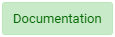



-
View User Profile
-
Send Message
Posted Apr 29, 2021The plugin is cool, but I think it's cool the following features would be added:
Cooldowns (for menus)
Timer (between the commands in the action line) u
-
View User Profile
-
Send Message
Posted Apr 28, 2021Can someone tell me what this error code means:
28.04 23:54:32 [Server] INFO 1) Error while initializing config file "menu/ranks.yml": invalid YAML syntax. Details:
28.04 23:54:32 [Server] INFO while scanning an anchor
28.04 23:54:32 [Server] INFO in 'string', line 75, column 10:
28.04 23:54:32 [Server] INFO NAME: '&7&l[&8C&7&l]'
28.04 23:54:32 [Server] INFO ^
28.04 23:54:32 [Server] INFO unexpected character found [(91)
28.04 23:54:32 [Server] INFO in 'string', line 75, column 14:
28.04 23:54:32 [Server] INFO NAME: '&7&l[&8C&7&l]'
28.04 23:54:32 [Server] INFO ^
I believe it is talking about the color codes because the column goes to the line with the '&' symbol but I've used color codes in the past and it's never done this before. Thanks for any help!
This is one of many of the different elements in the menu, they are all identical expect for the name of the item and the "rank-a":
rank-a: MATERIAL: grey_wool POSITION-X: 1 POSITION-Y: 1 NAME: '&7&l[&8A&7&l]' LORE: - '&aWhat you get:' - '&8- &cBasic essential commands' - '&8- &cTwo set homes &7(&a/sethome&7)' - '&2Requirements:' - '&8- &cTBD'-
View User Profile
-
Send Message
Posted Apr 15, 2021doesn't work i tried everything
I want to put a color of wool but doesn't work
i tried
MATERIAL: wool:5
MATERIAL: green_wool
MATERIAL: 35:5
ID: 35:5
Like nothing works i used that plugin before and all worked now i tried the new one and it doesn't work...
-
View User Profile
-
Send Message
Posted Apr 18, 2021In reply to Asoz_:
To work just put:
Example ->
ID: '35: 7 ' or
ID:' stained_glass_pane: 15 '
always put with ->> ''
-
View User Profile
-
Send Message
Posted Oct 19, 2021In reply to Asoz_:
I tried this and it worked Change DURABILITY
stop_commands:
MATERIAL: 35
DURABILITY: 14
POSITION-X: 5
POSITION-Y: 3
NAME: '&c&lSTOP COMMANDS'
LORE:
- '&c&lDETIENE&f todos los comandos del juego.'
ACTIONS:
- 'mycmd-reload all'
-
View User Profile
-
Send Message
Posted Mar 30, 2021I've found this plugin trying to find a way to sell permission, but I'm wondering if it could be set to be for a single use and how that might be done? Also can they be made to pay with items instead of $
-
View User Profile
-
Send Message
Posted Mar 27, 2021Hi, how can I change the color of a stained glass pane?
-
View User Profile
-
Send Message
Posted Mar 29, 2021In reply to 2007kiran:
add MATERIAL: (color id)
-
View User Profile
-
Send Message
Posted Apr 12, 2021In reply to 2007kiran:
ID: stained_glass_pane:15
-
View User Profile
-
Send Message
Posted Mar 12, 2021-
View User Profile
-
Send Message
Posted Mar 13, 2021In reply to Lpiro:
hey how can I change the color of a block? i want to put a red stained glass pane, how can I do it?
-
View User Profile
-
Send Message
Posted Mar 14, 2021In reply to Matesalva:
line 216 in the file example.yml
-
View User Profile
-
Send Message
Posted Feb 28, 2021How do you make it do a bungeecord command
i kept 'server survival' in the config under actions
and it doesn't seem to be working
the space is the problem i know but how do i make them go to the survival server
without adding the space, underscroll doesn't work either
-
View User Profile
-
Send Message
Posted Mar 13, 2021In reply to tntdivine:
You have to put:
ACTIONS:
- 'server: survival'
-
View User Profile
-
Send Message
Posted Feb 17, 2021can i add enchanted items to the adminshop?
-
View User Profile
-
Send Message
Posted Feb 8, 2021i was trying to have it give a player an emeral with a custom name and lore but can do that for the life of me. and i for some reason thought there was a program for windows that created custom chest command menus am i wrong.
-
View User Profile
-
Send Message
Posted Feb 8, 2021I need to sell commands but this command 'console: backpack.size.3' does not recognize it
Help me pls :c
-
View User Profile
-
Send Message
Posted Feb 3, 2021@fileghost
Thank you for creating this plugin. I absolutely love it and spend hours on making helpfull GUI's and Ranks.
My question is: Does the plugin check for mutliple permissions? This is my code:
PERMISSION: -mobtransporter.capture server=towny, gsit.lay server=towny
I would like that the permissions check if he has gsit.lay on server named towny enabled. If so he can buy the permission mobtransporter.capture on server towny. But if he already bought mobtransporter.capture then the user wouldn't be able to buy the same rank again. For some reason its not working though and I was wondering if you can only check 1 permission since this following line doenst work either. It always only checks one of the permissions:
PERMISSION: -mobtransporter.capture, gsit.lay
So am I doing something wrong and if so what... or does it only check 1 Permission?
Thank you have a great day! Thank you again for this cool plugin!
-
View User Profile
-
Send Message
Posted Jan 4, 2021can i but in a player head in ID and if yes how?
-
View User Profile
-
Send Message
Posted Jan 1, 2021Hola a todos ya lo resolvi todo pero ahora el problema es que no puedo establecer los lugares q aparecen en mi menu se supone que pongo /setwarp (nombre del warp) se establecia el lugar pero no aparece nada porfa me ayudan ??