Chest Commands
Unmaintained
This plugin is no longer being developed.
It is advised to switch to any other similar plugin that is being actively developed.
Since this plugin is open source, anyone can fork the source code and publish their own version (please do not use the same exact name).

Intuitive and powerful plugin to create graphical user interfaces using inventory menus, with icons to display information and run different actions.

Features
- Create multiple menus of different sizes.
- Open menus with commands, signs or items.
- Many options to customize the appearance of icons.
- Run different types of actions when players click on icons.
- Options to require money, XP levels, items or a permission to click on a specific icon.
- Dynamic placeholders (including PlaceholderAPI) and customizable static placeholders.
- Economy support through Vault (optional).
- Update notification of new releases.
- Developer API to create menus and register new placeholders.
- Efficient and quality code.
Comments section
Comments are enabled just for interacting with other users, you will not receive any official answers. To report bugs please check the FAQ and then, if the problem isn't solved, open a new issue on the issue tracker (on GitHub).
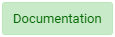



-
View User Profile
-
Send Message
Posted May 7, 2013Hey,
is it possible to add Custom Icons (serverside) to the Command Chest?
It would be great!
Could you add a "category"-function? Like -> Button "Home" -> Select betweed "Home set" and "Home"
-
View User Profile
-
Send Message
Posted May 7, 2013Anyone way to hide the ugly item ID when hovering over the teleport item?
Thanks
-
View User Profile
-
Send Message
Posted May 6, 2013Is this a plugin where you just type a command to open an inventory full of commands (sort of like a convenient list of commands provided by the server admin)?
Or can you literally open a chest to find commands inside of it?
From what I can infer, the former is true, but the latter is not. And it would be cool if you could make the latter happen. Not that you have to, this is just a suggestion.
Also, does this plugin execute the commands from the player's perspective or the console's perspective? Having this configurable per command added could prove rather useful, in the case that you might want to override permissions by executing it from console, or in the case that you don't want to override permissions (aka the command is locked) by executing it via the player.
@filoghost
Try an optional dependency on ProtocolLib for glowing items without enchants. I heard there's a plugin that already does this; try poking around on the forums there.
-
View User Profile
-
Send Message
Posted May 6, 2013@wazoomie Notice that I cannot add the glow effect without enchanting the item
-
View User Profile
-
Send Message
Posted May 6, 2013Why dyed leather: On our server we have six different groups for players, which all have different colours in the chat, TAB-list and nametag. They can get a free /kit every week with leather armour dyed in the colour of their name. I want to refer to these kits with a dyed leather tunic. Would make things a lot more obvious for the players.
Why enchanted items: I don't know. Just came up to my mind. Maybe other players will need it. And i thought it maybe has the same type of coding as dyed leather.
-
View User Profile
-
Send Message
Posted May 6, 2013-
View User Profile
-
Send Message
Posted May 6, 2013Thank you :) I will add soon item values, but why do you need enchantments or dyed leather?
-
View User Profile
-
Send Message
Posted May 6, 2013Love both your plugins! I just set up a great amount of commands in the chest, but there are two things you might want to add to this great plugin.
-
View User Profile
-
Send Message
Posted May 6, 2013Sorry I'm writing a tutorial :)
-
View User Profile
-
Send Message
Posted May 6, 2013How this plugin works?
-
View User Profile
-
Send Message
Posted May 6, 2013interesting :D
-
View User Profile
-
Send Message
Posted May 5, 2013Yes you can configure these things
-
View User Profile
-
Send Message
Posted May 5, 2013Is there a option to make a certain amount of rows? And maybe a custom command? Because people will use this in many ways, so adding a custom command would be great.