Trash Can
Hello World, and Welcome To Trash Can!
NOTE: This plugin is a continuation of this plugin because it is no longer maintained by the original author.
Have you ever wanted to quickly dispose of items in a flashier way than clicking a sign? Use Trash Can, the plugin that makes cauldrons useful!
You will need to craft a cauldron, using this recipe:
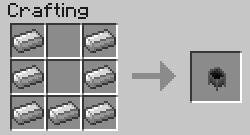
If you have the
trashcan.use
permission, you can right click any cauldron with (most) any item and your Trash Can GUI will pop-up. You then simply place all the items you do not want or need inside the GUI and close it with your CLOSE key (normally bound to ESC), and *POOF*. Your items are now removed from your inventory.
Permissions and Commands
| Command | Permission | Use |
| /trash | none | Shows information about the plugin |
| none | trashcan.use | Allows players to interact with trash cans |
To-Do
- Add the ability to toggle the message that shows when players use a trash can (in config.yml)
Changelog
1.0
- Added ability to use cauldrons like normal, if they are right-clicked with a water bottle or bucket, the trash can GUI doesn't open.
0.1 (Not released on bukkit)
- First Plugin Build
Misc.
If you have any ideas for the plugin, please comment below. If you found a bug, please create a ticket.
Have a Nice Day :D

Comments