Non-Specific Odyssey
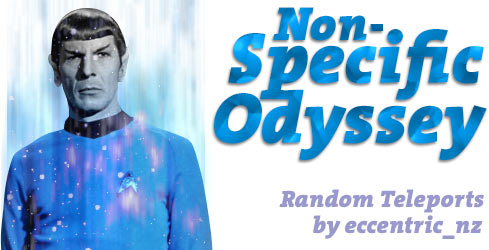
What it does
Non-Specific Odyssey is a random teleport plugin that always gives you good locations!
- never teleport into water or lava
- never teleport inside blocks or caves
- permissions based multi-world support
- configurable & permissions based multi-environment support
- configurable no-damage settings
- configurable cool down period
- teleport to biomes
How it works
Add the NonSpecificOdyssey.jar file to your server's plugins directory and start up the server. A config file will be created automatically with the default values.
Configuration
There are a few config options:
cooldown: [true|false]
Whether to use a cool down period between usage of the random teleport command (/rtp)
cooldown_time: [seconds]
How long (in seconds) the cool down period is. Default: 120 seconds
no_damage: [true|false]
Whether the player takes no damage (invulnerability) after teleporting. Default: false
no_damage_time: [seconds]
How long (in seconds) the player takes no damage. Default: 20 seconds
max: [distance]
The maximum distance a player can teleport in any direction ie if set to 2048 the random co-ordinate will be between -2048 and +2048. Default: 1024
nether: [true|false]
Whether you can random teleport to the Nether. You can also restrict travel to the Nether using permissions. Default: false
end: [true|false]
Whether you can random teleport to the The End. You can also restrict travel to the The End using permissions. Default: false
initial_step: [number]
The number of blocks the biome search starts searching relative to the player's current location. Use larger values to start the search further away. Default: 0
<<code text>> step: [number]
The number of blocks the biome search uses. Smaller values are more accurate, larger values make the search faster. Default: 10
firstline: [text]
Sets the text that appears between the square brackets on the first line of a Non-Specific Odyssey sign. Default: 'Random TP'
Commands
There are three commands.
/randomteleport
- aliases: [rtp, nso]
- description: Teleport to a random destination
- usage:
/<command> [world] [world]is optional, when used with no arguments, it teleports you within the world you are currently in
/biome
- aliases: [rtpb, nsob]
- description: Teleport to a specific biome
- usage:
/<command> [biome|list] [world] - using
/biome listwill show a list of valid biome names [world]is optional, when used with no arguments, it teleports you to a biome within the world you are currently in
/nsoadmin
- description: Change config options
- usage:
/<command> [option]OR/<command> [option] [amount]- type the config
[option]as it appears in the config.yml file - for options that are
true|falsejust use/nsoadmin [option]e.g./nsoadmin cooldown- this toggles the setting - for the rest of the options specify a number for the
[amount]e.g./nsoadmin max 1500
- type the config
Signs
You can use a sign as a trigger for random and biome teleports.
- Place a sign
- Between opening and closing square brackets type the text specified by
firstlinein the config file, for example: [Random TP] on the first line - You can put anything you like on line two
- To specify a world, type the world name on line three
- To specify a biome, type a biome name on line four
If an invalid world or biome type is specified those lines will be ignored.
Players must have the permission nonspecificodyssey.sign to use signs, and nonspecificodyssey.admin to make signs.
To remove a sign, you must be an Op, then just click the Non-Specific Odyssey sign while sneaking.
Permissions
Here they are:
nonspecificodyssey.use
Default: everyone - Allow player to use the random teleport command
nonspecificodyssey.use.[world]
Allow player random teleport in the specified world
nonspecificodyssey.sign
Default: op - Allow players to use Non-Specific Odyssey signs
nonspecificodyssey.end
Default: op - Allow player to random teleport to THE END
nonspecificodyssey.nether
Default: op - Allow player to random teleport to the NETHER
nonspecificodyssey.bypass
Default: op - Allow player to bypass the random teleport cool down
nonspecificodyssey.admin
Default: op - Allow player to change config options, and make Non-Specific Odyssey signs
nonspecificodyssey.*
Default: op - Parent permissions node that has the children:
- nonspecificodyssey.use
- nonspecificodyssey.nether
- nonspecificodyssey.end
- nonspecificodyssey.sign
nonspecificodyssey.biome.*
Default: op - Parent permissions node that has the children:
- nonspecificodyssey.biome.EXTREME_HILLS
- nonspecificodyssey.biome.SWAMPLAND
- nonspecificodyssey.biome.FOREST
- etc, etc
Change log
v1.4.1
- Added a config option for initial biome search step -
initial_step- default is0, so it searches from the player's current location. Set it to higher values to start searching further away. - Added
stepandinitial_stepto/nsoadmincommand
v1.4
- Added a [world] argument to the
/biomecommand, usage:/biome [biome] [world] - Added tab completion for biome types to the
/biomecommand - Added Non-Specific Odyssey signs
v1.3
- Added a new command -
/biome [biome]to teleport to the nearest occurrence of the biome type specified- Command aliases:
rtpbandnsob - You can list biome types with
/rtpb list - Grant travel to all biomes with the permission:
nonspecificodyssey.biome.*- default is OP - Restrict travel to specific biomes using permissions:
nonspecificodyssey.biome.[BIOME]e.g.nonspecificodyssey.biome.EXTREME_HILLS
- Command aliases:
v1.2
- Built with Bukkit 1.5.2-R0.2
v1.1
- Add command to change config options
/nsoadmin [option] [amount] - Added teleport sound
v1.0 Initial release
Source code
Metrics
This plugin utilises Hidendra's plugin metrics system, which means that the following information is collected and sent to mcstats.org:
- A unique identifier
- The server's version of Java
- Whether the server is in offline or online mode
- The plugin's version
- The server's version
- The OS version/name and architecture
- The core count for the CPU
- The number of players online
- The Metrics version
Opting out of this service can be done by editing plugins/Plugin Metrics/config.yml and changing opt-out to true

-
View User Profile
-
Send Message
Posted Mar 2, 2016I a few bugs, and suggestions. Bug 1: Whenever I randomtp and I move right after the teleport, it glitches me back repeatedly. Bug 2: When I random tp with a biome specified, it will take me to a few certain places in close by biomes, so it doesn't really spread out the players. Suggestion 1: Make it so you can make the random tp NOT take you to a certain biome, so on the sign write something like "-Plains" so it doesn't take you to the plains biome. Suggestion 2: Make it so there can be a "min range" in the config, which means it will tp you in at least, 10 blocks (for the example).
-
View User Profile
-
Send Message
Posted Jan 29, 2020In reply to _ForgeUser22610521:
I know this comment is almost 4 years old, but for those wondering:
Suggestion 1: give player permission nonspecificodyssey.biome.[BIOME]
In example: nonspecificodyssey.biome.plains
Suggestion 2: set max in the config to value between 0 and 2048
-
View User Profile
-
Send Message
Posted Feb 18, 2016@verservarlin
Not coming back? Has it gone somewhere?
-
View User Profile
-
Send Message
Posted Feb 18, 2016hi, can you list this plugin on spigot since bukkit not coming back.
-
View User Profile
-
Send Message
Posted Aug 31, 2015@eccentricnz
A portal players can walk into that teleports them from the spawn world to a random place in the survival world. RandomCoords does it, but its buggy and doesn't have all the features of your plugin.
-
View User Profile
-
Send Message
Posted Aug 31, 2015@Adamon69
What exactly are you trying to achieve?
-
View User Profile
-
Send Message
Posted Aug 31, 2015Do you know of any way to tie this into a portal? I have multiverse-portals atm but seeing as how I only have a few portals I could easily change to a different one if it would work better with your plugin.
-
View User Profile
-
Send Message
Posted May 18, 2015@Sean_Amor
Replace
[world]with the name of the world you want to allow random teleports in-
View User Profile
-
Send Message
Posted May 18, 2015Say I have tried all perms and still no luck for players to use /rtp or /nso, not even /random teleport or /rtp world
-
View User Profile
-
Send Message
Posted Mar 22, 2015@Thunder1500
I have no idea what you mean...
-
View User Profile
-
Send Message
Posted Mar 22, 2015It is working very well so far! but the time while waiting to transport the player will start falling a little and sometimes gets stuck. could you look into that please? I still give a thumbs up!
-
View User Profile
-
Send Message
Posted Mar 9, 2015@XXLuigiMario
Thanks, pulled, new file uploaded
-
View User Profile
-
Send Message
Posted Mar 9, 2015I created a pull request to adress a couple of glitches I found while testing the plugin. https://github.com/eccentricdevotion/Non-Specific-Odyssey/pull/1
-
View User Profile
-
Send Message
Posted Jan 30, 2015@Arrawn1306
Try NSO 1.4.3
-
View User Profile
-
Send Message
Posted Jan 26, 2015my favorite random teleport plugin, but i would like to suggest 1 think to fix the "suffocated into a wall" that happens when players moved during the teleport... just make it freeze the player for 5 seconds.. so it will ensure that players cant move and get glitched in the ground during teleport. everything else is awesome, been using for 1 year and will keep using for long time .
nvm my signature, didnt got time to change it
-
View User Profile
-
Send Message
Posted Oct 8, 2014@Turbotailz
Cool setup :)
-
View User Profile
-
Send Message
Posted Oct 8, 2014@eccentricnz
Usually when it doesn't find one in range, it will just TP players to the small biome I have set up in the warp hub (I use /setbiome in each of the warp pads), but with my sign set up the same as in your photo, people have been teleported to a plains biome (as if the plugin totally ignored the MEGA_SPRUCE_TAI on the last line). I will test this out for myself.
EDIT: Just an example of what I have set up: http://imgur.com/a/3MsyD Each of the biomes has been set to the respective biome using worldedit, so sometimes if you hit a sign it will simply warp you to the same spot, even though Initial_Step is set to 1000 (I think).
-
View User Profile
-
Send Message
Posted Oct 8, 2014@Turbotailz
There may not be one within range? No issues observed on my test server:
-
View User Profile
-
Send Message
Posted Oct 8, 2014@eccentricnz
I tried the signs with the long Biome names, 2 of them worked (Sunflower Plains & Ice Plains Spikes) but I can't get the MEGA_SPRUCE_TAIGA to work, do you know why?
-
View User Profile
-
Send Message
Posted Oct 6, 2014@Turbotailz
Biome travel is not really random, it searches in a specific pattern from the player's location (it does choose a random direction - N, S, E, W - to start searching in, but that's about it). While you can use teleport signs for biomes, it works best when using the command, as a sign is always located in the same place.
The step config option sets how many blocks to skip when searching for a biome, so bigger values means that the search will take a shorter time. Imagine player is at point A, the plugin chooses a random direction and moves step number of blocks, it then checks the location to see if it is the correct biome, if not it steps again until it finds one. If no biome is found in that direction it tries another, until all four cardinal directions have been checked.