MoreScores
MoreScores
Vanilla Scoreboards only support objective types like health, kills, deaths, etc. But they do not provide objective types like Experience-Level, Food-Level and so on. This little but very powerful plugin changes this. Simply create a dummy scoreboard and add it to MoreScores - done!
How does it work?
MoreScores basically takes a dummy objective and overwrites the score as wished. If you set the type to XP the Experience level of a player will be displayed. If you set it to FOOD_LEVEL the player's food level will be displayed. And so on.
Examples
 | Examples with Food Level in the sidebar and Experience Level in the tablist |
Examples with Food Level in the sidebar | 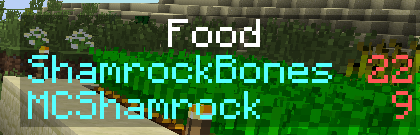 |
How to use
In order to create such an objective, you start by creating a simple dummy objective. This is done using the following command:
/scoreboard objectives add <name> dummy
Then you simply need to link the vanilla objective to MoreScores. In order to do this you need to tell MoreScores the exact name (not the display name!) of your objective and the wished type. This is possible like this:
/morescores add <name> <type>
It is very important that you pass the exact name to the command. This is case sensitive!
As soon as this is done you are ready to go. Everything works automatically. You can treat your objective like a usual vanilla objective. Setting the display position and the display name is no different than in vanilla minceraft. If you are not familiar with scoreboards yet you may check out this tutorial on vanilla scoreboards.
If you want to remove your objective again you can type:
/morescores remove <name>
Again, it's important to provide the exact name. Note that this command will not really remove the objective. The vanilla objective will still exist. But after this command MoreScores will not affect the objective any more. If you delete the actual dummy objective morescores will simply delete the config entry for the objective.
Objective Types
When you add a MoreScore objective you have to provide an objective type. Here are all currently available types.
| Config-Name | Content |
|---|---|
| XP_LEVEL | Displays the player's experience level. |
| FOOD_LEVEL | Displays the player's food level. |
This are not very much types. But if you have any ideas please feel free to suggest them. All feature suggestions are welcome!
The Config File
Other than usual plugins this plugin uses the GSON format to store it's data. A config file usually looks like this:
1 2 3 4 | { "XP": "XP_LEVEL", "Food": "FOOD_LEVEL" } |
As you can see, it's pretty easy. Each entry is built of it's name (the name of the objective - case sensitive!) and it's type (see list above). If you don't want to use the commands provided by the plugin you can simply modify the config file yourself in order to add and remove objectives.
Permissions
Currently there is this one permission that is needed in order to use the /morescores command:
morescores.*
By default all operators have this permission.
Usage Ideas
The possibilities with this plugin are endless. You could of course simply display the experience level of a player in the tablist on your survival server. But much more interesting: You could build redstone maps that work with command blocks and scoreboard scores. Then you could easily access player attributes like XP and food! (Remember - you don't have to actually display the objective. It may run in the background if you want to). If the map is a multiplayer adventure map you can simply copy the MoreScores.jar File into a bukkit server and provide the server as a whole. If you need to access additional attributes in your command blocks - simply leave a comment and your needed attribute will soon be accessible via the scoreboard!
So as you can see, the possibilities are endless. Just be creative and feel free to request new features. Have fun :)
The Future
This plugin is in permanent development. With time more ebjective types will be available and of course all suggestions are welcome :)
Simply leave a comment below.
Coming Soon
- Tab completion for the command
- Access XYZ Coordinates as objective type
- Access Yaw and Pitch as objective type
- Your creative wishes
Open Source
MoreScores is open source. The GitHub repository can be found here.
Feel free to look through the code but please do not copy any code of MoreScores and publish it as your plugin.
You are allowed to provide the plugin in a bukkit server with your adventuremap to make installation of your adventuremap easier. But always add a README text file with a link to this page.
Statistics
In order to be able to analyze usage of this plugin and optimize it according to the results, this plugin uses the MCStats.org statistic service. Here's the Servers/Players graph which shows the amount of servers (blue) and the amount of players (green) on all of these servers together:

You can find more detailed statistics here.
MoreScores uses MCStats to track usage statistics. By default, the following data is sent to MCStats.org:
- amount of online players
- java version
- name of the operating system
- whether the server is in online or offline mode
- system architecture
- amount of system cores
- location of the server (country)
- version of minecraft
- server software (eg. Bukkit or Spigot)
All this is the standard of MCStats. The statistics displayed on our MCStats site is the same for all viewers - also for the author of the plugin. More info about MCStats can be found here.
If you do not want your server's data to be tracked you can easily disable data tracking.
Simply edit plugins/PluginMetrics/config.yml and change opt-out: false to true.

-
View User Profile
-
Send Message
Posted Aug 12, 2014Nice plugin!! great for a hub. can you make an option to disable per world?
-
View User Profile
-
Send Message
Posted Jul 4, 2014Could you add some placeholders for get the scoreboard variable?
For example I input %Food:<playername>% in chat so it will be show my food level in chat also it work on command.