Holographic Displays
Unmaintained
This plugin is no longer being developed.
It is advised to switch to any other similar plugin that is being actively developed, such as Decent Holograms.
Since this plugin is open source, anyone can fork the source code and publish their own version (please do not use the same exact name).
Features
- Create futuristic holograms to display text and items to players!
- Compatible with Spigot 1.8 to 1.20.
- Fast and easy to use.
- Cool animated {rainbow} color.
- Multiple placeholders with support for PlaceholderAPI.
- Command to render images as text holograms.
- Customizable animations.
- Simple API for developers.
Preview

Development builds
Development builds of this project can be acquired at the provided continuous integration server.
These builds have not been approved by the BukkitDev staff and may contain major bugs. Use them at your own risk.
https://ci.codemc.io/job/filoghost/job/HolographicDisplays
Plugins using Holographic Displays
| Touchscreen Holograms | Holographic Extension | Holographic Placeholders |
| HoloInfo | CombatIndicator | SpeechBubbles Reloaded |
| Holographic Scoreboard | HoloPlots | ASkyBlock Holostats |
| pHD |
Video
Minecraft limitations
- Text inside holograms is always facing the player.
- Holograms are always visible through walls.
- Text size cannot be changed. You can make it bold and uppercase to make it look bigger.
- Floating items inside holograms will constantly rotate and bob up and down.
Credits
- Asdjke for the original idea in vanilla.
- bobacadodl for making image support easier with this library.
- samczsun for the Server Pinger library.
Converting from other plugins
If you're using the plugin Holograms you can use this converter to import the database (credits to saxon12).
Comments section
Comments are enabled just for interacting with other users, you will not receive any official answers. To report bugs please check the FAQ and then, if the problem isn't solved, open a new issue on the issue tracker (on GitHub).

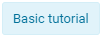
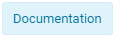




-
View User Profile
-
Send Message
Posted Mar 3, 2014@filoghost
FRICK YES :D CAN'T WAIT FOR IMAGE SUPPORT!
-
View User Profile
-
Send Message
Posted Mar 3, 2014@filoghost
low frame rates. 5 fps or even 1 fps for example. Also when is image support coming? i would much prefer to use a program like paint.net rather than notepad to make my holograms lol
-
View User Profile
-
Send Message
Posted Mar 3, 2014Loving this plugin! What version is image support gonna be in?
-
View User Profile
-
Send Message
Posted Mar 3, 2014@Glitchx0R I think that they would cause lag both to clients and servers.
-
View User Profile
-
Send Message
Posted Mar 3, 2014Maybe animations for the next update?
-
View User Profile
-
Send Message
Posted Mar 3, 2014@filoghost
Hey dude i am having a bug on my server i tryed to make a hologram then: P.S.Very awsome plugin Love Yu! could you please add so that you can make it animated???!! please
oh i nearly forgot this is the code i used the the image:
&7&l[x][x][x][x][x][x][x][x][x][x][x][x][x][x] &7&l[x]&4&l[x][x][x]&7&l[x]&f&l[x]&7&l[x][x]&f&l[x]&7&l[x]&f&l[x][x][x]&7&l[x] &7&l[x]&4&l[x]&7&l[x][x][x]&f&l[x][x][x][x]&7&l[x]&f&l[x]&7&l[x][x][x] &7&l[x]&4&l[x][x][x]&7&l[x]&f&l[x]&7&l[x][x]&f&l[x]&7&l[x]&f&l[x]&7&l[x][x][x][x] &7&l[x]&4&l[x] &7&l[x][x][x]&f&l[x]&7&l[x][x]&f&l[x]&7&l[x]&f&l[x]&7&l[x][x][x][x] &7&l[x]&4&l[x][x][x] &7&l[x]&f&l[x]&7&l[x][x]&f&l[x]&7&l[x]&f&l[x][x][x]&7&l[x] &7&l[x][x][x][x][x][x][x][x][x][x][x][x][x][x]
P.S.Very awsome plugin Love Yu! could you please add so that you can make it animated???!! please
oh i nearly forgot this is the code i used the the image:
&7&l[x][x][x][x][x][x][x][x][x][x][x][x][x][x] &7&l[x]&4&l[x][x][x]&7&l[x]&f&l[x]&7&l[x][x]&f&l[x]&7&l[x]&f&l[x][x][x]&7&l[x] &7&l[x]&4&l[x]&7&l[x][x][x]&f&l[x][x][x][x]&7&l[x]&f&l[x]&7&l[x][x][x] &7&l[x]&4&l[x][x][x]&7&l[x]&f&l[x]&7&l[x][x]&f&l[x]&7&l[x]&f&l[x]&7&l[x][x][x][x] &7&l[x]&4&l[x] &7&l[x][x][x]&f&l[x]&7&l[x][x]&f&l[x]&7&l[x]&f&l[x]&7&l[x][x][x][x] &7&l[x]&4&l[x][x][x] &7&l[x]&f&l[x]&7&l[x][x]&f&l[x]&7&l[x]&f&l[x][x][x]&7&l[x] &7&l[x][x][x][x][x][x][x][x][x][x][x][x][x][x]
-
View User Profile
-
Send Message
Posted Mar 3, 2014@evilgood13 Impossible for the moment, sorry.
@cazMC What is it?
-
View User Profile
-
Send Message
Posted Mar 3, 2014As I can put that in the message the name of the player who appears seeing this? As oc.ct, that says "Welcome to Overcast Network, player_name"
-
View User Profile
-
Send Message
Posted Mar 3, 2014@zekigames08 Already submitted a file for 1.6.4.
@lIndependentl World not loaded, fixed in v1.1.2
@MrCleanIsDirty v1.1 supports ClearLagg
@lecraeman Image support will be added today or tomorrow ;)
@Cryices Yes
@ZwingGX Weird, do you have health bars always show? I will submit a fix in v1.1.3 if so.
@broluigi Crash report? It works for me.
@Nyqi Not yet
@Shadow48402 I've not used that resource, the plugin was created before.
-
View User Profile
-
Send Message
Posted Mar 3, 2014@Nyqi
Source
-
View User Profile
-
Send Message
Posted Mar 3, 2014Is here any API?
-
View User Profile
-
Send Message
Posted Mar 2, 2014@broluigi
Crashes when your java isnt updated
-
View User Profile
-
Send Message
Posted Mar 2, 2014crashes when you use 1.7.5
-
View User Profile
-
Send Message
Posted Mar 2, 2014with HealthBar plugin
(Holographic Displays v1.1.2)
https://dl.dropboxusercontent.com/u/78671707/display.PNG
-
View User Profile
-
Send Message
Posted Mar 2, 2014OP plugin.
-
View User Profile
-
Send Message
Posted Mar 2, 2014Will this break between updates?
-
View User Profile
-
Send Message
Posted Mar 2, 2014You should also make it where you can convert an image to a hologram.
Once again...very hard to do, but we believe in you bro!
-
View User Profile
-
Send Message
Posted Mar 2, 2014I think it would be awesome if we could have a hologram that only shows up for first time players...
I don't know if that's possible...
-
View User Profile
-
Send Message
Posted Mar 2, 2014I did it the mc-edit way, But finally someone made a plugin for this! Thanks!
-
View User Profile
-
Send Message
Posted Mar 2, 2014@zekigames08
I think that's only avaliable on 1.7+