Custom Death Messages
Version 2.03
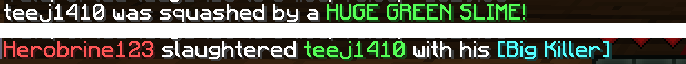
This plugin will give you the option to create custom death messages. You can have more than one death message for each type of death. If you have multiple death messages for one death, it will choose one at random.
This plugin supports deaths from:
Supported deaths are from the DeathCauses and EntityTypes that Bukkit includes. You can see a lists here under "Enum Constant Summary"
Other death causes include:
- Ground - When you die from a fall 5 blocks or less.
Command
- /deathcause <true/false> -Show or hide death cause on death. This does not replace the death message.
- - Permissions: customdeathmessages.deathcause
Use the deathcause command before a death if you don't know what death .txt file to use.
Setup
- Put the plugin in the plugin folder
- Reload the plugins
- The plugin will automatically create .txt files for each death type.
- To make a death message, write at the next available line in the file.
How to make a death message
Type the message in the respective death's .txt file.
- Typing took an arrow to the knee will show up as <player name> took and arrow to the knee
- Having
###at the beginning of each death message will prevent the killed player's name from automatically showing at the beginning.
###Such a beautiful day to get blown up by a creeper! will display as Such a beautiful day to get blown up by a creeper!
- Typing %player% will display the killed players name.
was exploded by a green monster. %player% got creepered! will display as <player name> was exploded by a green monster. <player name> got creepered!
- Putting %no-default% on a single line in your text file will prevent the original message from being randomly selected
PvP
- Typing %killer% will display the killer's name. (Will only show if a player was killed by another player)
- Typing %weapon% will display the killer's weapon name. was brutally murdered by %killer% using his %weapon%! will display as <player name> was brutally murdered by <killer's name> using his <killer's weapon name>!
Text Formatting
- To change the message's color or text formatting, use the Minecraft color codes except with '§' as '&'. Ex: &3
&cthis message will be red. That message will be in red.
Note:
- Each death message cannot take up more than one line.
- See http:minecraft.gamepedia.com/Server#Death_messages for a more accurate description of the deaths.
- Please delete the old CustomDeathMessages plugin so they don't conflict with this new one.
- The old death messages .txt files are no longer in use. The new ones will be generated in a new folder "Death Messages" inside of the CustomDeathMessages plugin folder.
- Support for the "other" color codes were removed. Use the Minecraft color codes except with '§' as '&'. Ex: &3
- Some .txt files may be unused with default Minecraft. However some other plugins may use those death types associated with the txt file. To see what kind of text file to use for a certain type of death, see the command.
- You do not need to reload the plugins after editing a death message text file!

-
View User Profile
-
Send Message
Posted Sep 27, 2014@Chalkie19
Download and use 2.02. Where are you getting your version from? I am aware that I forgot to update the plugin version number and it still says 2.01. The file downloaded says 2.02 however.
-
View User Profile
-
Send Message
Posted Sep 27, 2014@teej107
Like I said in the previous post, I completely understand :)
As for the error, it's still persistent. We're running 2.01.
Log of the error: http://pastebin.com/Pd4xW1Dw Example of a weapon that causes the error: http://i.imgur.com/e0s7tha.png
Once again, thanks teej107
-
View User Profile
-
Send Message
Posted Sep 24, 2014@Chalkie19
I will only solve problems with the most current version. Tell me if the problem still persists with version 2.02.
-
View User Profile
-
Send Message
Posted Sep 24, 2014Still getting failed Death Messages along with errors in console. The weapons that are causing them are not special in anyway and are often just normal swords with an enchant. This one player was killing multiple people with it and and only the default X killed Y message appeared along with the error provided below. Image of the sword: http://i.imgur.com/T63RYwK.png Section of the log: http://pastebin.com/Sx1TvT5n
In response to your latest post, the curse team has picked up plugin approvals, prior to that it was the bukkit team. They left and there was a small (1-2 week) time frame where nothing was being approved as there was no one to do so. I understand, that you won't solve problems due to modifications by me, however the only modifications I made were the ones I suggested to you for fixes. I will however install your latest version with the fixes and see if the problem persists. I appreciate the effort you took to reply and fix the issue, apologize for waiting so long to get back. You get busy and one day turns into a week, then two....
-
View User Profile
-
Send Message
Posted Sep 20, 2014i need a custom death message plugin
-
View User Profile
-
Send Message
Posted Sep 6, 2014@Chalkie19
I don't think they are on a total freeze since I released 2.01 a week and a half ago. Plugin approval may be slower, it took about 5 days when I updated to 2.01. As for the NullPointer, the error where it pointed to doesn't make any sense. I have tested that part of the code before and a NullPointerException won't happen there. I won't go into solving problems in code modified by someone else.
-
View User Profile
-
Send Message
Posted Sep 6, 2014@teej107
Good luck with that, I believe with this whole DMCA shitstorm, plugins are on a freeze for approval atm. Regardless, found another NPE. I believe it has something to do with your conversion method for Material Names into messages (Example DIAMOND_SWORD to Diamond Sword). Ill work on it my end and let you know if I get to the bottom of it. http://pastebin.com/jJEe5dir
Thanks
-
View User Profile
-
Send Message
Posted Sep 6, 2014It's so fun~ I like it
-
View User Profile
-
Send Message
Posted Sep 5, 2014@Chalkie19
Got that already too. Now the wait till Bukkit Dev approves it.
-
View User Profile
-
Send Message
Posted Sep 5, 2014@teej107
No problem, don't forget to add the fix to the Fist line as well, otherwise it too will fail and display %weapon%. Apologizes for not replying before you submitted an update.
-
View User Profile
-
Send Message
Posted Sep 4, 2014@Chalkie19
Ah stupid mistake :P. Thanks for finding it for me. I didn't have the time yet find the error. Fixed and uploaded new jar.
-
View User Profile
-
Send Message
Posted Sep 4, 2014Sorry, decided to compile this my end so I could fix the error and use it. (Only for personal use) In-case you were curious on the issue;
Thanks for a great plugin, ill go back to using this one again and not the modified one once it's updated here with the fix.
-
View User Profile
-
Send Message
Posted Sep 3, 2014@Chalkie19
Same...
-
View User Profile
-
Send Message
Posted Sep 2, 2014@teej107
There isn't unfortunately. I will however try again now, with no other plugins install (not that there were many to begin with on my test server). Thanks.
Edit: Still not working, screen shot below showing no other plugins + MC Version 1.7.9 R3 http://i.imgur.com/WmNzosx.png
http://i.imgur.com/WmNzosx.png
-
View User Profile
-
Send Message
Posted Sep 2, 2014@Chalkie19
Are there any errors in the console?
-
View User Profile
-
Send Message
Posted Sep 1, 2014@teej107
I am aware, in the screenshot provided it shows that the %player%,%killer% and %weapon% are used. In-case you're unable to view gaz images, ill upload to imgur as well :) http://i.imgur.com/k9L7hJV.png
#&4[&cDeath&4] &6%player%&e was slaughtered by &6%killer%&e using &6%weapon%&e! in the PLAYER.txtThanks teej107.
-
View User Profile
-
Send Message
Posted Sep 1, 2014@soulscapex
Are there errors in the console? May I see the console log? What other plugins are you using?
@Chalkie19
%weapon% will only work when %killer% is used. %killer% must be a player.
-
View User Profile
-
Send Message
Posted Sep 1, 2014Hey teej107, just stared to use this (V 2.01) and it's unable to grab the weapon's name when using %weapon%, I have tried with and without naming the weapon. Any help would be appreciated.
-
View User Profile
-
Send Message
Posted Sep 1, 2014@teej107
yes new version ,
yes its on its own line
and yes i copied it straight from the description above
-
View User Profile
-
Send Message
Posted Aug 31, 2014@soulscapex
Make sure you are using the latest version (2.01) as of this post. Make sure you are typing it right. Make sure it is on its own line.