CurveBuilding
The best plugin for building curves
Make curved structures using commands and WorldEdit.
Features
- Freely place the selected structure along a Bezier curve
- Preview a simplified drawing of the curve
- Make the curve with continuously connected curves
- Great for building infrastructure such as roads
- WorldEdit undo available
Installation
This plugin requires WorldEdit or FastAsyncWorldEdit
Copy curvebuilding-bukkit-*.jar to plugins directory.
If you are using fabric client or server, please download fabric version.
To request other versions or features, please comment on the Discussions. Consider donating for prioritized requests.
Commands
//bcpos set <pos type>
- Sets a connection point at your current position
A connection point is a coordinate that a curve must pass through. Specify "pos type" in the format of a single number or a number followed by f or b, such as 1, 1b, 2, 2f, 2b, 3, 3f, 3b, and so on.
Each curve set has two connection points (starting and ending points) and two control points (starting point's control point and ending point's control point). You can specify the starting point's control point by adding "f", and the ending point's control point by adding "b".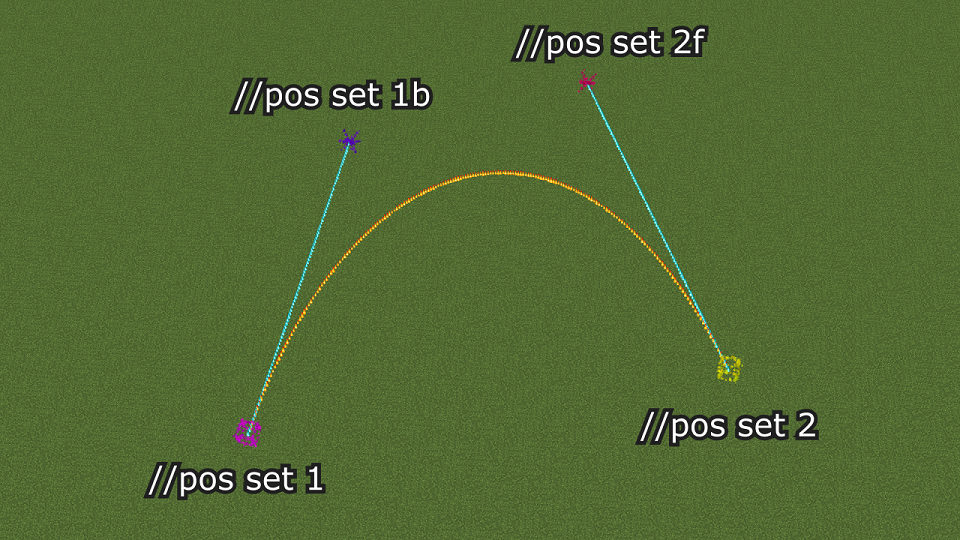
When making a curve with continuously connected curves, the connection points between the start and end points throughout have both "f" and "b" control points.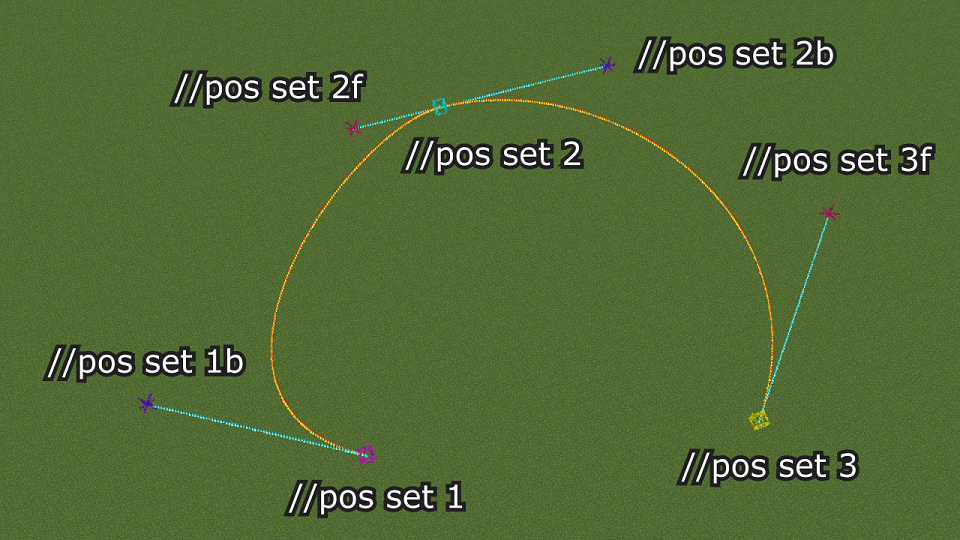
//bcpos insert <pos type>
- Inserts a connection or control point at the specified number
- All connection and control points behind the inserted connection point will have their numbers shifted backward by one
//bcpos shift <distance> [direction]
- All specified connection and control points are moved by the specified number of blocks
- If no direction is specified, it moves according to the direction the player is facing
//bcpos remove <pos type>
- Deletes a pair of specified connection and control points
- All connection and control points behind the deleted connection point will have their numbers shifted forward by one
//bcpos clear <pos type>
- Force delete the specified single connection or control point
- No other control and connection point numbers are shifted
//bcpos clearall
- Delete all connection and control points
//bc [-options] [n] [m]
- After making all the connection and control points and selecting the structure to curve using worldEdit, use this command to make the curve
The following settings are available for [-options].
-a: Replace only air blocks with the curve
-x: Read the region in X-direction
-z: Read the region in Z-direction
Regions can be plane or solid. Face the front of the region and check Facing on the Debug screen first.
If Facing is Z (Towards positive Z or Towards negative Z), enter //bc -z when making the curve. If Facing is X (Towards positive X or Towards negative X), enter //bc -x when making the curve. If Facing is negative (Towards negative X or Towards negative Z), the orientation in which the selected structure is placed will be reversed.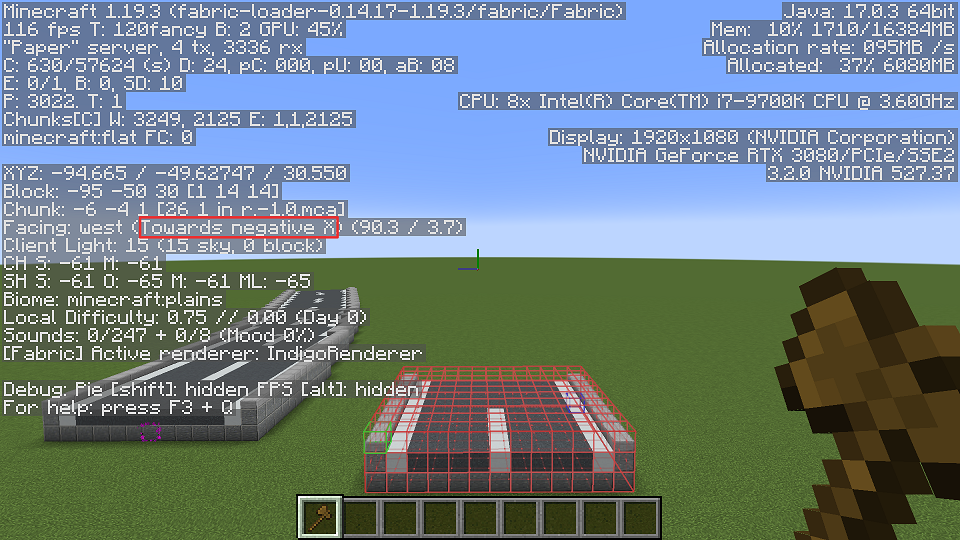
/curvebuilding reload
- Reload CurveBuilding Configs
Permissions
CurveBuilding.pos - Gives access to bcpos commands
CurveBuilding.bc - Gives access to bc commands
CurveBuilding.admin - Gives access to curvebuilding commands


Comments