CommandPanels

Partner
ReviveNode is a leading Minecraft hosting provider that offers affordable and high-quality server hosting solutions. Their focus on performance, reliability, and customer support makes them the perfect partner for CommandPanels.

We have proudly partnered with ReviveNode!
CommandPanels users have been offered 15% off on the first month by using the Promocode: PANELS
About
Minecraft Servers use GUIs for many different tasks from lobbies to shops. Command Panels takes a simple approach to YAML scripting to create a powerful yet simple design. Use variables, data, placeholders and other powerful tools to fully customize your GUIs.
Command Panels treats the inventory as three different sections, you have the Top, Middle and Bottom. Which are the Chest, Player and Hotbar locations. You can have three GUIs running simultaneously, by simply choosing which location you want a panel to open!
Making a plugin? You can use Command Panels as a library to make your own GUIs for your plugins. It's as simple as making a panel, adding the panel YAML file to your plugin and adding one line of code to open the panel.
Main Features
Online Editor Offers simple GUI creation, the layout and logic has been simplified for easier usage.
Animations, Logic, Data are some of the powerful YAML tools that can be used in your GUIs!
Player Inventory allows you to extend the GUI into the player's inventory area underneath, to make advanced menu experiences!
Developer API for easy GUI creation in your own plugins (using this as a dependency) or simply to interact with Command Panels.
If you are having issues, contact me through Discord.


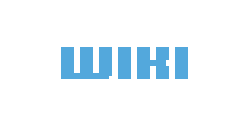


-
View User Profile
-
Send Message
Posted Jul 11, 2021i was wondering how to make it so when you left click a item you can run a minecraft command for example when i click a diamond it would do /give <my username> cake
-
View User Profile
-
Send Message
Posted Feb 16, 2021hi i was wondering how to i make a menu that displays the head of all online plays with the name of the Play and upon clicking it its lets me set commands like a axe for banning the player and a feather for kicking and a book for muting so what I'm trying to say is it possible to make it shows all the online users heads with there name a when clicking the player head run commands that are user specific?
-
View User Profile
-
Send Message
Posted Dec 13, 2020why if im deopt and im gona go tho the panel i open the panel i klick a item and i seas
you hav no perm to klick that
in the editor i have no op=
and the panel perm is deafult
WHAT
-
View User Profile
-
Send Message
Posted Dec 14, 2020In reply to alexmechanolike:
If you are clicking the item, it will be the commands that you have no permission to use. If you want to execute a command without using op= you can execute commands from the console using console=
I would suggest seeking support from Discord if you are having any further issues, simply sending the panel file to a staff member can get you a resolution in the matter of minutes
-
View User Profile
-
Send Message
Posted Dec 15, 2020In reply to rockyhawk:
but how show send my a tutorial link ok???
video
-
View User Profile
-
Send Message
Posted Nov 28, 2020I can't integrate it with PlaceholderAPI.
It's not registered.
-
View User Profile
-
Send Message
Posted Nov 28, 2020In reply to Forge_User_10825990:
Placeholder API placeholders work fine in CommandPanels, ensure you have correctly installed any of the placeholder addons necessary and that both plugins are up to date. You can visit the website or discord for more support too.
-
View User Profile
-
Send Message
Posted Oct 4, 2020Amazing plugin! Absolutely perfect! The possibilities are endless and it makes it so much easier for the players!
I personally used it in combination with HarryPotterSpells to allow players to buy the spells they like to learn by clicking on a sign in the classroom of the associated spell. The GUI opens smoothly and shows the spells that can be bought there.
Documentation and tutorial and wiki of this plugin are top notch!
-
View User Profile
-
Send Message
Posted Aug 31, 2020Amazing plugin ! But I don't know how to open a panel in a panel. Can someone help me ? (Thank you) ^-^
It still doesn't work even with:
redirect:
panel: panel 2
force: false
-
View User Profile
-
Send Message
Posted Jul 11, 2020i cant create gui i enable gui creation and i use /cpg test and console say internal error for this command :\ how to fix this?
i have papermc software
-
View User Profile
-
Send Message
Posted Jul 11, 2020In reply to Forge_User_03633612:
You will need to do /cpg <number from 1-6>
instead of typing "test"
https://rockyhawk99.gitbook.io/rockyhawk-wiki/commandpanels/wiki/generate-panels
-
View User Profile
-
Send Message
Posted May 11, 2020Hello! I really like this plugin. Just one question, if I accidentally delete the default panel and then create a new one, how can I get the new panel in my inventory?
Thanks!
-
View User Profile
-
Send Message
Posted Nov 21, 2019Is it possible to keep the potions and enchantments effect in the menus? When I use the "from chest generator" it won't save the effects. It just makes uncraftable potions with no effects.
I'm trying to make a GUI for potion recipe crafting in-game.
-
View User Profile
-
Send Message
Posted Nov 21, 2019In reply to MajoraAKC:
You will need to set the potion to enchanted and change the name manually. I have done that because the potions have the same ID. I might have a feature to have separate potion types but for now that's how it works
-
View User Profile
-
Send Message
Posted Nov 21, 2019In reply to rockyhawk:
Okey. I will do that then! Thanks for the reply
-
View User Profile
-
Send Message
Posted Sep 28, 2019Hi, I find this plugin great but I do not know how to insert my own head into a panel. How to do ?-
View User Profile
-
Send Message
Posted Sep 30, 2019In reply to Forge_User_01483155:
cps= used for heads. Use "cps= self" for your own head.
so it would be for example:
material: cps= [value]
the value will look something like this:
eyJ0ZXh0dXJlcyI6eyJTS0lOIjp7InVybCI6Imh0dHA6Ly90ZXh0dXJlcy5taW5lY3JhZnQubmV0L3RleHR1cmUvZGZkM2VmMWY2YjRkOTNiMGMxNmJmOWJkMjVlYzdkODk5N2Q5YWFjYjExODE0OGJlZmY5Njc2ZmZjYjI5OWZjNiJ9fX0=
-
View User Profile
-
Send Message
Posted Aug 4, 2019anyway to make panels with homes etc please let me know