AMChat
Source: https://github.com/xyberviri/com.xyberviri.amchat
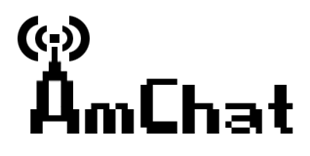
Add a low-tech chat system with AmChat, instead of using “General” talk to your neighbors on 65.000rhz. Construct a fixed radio transmitter and transmit at even greater distances. AmChat even lets you encrypt your transmissions so that only players on the same frequency and code can read each others text. Add iron, gold or diamond block to change your fixed radio into a transponder (multi user support).
AmChat works as a stand alone system or add it to any chat system that honors the "iscancelled" flag on the player chat event.
Out of the box, local chat will reach 32 blocks, while radio chat reaches 96 blocks, if that’s not far enough you can build a fixed radio transmitter and add antennas to increase your chat distance. If you want your radio to display its information simply place a sign on the side and it will be updated with the data for that radio.
Fixed radio transmitters

Place a JukeBox while in Sneak mode to create a radio, you must be at or above sea level.
Transponders support more players

Add Iron, Gold or Diamond blocks to increase the number of supported users
Players communicate by distance, one player might be able to hear only one side of the conversation, some players might not even be able to communicate with people they can hear.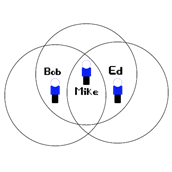
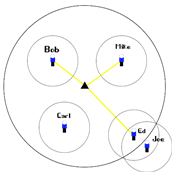
The following permissions need to be added at minimum for bare functionality:
amchat.radio.personal.* All /am commands (except /am list)
amchat.radio.fixed.* All /xm commands (except /xm list)
Version:0.3.2
Features: ..turn personal radio on/off ..tune to a frequency between 32-512 rHz ..use a code between 1-999, to encrypt your chat, 0 to disables ..turn mic on/off ..filter chat that is encrypted and otherwise unreadable. ..set a frequency cutoff so you receive chat from <your_frequency>+-<cutoff> ..set a frequency default freq. to set when joining server 32 by default ..set the default radio state, when a player joins your server for the first time (on by default) ..tune your radio using the in game item(compass) ..create radio towers that let you talk to your friends at greater distances (hold shift and place a juke box) ..Place a sign on the juke box to see basic stats about the radio. (no codes or anything just place a blank sign on the jukebox) ..player settings save between restarts to yml file. ..server consol has full visibility of all chat and all players can always hear the consol. ..permission nodes to override configuration restrictions (chat/radio distance, settings) ..optionally require a physical item to use the radio ..destroy radios by simply destroying the jukebox. Installation: Drop the AMChat.jar in the plugin folder and start your server, if you want the recommended defaults nothing else is needed. To place a radio you need to hold shift(be in sneak mode) and place a juke box. Radio's will be assigned an ID by the MineCraft Communications Department. Will AMChat work with my other chat plugins? If your chat plugin honors the event.isCancelled() flag for your PlayerChatEvent events, then your other chat plugin should work with AMChat. Commands Permission Nodes config.yml Source Developer Info TODO List Manual on Google Docs Feedback? Feel free to leave some comments about my mod below. Issues? Please use the ticket system. Suggestions? Please also leave these below.
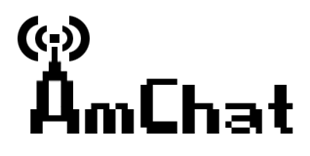
Add a low-tech chat system with AmChat, instead of using “General” talk to your neighbors on 65.000rhz. Construct a fixed radio transmitter and transmit at even greater distances. AmChat even lets you encrypt your transmissions so that only players on the same frequency and code can read each others text. Add iron, gold or diamond block to change your fixed radio into a transponder (multi user support).
AmChat works as a stand alone system or add it to any chat system that honors the "iscancelled" flag on the player chat event.
Out of the box, local chat will reach 32 blocks, while radio chat reaches 96 blocks, if that’s not far enough you can build a fixed radio transmitter and add antennas to increase your chat distance. If you want your radio to display its information simply place a sign on the side and it will be updated with the data for that radio.
Fixed radio transmitters

Place a JukeBox while in Sneak mode to create a radio, you must be at or above sea level.
Transponders support more players

Add Iron, Gold or Diamond blocks to increase the number of supported users
Players communicate by distance, one player might be able to hear only one side of the conversation, some players might not even be able to communicate with people they can hear.
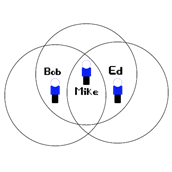
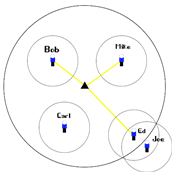
The following permissions need to be added at minimum for bare functionality:
amchat.radio.personal.* All /am commands (except /am list)
amchat.radio.fixed.* All /xm commands (except /xm list)
Version:0.3.2
Features: ..turn personal radio on/off ..tune to a frequency between 32-512 rHz ..use a code between 1-999, to encrypt your chat, 0 to disables ..turn mic on/off ..filter chat that is encrypted and otherwise unreadable. ..set a frequency cutoff so you receive chat from <your_frequency>+-<cutoff> ..set a frequency default freq. to set when joining server 32 by default ..set the default radio state, when a player joins your server for the first time (on by default) ..tune your radio using the in game item(compass) ..create radio towers that let you talk to your friends at greater distances (hold shift and place a juke box) ..Place a sign on the juke box to see basic stats about the radio. (no codes or anything just place a blank sign on the jukebox) ..player settings save between restarts to yml file. ..server consol has full visibility of all chat and all players can always hear the consol. ..permission nodes to override configuration restrictions (chat/radio distance, settings) ..optionally require a physical item to use the radio ..destroy radios by simply destroying the jukebox. Installation: Drop the AMChat.jar in the plugin folder and start your server, if you want the recommended defaults nothing else is needed. To place a radio you need to hold shift(be in sneak mode) and place a juke box. Radio's will be assigned an ID by the MineCraft Communications Department. Will AMChat work with my other chat plugins? If your chat plugin honors the event.isCancelled() flag for your PlayerChatEvent events, then your other chat plugin should work with AMChat. Commands Permission Nodes config.yml Source Developer Info TODO List Manual on Google Docs Feedback? Feel free to leave some comments about my mod below. Issues? Please use the ticket system. Suggestions? Please also leave these below.

-
View User Profile
-
Send Message
Posted Jul 11, 2019Okay so apparently this was updated but it isn't working properly on a friends server. The commands do not work
-
View User Profile
-
Send Message
Posted Jul 12, 2019In reply to edwinrogulf:
Thanks for the bug report ill trouble shoot this here in a can you tell me if it was on 1.12.2 or 1.14.4?
Also are the permission nodes added currently users need two permissions which are:
Permissions
amchat.radio.personal.* All /am commands (except /am list)
amchat.radio.fixed.* All /xm commands (except /xm list)
In any case thank you for giving AMChat a try, once i get all the bugs worked out for 1.12.2/14.2 ill flip my release status to beta
Edit:I just realized curseforge dosent have the help pages properly listed, if you click on pages you can see the quick start guide.
-
View User Profile
-
Send Message
Posted Mar 22, 2013404.
-
View User Profile
-
Send Message
Posted Feb 16, 2013@VOTProductions
AMChat is released under BSD license so your free to fork my repository here: https://github.com/xyberviri/com.xyberviri.amchat/fork
I have decided to not update this plugin as i am not working in another game engine at this time.
-
View User Profile
-
Send Message
Posted Feb 16, 2013:( this plugin is abandoned...
-
View User Profile
-
Send Message
Posted Oct 1, 2012I'll look into updating permissions for the currrent build of bukkit and also see about the renaming, i was in a major rewrite of this plugin when i my main system was lost a couple of months back.
-
View User Profile
-
Send Message
Posted Oct 1, 2012I would kill for an update. I cannot get any of the perms to work for non-op on 1.3.2
-
View User Profile
-
Send Message
Posted Aug 11, 2012Hello, is this plugin is active? There was a rank glitch where it would override ranks back in 1.1/1.2.3 days, is this fixed now?
I use ChatManager for the ranks that comes with PermissionsEx. The way it's set up:
[Admininistrator], votproductions: Hello!
Using this plugin:
[10mhz]votproductions: Hello!
What I would REALLY like:
[10mhz][Administrator], votproductions: Hello!
Has this been fixed or still broken? If broken, PLEASE try to fix. Only that is stopping me from using it. Oh and please update to 1.3.
Thanks!
-
View User Profile
-
Send Message
Posted Jun 25, 2012The plugin works pretty good as it is atm. But could you remove the "[Amchat] Ignoring chat event" that prints to the console whenever someone talks?
-
View User Profile
-
Send Message
Posted Jun 15, 2012Im still workiong on this plugin but i have not had the time to make any major progress.
-
View User Profile
-
Send Message
Posted Jun 1, 2012I submitted a pull request for residence to update the player chat event to check (event.iscancelled) if a chat event is cancelled by amchat residence will no longer duplicate the reply in the cuboid.
-
View User Profile
-
Send Message
Posted May 31, 2012Im still currently working on version 0.4, I have updated the Game Version on 0.3.2 to reflect compatiblity with Bukkit 1.2.5-R3
(this also means its still version 1.2.5-R2 compatible for those who have not updated)
-
View User Profile
-
Send Message
Posted May 23, 2012@Xyberviri
Well, the functionality I would like to see is: Regular radio: Users normally speak using Herochat. Users can bring up their radio item and talk on it. Users will hear what is said on the channel they are on (global cutoff?) even if not holding the radio. If other users are nearby when someone is speaking on the radio, they will hear it (if within configurable radius). Tower radio: Users can hook into a tower, and communicate with everyone on that frequency within the towers rage, including other towers with people linked in. People outside of the range cannot speak back to the tower. (current functionality) Users can, if previously connected, automatically connect to a tower by clicking it. Users must stay within a set radius of the tower-base to speak using the tower, Not the towers range.
Something like that, most of it is already in the plugin. Looking forward to it! Btw, why does the tower have to be above sealevel?
Thanks! FerkSwe
-
View User Profile
-
Send Message
Posted May 22, 2012@Ferkswe
Coming along nicely for my conversion to the event system, If you have anything you want me to work on implementing for the next update please feel free to list them since it might affect how something is being implemented.
-
View User Profile
-
Send Message
Posted May 22, 2012So, how's the progress on this? :D
-
View User Profile
-
Send Message
Posted May 8, 2012In order to focus on the next version of AMChat i have decided to freeze feature development on 0.3.x while i work on version 0.4. I will continue to work on any bug/fixes that come up on the current release and also updating to the current build of bukkit.
In-Progress 0.4:
I'm moving the Fixed Radio towers to own plugin AMChatRadios as an addon, which will be included in a zipfile with AMChat so you can just delete it if you dont want to use the fixed radio's.
Moving allot of the core functionality to the event system so other plugins can have fun with AMChat, Changing radio settings for players and towers, when users Join/Drop fixed radio operator list, when players chat. This will let me work on add ons for other plugins like spout.
A bunch of verbage is going to get changed to make the chat system more radio like, this is just what you see when you type commands or get updates.
The radio's are being take out of the core plugin and being moved to an add on so that if you dont want player's building towers you dont have to have any overhead running.
-
View User Profile
-
Send Message
Posted Apr 30, 2012@Ferkswe
I'm fixing that now per your feedback so its required to communicate out. I need to rewire up the listening side to take this into account also, I will probably leave it so you just need to have your radio in your inventory and on to hear radio chat. (completed 4/30)
TODO for this week (5/1-5/6) is going to be the following:
I'm looking at rewireing the mouse left/right click events with the radio, right now its scan up/down im thinking ill just add in some kind of option system so the user can set those buttons to what ever you want them to be
So off the top of my head im going to work on adding in toggles for Mic open/mute, Radio on/off, leave these options so you can have LMB be Mic open/mute and RMB be scan up, something like that. I'm not sure how to implement something like "link to fav #3" to a button off the top of my head.
I'm tring to add events so that i could make some optional plugins for this and also add ons and maybe some one else will make an add on aswel.
-
View User Profile
-
Send Message
Posted Apr 30, 2012Yeah, the "radio-item-required: true" only forces you to have the item in your inventory, not have it active. Thanks for explaining what cutoff do.
-
View User Profile
-
Send Message
Posted Apr 30, 2012@Ferkswe
I haven't fully tested this part yet but you should be able to force the radio item to be required in order to use the radio by changing the following setting:
radio-item-required: true
That should require the radio item to be held or be in your inventory to speak and the chat be heard by the radio. That is already tested and working with commands, it should work with it being held, i dont know if it will work yet with it being in the inventory because i haven't tested that yet.
Right now left/right click with a compass item in hand will scan your freq up or down by your cutoff.
You can change the compass to something else with the following setting:
radio-item-id: 345
Cutoff adjusts the range that your radio is able to pick up. for example if your Frequency is set to 50 and you have cutoff of 10, then you will hear all transmissions on frequency 40-60.
To make a radio tower you need to be in sneak mode(holding shift by default) and place a radio tower.
-
View User Profile
-
Send Message
Posted Apr 29, 2012Hey! I love this plugin! But there's a few things I would love to see added. First thing is a config option to require the item to be in your hand to speak with the radio. The second thing would be to have leftclick microphone toggle when holding the item. The third thing would be a config setting that let's nearby people hear what you say into your radio with a range of say 5-10. I was also wondering what cutoff does? If you could add any of these features that would be awesome. I can make them into tickets if you like that better. (the first one is the most important one to me.)