Custom EnderChest
This plugin allows you to change the size of the players EnderChest, allowing you to store more or less than the vanilla version. It works the same way as a normal EnderChest just opening an EnderChest, but also features commands to access it. Everything can be customized with full color support, EnderChest title and chat messages.
======> My plugins | My servers <======

- Premium UUID and Offline UUID support.
- FlatFile data saving. (similar to Essentials plugin)
- MySQL data saving. (with option to remove inactive players)
- Using MySQL data saving means you can share EnderChests across servers.
- Sound Effects when running commands or opening EnderChests.
- Console commands support
- Can open EnderChests via command with a permission. (Can be used for VIP's)
- Admin commands to open, delete other players enderchests.
- Full EnderChest title customization with color support and placeholders.
- Different EnderChest titles for each EnderChest size.
- 6 EnderChest sizes, from 1 raw with 9 slots to 6 raw's with 54 slots.
- Customize chat messages with color support.
- Support for any item data(lore,name,enchant).
- NBT Data support for modded items! (Must be enabled in the config).
- This plugin is as light as possible.
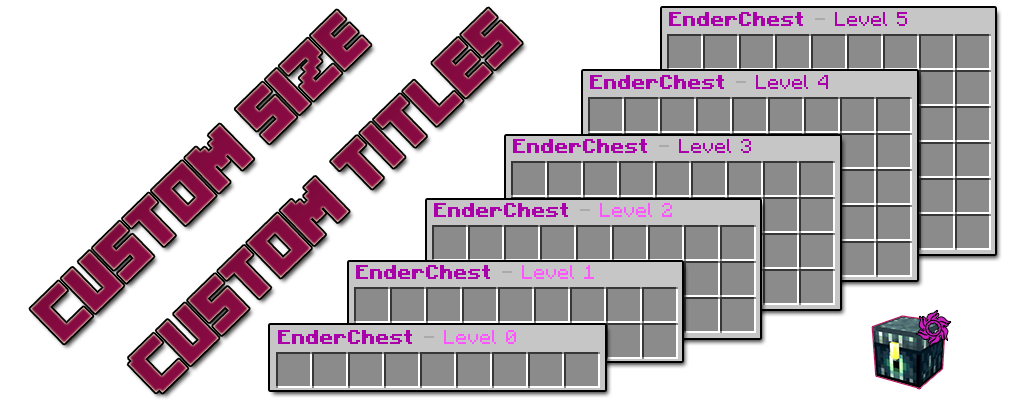
Dependencies
- (Optional) MySQL Database - only needed if you enable MySQL in plugin config.
- (Optional) ProtocolLib - only needed for NBT Modded items data.
Install instructions
- Place the plugin in the server plugins folder.
- Start the server to generate the config, then stop the server.
- Open the config and set up the plugin to your needs.
- Start the Server. Done, enjoy. Remember to give players permissions.
Permissions
Setting EnderChest size is done using permissions. By default players will not have permission to open the EnderChest.
- CustomEnderChest.level.0 - For 9 slots(1 raw) EnderChest size
- CustomEnderChest.level.1 - For 18 slots(2 raw's) EnderChest size
- CustomEnderChest.level.2 - For 27 slots(3 raw's) EnderChest size
- CustomEnderChest.level.3 - For 36 slots(4 raw's) EnderChest size
- CustomEnderChest.level.4 - For 45 slots(5 raw's) EnderChest size
- CustomEnderChest.level.5 - For 54 slots(6 raw's) EnderChest size
- CustomEnderChest.commands - Allows players to open the EnderChest with command /customec open
- CustomEnderChest.admin - Access to administration command to open and edit or delete other players enderchests, and reload the plugin config and import data commands.
Commands
The main command is /customenderchest , /customec , /ec
- /ec or /ec help - Open the help page.
- /ec open - Open your EnderChest
- /ec open <name> - Open other player's EnderChest.
- /ec delete <name> - Delete a players EnderChest.
- /ec reload - Reload plugin configuration file.
- /ec importFromFlatFile - Import data from FlatFile to MySQL database skipping existing database data.
- /ec importFromFlatFile overwrite - Import data from FlatFile to MySQL database overwriting existing database data.
Useful Info
MySQL Data Storage By default the plugin will use the FlatFile storage, so you need to go to config and enable it and set the database details. Note that you need to create the database then the plugin will create the tables when the server starts. Also you can enable a maintenance task to remove old inactive players from the database.
FlatFile Data Storage A similar Flat File storage system like the popular Essentials plugin. The plugin will create a folder near the config file called PlayerData, each player will have a file to store his data.
Server Reload
Server reload can break plugins so we do not recommend it. If you have issues after server reload don't use it with this plugin.
Best Data Storage
The recommended storage type is MySQL, so if you can use it. On flat file there are more limitations.
Import data from FlatFile Storage to MySQL database
If for some reason you want to change the plugin storage type to MySQL you can import existing data with 2 commands:
/ec importFromFlatFile will import data skipping existing players in the mysql database and /ec importFromFlatFile overwrite will import data overwriting existing players in the database.
To import data you first need to go to the plugin config and change the plugin storage type to mysql and also make sure the plugin is connected to the database.
Note!
The plugin was tested with Spigot 1.7.10/1.8 Protocol Hack; Spigot 1.8.9, 1.9.4, Spigot 1.10 and latest 1.12.2.
If you like this resource and want to say thank you with a donation please use this PayPal button. Thanks!
This plugin is made by CraftersLand Minecraft Community.
:) Feel free to check us out at: www.craftersland.net


-
View User Profile
-
Send Message
Posted Sep 18, 2020Do I need MySQL Database if I want to allow players to put NBT edited items such as {Unbreakable:1} or others. Im also using essentials X , its /enderchest allows it to see into the default vanilla enderchest, is it possible to change the size of that same enderchest? Im also using Chestsort but your enderchest is not compatible with it.
-
View User Profile
-
Send Message
Posted May 2, 2020Do not use this plugin on 1.8.8 despite my previous message about MySQL seeming to have fixed the issue. This plugin will cause dupes eventually.
-
View User Profile
-
Send Message
Posted Apr 11, 2020Can you perhaps add a "Blocks-Not-Allowed: " setting?
-
View User Profile
-
Send Message
Posted Mar 31, 2020I've had two players report dupe issues with this plugin. They can take items out, log out, log back in, then their items are still there. Minecraft 1.8.8
here's the players' stuff:
https://paste.helpch.at/xotogekege.bash
Edit: I've switched over to MySQL, since there are no other EnderChestPlugins out there as good and configurable as yours. I'll keep you updated. Hopefully any potential victims of this dupe issue are as honest as the first two players (when it was flatfile)
-
View User Profile
-
Send Message
Posted Apr 8, 2020In reply to diamcraftserver:
I can verify after a week+ of using MySQL, players have not reported any issues. I would recommend any server that cares about their in game economy use MySQL.
-
View User Profile
-
Send Message
Posted Jun 19, 2019Hi,
I don't know if I'm doing something wrong or if there's a conflict with another plugin, but I can't get it to trigger whenever I click an enderchest. It just loads an empty inventory and I have to access using the command. That's the only way.
Note: I copied my survival world to the server and I'm using Multiverse.
Thanks in advance.
-
View User Profile
-
Send Message
Posted May 17, 2019Help, how to put/write this:
Permissions
Setting EnderChest size is done using permissions. By default players will not have permission to open the EnderChest.
CustomEnderChest.level.0 - For 9 slots(1 raw) EnderChest size
CustomEnderChest.level.1 - For 18 slots(2 raw's) EnderChest size
CustomEnderChest.level.2 - For 27 slots(3 raw's) EnderChest size
CustomEnderChest.level.3 - For 36 slots(4 raw's) EnderChest size
CustomEnderChest.level.4 - For 45 slots(5 raw's) EnderChest size
CustomEnderChest.level.5 - For 54 slots(6 raw's) EnderChest size
CustomEnderChest.commands - Allows players to open the EnderChest with command /customec open
CustomEnderChest.admin - Access to administration command to open and edit or delete other players enderchests, and reload the plugin config and import data commands.
in permission.yml? THANKS
-
View User Profile
-
Send Message
Posted Aug 3, 2019In reply to Papa3Boyz:
Use permission manager plugin. Pex or Group manager, ect...
-
View User Profile
-
Send Message
Posted Dec 2, 2018in my server fulkl of errors, errors loading, erros of database, when server restart players lose stuff inside enderchest, and no working with the command /ec because it opens a diferent enderchest, (the vanilla one), really dont recomend the plugin, now i unistalled the plugin and still making erros on my server after the deletion
http://prntscr.com/lpm3i1
thats dont disapear even after the deletion of the plugin
-
View User Profile
-
Send Message
Posted Nov 1, 2018How to allow all players to open enderchests ?
-
View User Profile
-
Send Message
Posted Sep 1, 2018Hello. For example player have enderchest in house, if install plugin - don't have permission to open enderchest in house. Can it work separate /ec with permission, and just enderchest in house without permission?
-
View User Profile
-
Send Message
Posted Dec 15, 2017its keeps loosing connection to database :(, help me pls
[CustomEnderChest] Database connection failed. Reconnecting...
[23:59:12 INFO]: Requested UrGonnaDie:7c980a31-8afd-3e9d-ab08-8ed0746f0c67 in 2687ms
[23:59:13 INFO]: [CustomEnderChest] Database connection established!
-
View User Profile
-
Send Message
Posted Jun 20, 2017I have seen this question asked before but is there anyway to change the command from /ec open to just /ec for the players?
This gets repetitive to type and as I was testing this on the server I admin the beta players kept bringing this up. I would edit it but I can't seem to find any source for this.
Thanks for a great plugin and if we implement we will be sure to donate!
-
View User Profile
-
Send Message
Posted Feb 16, 2017not work in spigot1.11.2
no warn no error
-
View User Profile
-
Send Message
Posted Feb 18, 2017works fine for me, post a server log
-
View User Profile
-
Send Message
Posted Jan 11, 2017Can you add particles there?
-
View User Profile
-
Send Message
Posted Dec 5, 2016Looks like it works on Spigot 1.11 alright, the only thing reported to me right now is that /ec open doesn't work. No error messages, just nothing.
-
View User Profile
-
Send Message
Posted Dec 7, 2016same, but I'm under Spigot 1.8.8 ; and all the commands don't work...
-
View User Profile
-
Send Message
Posted Jan 8, 2017may be a problem with the custom enderchest title? Anyway, i'm uploading a new version now that should fix this problem.
-
View User Profile
-
Send Message
Posted Oct 28, 2016@Aangiix3
Was this fixed?