help/Tutorial/getting-started/Configure an arena
Configure an arena
Step 1 - Add the game
Type:
/hga add game Arena1
Arena1 can be anything but let's just call arena 1 for Arena1
Step 2 - Teleport
Teleport to the world you want to have Arena1 in.
Step 3 - Add spawnpoints
Type:
/hga add spawnpoint Arena1
Then left click the blocks you want to be spawn points, and when your done, right click to stop this process.
Step 4 - Select the world
If you want changes to the arena to reset after each game or items to be removed off the ground, add all the worlds to be used with
/hga add world Arena1
or all cuboids with:
/hga add cuboid Arena1
(Select point 1 and 2)

Step 5 - Signs and lobby [Optional]
Find a place for the signs you can use to join the game. Could be a lobby world etc.
(You can also use commands to join a game)
Step 6 - Add join signs [Optional]
Place a sign on a wall without writing anything on it, then type:
/hga add joinsign Arena1
Then left click the empty sign and it should fill it up.
Example of look:
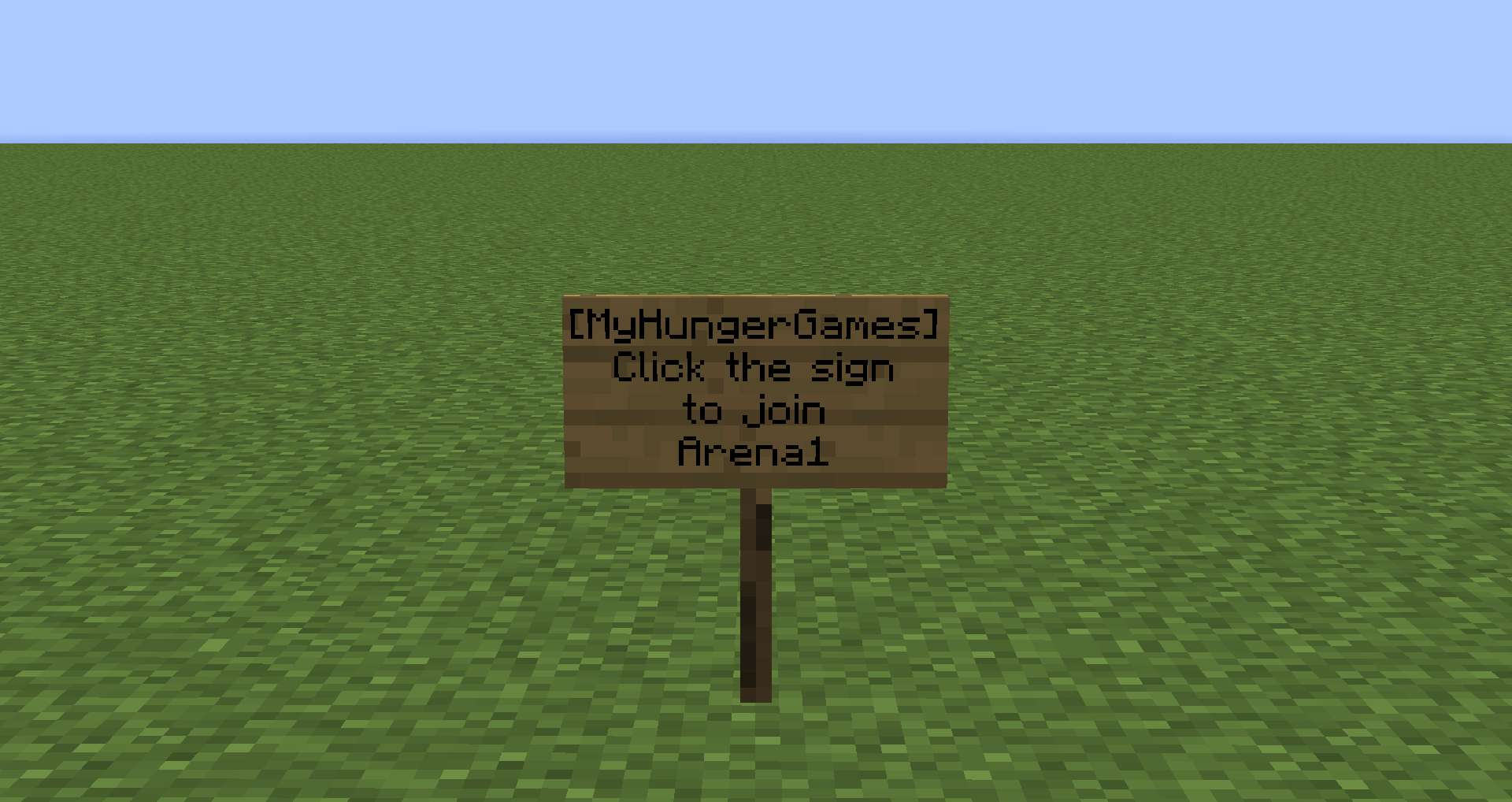
Step 7 - Add game signs [Optional]
Place a sign on a wall without writing anything on it, then type:
/hga add gamesign Arena1
Then left click the empty sign and it should fill it up.
Example of look:

Step 8 - Add a info wall [Optional]
If you want a wall with signs, displaying info about Arena1's players, do the following:
If you have 24 spawn points in Arena1, you need 24 signs (but it will only fill up 1 sign per playing player in the arena but it's always good to have max signs) placed in a square.
So place 24 signs in a square and type:
/hga add infowall Arena1
Left click the upper right corner and then left click the lower left corner.
Nothing will show up before the game starts
Step 9 - Fixed chests [Optional]
If you want some chests, that always has the same items in them when the game starts, and the rest of the chests filled with random loot (you decide in the itemconfig.yml), do the following:
Place as many chests as you want down in the arena, and fill them with some items, then type:
/hga add chest Arena1
Then left click the chests.
Step 10 - Random fixed chests [Optional]
To make some chests randomly fill each game, put an item in your hand that you want in the chest and type:
/hga add chestloot <chance>
<chance> = the % you want the item too show up in the chests
1 = 100%
0 = 0%
0.1 = 10%
0.5 = 50%
0.01 = 1%
Step 11 - Add redstone signs [Optional]
If you have a redstone system you want to activate when the game starts for Arena1, create a sign like this:
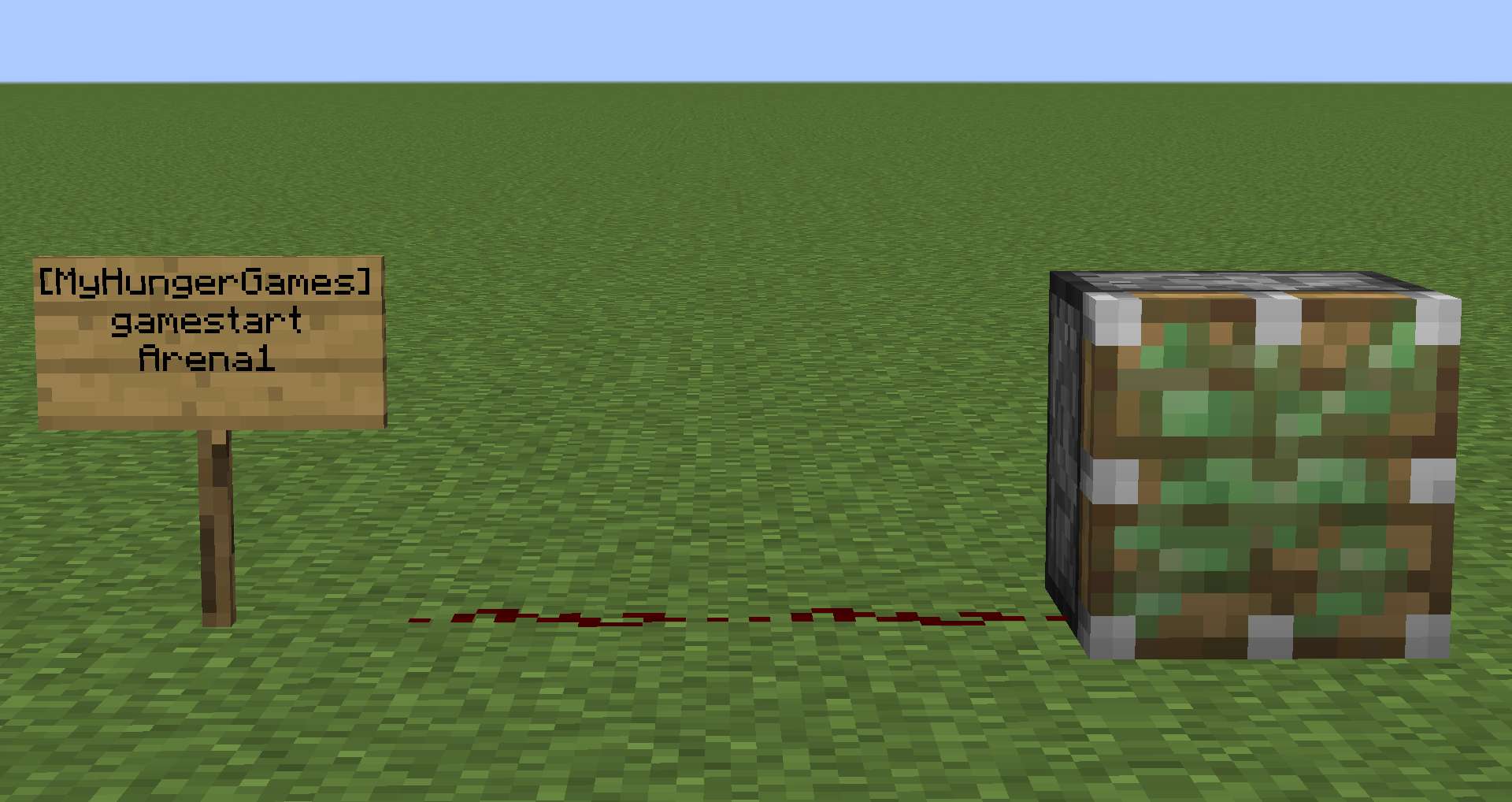
When Arena1 starts the sign will act like a button.
Instead of gamestart you can also use:
- gamecreate
- gameend
- gameload
- gamestop
- playerjoin
- playerkick
- playerkill
- playerleave
- playerquit
Instead of Arena1 you can leave the line blank to use the sign for all games.