Deutsch
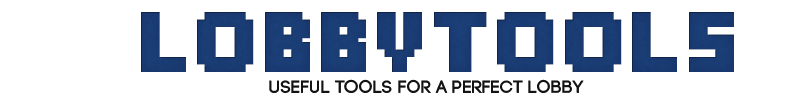
LobbyTools ist ein nützliches Plugin für alle Lobby Server.
Du kannst Inventaränderungen, Item Drops und Item Pickups verbieten.
Gebe den Spielern ein festes Inventar. Ein einstellbares Launchpad(wie auf Hive) gibt es auch :)
In der neusten Version gibt es ein Trampolin :)
Englisch: http://dev.bukkit.org/bukkit-plugins/lobbytools/pages/main/
Downloads: http://dev.bukkit.org/bukkit-plugins/lobbytools/files/
Beispiel config:
lobbytools: #Want to use permissions? use-permissions: false #Want to enable per world permissions? use-permissions need to be true to use this use-per-world-permissions: false #Enable exact spawn on every login? use-exact-spawn: false #Exact spawn-point if enabled(Dont touch this - its per comamnd) exact-spawn-loc: 'world,0,0,0,0,0' # Give players a infinite potion? give-infinite-potions: false # Usage.. POTION_NAME(double point)LEVEL # Example names.. www.goo.gl/J0XB97 infinite-potions: - SPEED:2 - JUMP:1 # Enter all worlds you want to give the potion # Enter "all" or "*" to give potion in all worlds give-potions-worlds: - world - lobby - hub #To disable any changes in their inventory disable-inventory-move: true #Disable quit message disable-quit-message: true #Disable join message disable-join-message: true #Enable teleport-height enable-teleport-height: false #Define teleport-height teleport-height: 0 #Teleport-height location(Use /lt settploc) teleport-height-location: 'world,0,0,0,0,0' #Disable players item drops disable-item-drop: true #Disable item pickups disable-item-pickup: true #Disable build and place disable-build: true #Disable all death-messages disable-death-messages: true #Mute the chat global disable-chat: false # Disable commands? # Excludeing all lobbytools commands because this is toggable disable-commands: false # Which commands you want to disable? # Enter "all" or "*" for all disabled-commands-list: - /warp - /server #Enable the cool launchpad enable-launchpad: true #ID from the Launchpad Block launchpad-id: 152 #3-10 speed is okay launchpad-speed: 4 #Enable the Launchpad? enable-trampoline: true #Button block id of the trampolin(sponge) trampoline-id: 3 #The power of your trampoline.. trampoline-height: 15 # Disable fall -damage? disable-falldamage: true # Disable all damage? disable-alldamage: true # Disable hunger? disable-hunger: true #Clear inventory on joining or death clearinv: true #Give the player items on death hotbar-items-on-death: true #Give the player items on join hotbar: slot1: item: id@345 name@&a&lChoose_a_server amount@1 lore@Play_on_me! lore@Just_click_on_me. enchant@PROTECTION_ENVIRONMENTAL@2 execute-command: false command: '' use: false slot2: item: id@347 execute-command: true command: /say Hello! use: false slot3: item: id@0 execute-command: false command: '' use: false slot4: item: id@0 execute-command: false command: '' use: false slot5: item: id@0 execute-command: false command: '' use: false slot6: item: id@0 execute-command: false command: '' use: false slot7: item: id@0 execute-command: false command: '' use: false slot8: item: id@0 execute-command: false command: '' use: false slot9: item: id@0 execute-command: false command: '' use: false
Permissions:
lobbytools.allowinventory lobbytools.allowitemdrop lobbytools.allowitempickup lobbytools.allowbuild lobbytools.admin.reload lobbytools.admin.globalmute lobbytools.admin.toggle lobbytools.admin.setspawn
Achtung: Bei use-per-world-permissions: true muss in den Permissions immer die Welt angegeben werden(außer bei den Admin permissions)
Beispiel: lobbytools.world.allowinventory oder lobbytools.world_nether.allowitemdrop
Befehle:
/lobbytools reload Lade die config neu
Alias: /lt reload, /lobbyt reload
Permission: lobbytools.admin.reload
/lobbytools globalmute Mute den Chat global
Alias: /lt gm, /lobbyt gm
Permission: lobbytools.admin.globalmute
/lobbytools toggle Switche die LobbyTools Funktionen(Bauen,usw...)
Alias: /lt t, /lobbyt t
Permission: lobbytools.admin.toggle
/lobbytools setspawn Setzt den exakten Spawnpunkt(Wenn die "Exakter Spawn Funktion" aktiviert ist)
Alias: /lt sp, /lobbyt spawnset
Permission: lobbytools.admin.setspawn
Launchpad
Setze den Block,den du in der Config angegeben hast, und plaziere eine Druckplatte(Stein) darauf.
Und da ist dein neues Launchpad :)
Trampolin
Du musst Schwamm setzen(ID 3) und darauf dann einen Woll-Teppich setzen. Nun kannst du springen :D
Das Plugin sendet folgende Infos an mcstats.org(Damit ich sehe wie das Plugin benutzt wird :)):
- Eine eindeutige Nummer
- Die Java Version
- Ob der Server im offline oder online Modus läuft
- Die Plugin Version
- Die Server Version
- Die Version, Name und Architektur des OS
- Die Anazhl der CPU-Cores
- Die Userzahlen
- Die Metrics Version
Du möchtest das nicht? Kein Problem! Editiere einfach plugins/Plugin Metrics/config.yml und stelle opt-out auf 'true'.
