Commands
![]()

Note : all ingame permissions need a global node : <bs.main>
These commands are managed by your default permission plugin (ex PermissionEx).
Main Ingame Permission
- <bs.main> main node. If not defined, cancel all others permissions
Commands and Permissions
- /bs or /bs help
- -> description : To get help and commands list
- /bs setpass <pass>
- -> description : To define your password to connect with your account in BukkitStream apps
- -> permission : <bs.setpass>
- /bs setpass <pass> <user>
- -> description : To define the password of an other player to connect with your account in BukkitStream apps
- -> permission : <bs.setpass.other>
- /bs alias add <alias> <cmd>
- -> description : Add an alias to the command <cmd>
- -> note : if <cmd> contains space, use "". Example : /bs alias add test "say something"
- -> permission : <bs.alias.add>
- /bs alias remove
- -> description : To delete an alias
- -> permission : <bs.alias.remove>
- /bs alias list
- -> description : To list all alias
- -> permission : <bs.alias.list>
- /bs ram [clear]
- -> description : To show the ram usage. [clear] argument puges unused variables.
- -> permission : <bs.ram>
- /bs ftp
- -> description : To display FTP login info
- -> permission : <bs.ftp>
- /bs permission add <user> <bs.external permission>
- -> description : To define a remote permission for external access
- -> permission : <bs.permissions>
- /bs permission add public_perm <bs.external permission>
- -> description : To define a remote permission to all users
- -> permission : <bs.permissions>
- /bs permission remove <user> <bs.external permission>
- -> description : To remove a remote permission for external access
- -> permission : <bs.permissions>
- /bs permission add public_perm <bs.external permission>
- -> description : To remove a remote permission to all users
- -> permission : <bs.permissions>
- /bs tps
- -> description : To mesure server lag
- -> permission : <bs.tps>
- /bs version
- -> description : To display plugin infos
- -> permission : <bs.version>
Plugin AutoManaged Permissions
To manage the offline permissions (for remote controle app), Bukkit Stream has its own system of permission.
These permissions need be manager with this command :
/bs permission add <user> <perm>
/bs permission remove <user> <perm>
If you want give a permission to all users, remplace <user> by public_perm
The root account (defined into the config.yml) and operators don't need these commands.
- <bs.external.login>
- <bs.external.infos>
- <bs.external.ram.clear>
- <bs.external.chat.send>
- <bs.external.console.read>
- <bs.external.console.send>
- <bs.external.world.infos>
- <bs.external.players.view>
- <bs.external.players.view.offline>
- <bs.external.players.view.banned>
- <bs.external.players.view.whitelisted>
- <bs.external.players.kick>
- <bs.external.players.ban>
- <bs.external.players.whitelist>
- <bs.external.dynmap>
- <bs.external.fileexplorer>
- <bs.external.permissions.manage>
Example : allows player to use offline chat
Player can set a password with the command /bs setpass <pass> After, he can connect to the server with his ingame username and this pass from BukkitStream app.
- 1. Add ingame permissions <bs.main> and <bs.setpass> (with permissionEx for instance) (for command /bs setpass <pass>)
- 2. Player can connect to the server, use the chat, but not send messages. They need external permission <bs.external.chat.send>. We want allows all user to send message, so we use this command : /bs permission add public_perm bs.external.chat.send
And it works ! Tutorial video is following :
Other Projects :
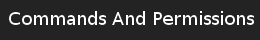
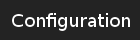




Comments