UltimateParticles

This resource has now been updated to support 1.8 fully, however you can now only use this resource with 1.8 only!
Network's currently using this resource
- Arkham Network - mc.arkhamnetwork.org
- AntCraft Network - mc.antcraft.net
- MC-Legends Network - play.mc-legends.com
- ThrillMC Network - mc.thrill-mc.com
- ReeveMC Network - play.reevemc.com
If you would like your network/server name in this list just private message me!
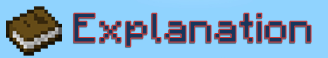
This plugin offers a great way to give your donators a special feel within your server by the use of player particle trails, Overall the plugin comes with 23 unique particle effects all with there very own permission node's and all packed into a user friendly GUI ( Graphical User Interface). Further down this description I will go over the commands and all the permissions this plugin has.

The command used to access the help menu is as follows - /upack ( This is the only command available )
- /upack - This command opens a list in chat that tells you the author, version and tells you how to access the help menu.
- /upack help - This command opens a list with three other commands to turn off particles, list all particles and active a particle by a name.
- /upack off - This command turn off an active particle.
- /upack list - This command gives you a list of all useable particles.
- /upack (name) - This command allows you to activate a particle by it's name.
- /upack menu - This command will open the main GUI.
Permissions
The following permissions will allow you to add certain particles to certain groups.
Permissions to use the plugin:
- upack.off
- upack.help
- upack.menu
- upack.list
- upack.joinitem
Permissions for the particles:
- upack.cloud
- upack.color
- upack.ender
- upack.explosion
- upack.fire
- upack.firework
- upack.instspell
- upack.lavadrip
- upack.heart
- upack.magic
- upack.music
- upack.portal
- upack.slime
- upack.smoke
- upack.snowball
- upack.spark
- upack.spell
- upack.splash
- upack.void
- upack.waterdrip
- upack.enchant
- upack.witch
- upack.villager
- upack.angry

To change the message when you activate a particle you must use " %particle " to get the particle name!
- ParticleMessage: '&eNow using the &b%particle &eparticle'
Set this to true or false if you want to have the menu tool on join.
- OnJoin: false
Change the lore of the item which opens the particle GUI.
- ParticleMenuLore: - '&7Particle Pack Menu Tool' - '&7Right click to open'
Change the slot of the item on join. 0-8
- ParticleMenuSlot: 0
Change the material of the item on join.
- material: NETHER_STAR
Change the particle menu tool name.
- ParticleMenuName: '&aParticlePack'
Change the GUI name for the particle menu.
- ParticleMenuGUIName: '&bParticle Menu'
Change the individual lore's of each item in the GUI, all of these lore's can use the color codes using "&".
- FlameLore: '&7Left click to activate'
- FireworkLore: '&7Left click to activate'
- ColorLore: '&7Left click to activate'
- EnchantLore: '&7Left click to activate'
- EnderLore: '&7Left click to activate'
- ExplosionLore: '&7Left click to activate'
- LavaLore: '&7Left click to activate'
- LoveLore: '&7Left click to activate'
- MagicLore: '&7Left click to activate'
- MusicLore: '&7Left click to activate'
- PortalLore: '&7Left click to activate'
- SlimeLore: '&7Left click to activate'
- CritLore: '&7Left click to activate'
- SmokeLore: '&7Left click to activate'
- SnowballLore: '&7Left click to activate'
- SparkLore: '&7Left click to activate'
- SpellLore: '&7Left click to activate'
- SplashLore: '&7Left click to activate'
- VoidLore: '&7Left click to activate'
- WaterdripLore: '&7Left click to activate'
- CloudLore: '&7Left click to activate'
- VillagerLore: '&7Left click to activate'
- AngryLore: '&7Left click to activate'
- WitchLore: '&7Left click to activate'
This lore will change the lore of the deactivate particle item.
- DeactivateLore: '&7Left click to deactivate a particle'
This lore will change the lore of the next page item.
- NextpageLore: '&7Left click to go to the next page'
This lore will change the lore of the back to main menu item.
- BacktomainLore: '&7Left click to go back to the main menu'
What Would You Like To See?
What features would you guys like to see implemented into this plugin leave some feedback and your opinions below!
Please vote if you like the plugin, highly appreciated. :)

-
View User Profile
-
Send Message
Posted Feb 3, 2017Doesnt show particles!
-
View User Profile
-
Send Message
Posted Jan 19, 2017MT BÃO!
-
View User Profile
-
Send Message
Posted Dec 22, 2015Please update, this error occurs
23.12 02:32:51 [Server] INFO ... 15 more
23.12 02:32:51 [Server] INFO at org.bukkit.plugin.java.JavaPluginLoader$1.execute(JavaPluginLoader.java:306) ~[Spigot188.jar:git-Spigot-db6de12-18fbb24]
23.12 02:32:51 [Server] INFO at java.lang.reflect.Method.invoke(Unknown Source) ~[?:1.7.0_80]
23.12 02:32:51 [Server] INFO at sun.reflect.DelegatingMethodAccessorImpl.invoke(Unknown Source) ~[?:1.7.0_80]
23.12 02:32:51 [Server] INFO at sun.reflect.NativeMethodAccessorImpl.invoke(Unknown Source) ~[?:1.7.0_80]
23.12 02:32:51 [Server] INFO at sun.reflect.NativeMethodAccessorImpl.invoke0(Native Method) ~[?:1.7.0_80]
23.12 02:32:51 [Server] INFO at me.AgentRiddler.ultimateparticles.particlemenu.ParticleMenu.click(ParticleMenu.java:425) ~[?:?]
23.12 02:32:51 [Server] INFO at java.lang.ClassLoader.loadClass(Unknown Source) ~[?:1.7.0_80]
23.12 02:32:51 [Server] INFO at java.lang.ClassLoader.loadClass(Unknown Source) ~[?:1.7.0_80]
23.12 02:32:51 [Server] INFO at org.bukkit.plugin.java.PluginClassLoader.findClass(PluginClassLoader.java:86) ~[Spigot188.jar:git-Spigot-db6de12-18fbb24]
23.12 02:32:51 [Server] INFO at org.bukkit.plugin.java.PluginClassLoader.findClass(PluginClassLoader.java:91) ~[Spigot188.jar:git-Spigot-db6de12-18fbb24]
23.12 02:32:51 [Server] INFO Caused by: java.lang.ClassNotFoundException net.minecraft.server.v1_8_R1.Packet
23.12 02:32:51 [Server] INFO ... 15 more
23.12 02:32:51 [Server] INFO at org.bukkit.plugin.java.JavaPluginLoader$1.execute(JavaPluginLoader.java:306) ~[Spigot188.jar:git-Spigot-db6de12-18fbb24]
23.12 02:32:51 [Server] INFO at java.lang.reflect.Method.invoke(Unknown Source) ~[?:1.7.0_80]
23.12 02:32:51 [Server] INFO at sun.reflect.DelegatingMethodAccessorImpl.invoke(Unknown Source) ~[?:1.7.0_80]
23.12 02:32:51 [Server] INFO at sun.reflect.NativeMethodAccessorImpl.invoke(Unknown Source) ~[?:1.7.0_80]
23.12 02:32:51 [Server] INFO at sun.reflect.NativeMethodAccessorImpl.invoke0(Native Method) ~[?:1.7.0_80]
23.12 02:32:51 [Server] INFO at me.AgentRiddler.ultimateparticles.particlemenu.ParticleMenu.click(ParticleMenu.java:425) ~[?:?]
23.12 02:32:51 [Server] INFO Caused by: java.lang.NoClassDefFoundError net/minecraft/server/v1_8_R1/Packet
23.12 02:32:51 [Server] INFO at java.lang.Thread.run(Unknown Source) [?:1.7.0_80]
23.12 02:32:51 [Server] INFO at net.minecraft.server.v1_8_R3.MinecraftServer.run(MinecraftServer.java:557) [Spigot188.jar:git-Spigot-db6de12-18fbb24]
23.12 02:32:51 [Server] INFO at net.minecraft.server.v1_8_R3.MinecraftServer.A(MinecraftServer.java:654) [Spigot188.jar:git-Spigot-db6de12-18fbb24]
23.12 02:32:51 [Server] INFO at net.minecraft.server.v1_8_R3.DedicatedServer.B(DedicatedServer.java:374) [Spigot188.jar:git-Spigot-db6de12-18fbb24]
23.12 02:32:51 [Server] INFO at net.minecraft.server.v1_8_R3.MinecraftServer.B(MinecraftServer.java:715) [Spigot188.jar:git-Spigot-db6de12-18fbb24]
23.12 02:32:51 [Server] INFO at net.minecraft.server.v1_8_R3.SystemUtils.a(SourceFile:44) [Spigot188.jar:git-Spigot-db6de12-18fbb24]
23.12 02:32:51 [Server] INFO at java.util.concurrent.FutureTask.run(Unknown Source) [?:1.7.0_80]
23.12 02:32:51 [Server] INFO at java.util.concurrent.Executors$RunnableAdapter.call(Unknown Source) [?:1.7.0_80]
23.12 02:32:51 [Server] INFO at net.minecraft.server.v1_8_R3.PlayerConnectionUtils$1.run(SourceFile:13) [Spigot188.jar:git-Spigot-db6de12-18fbb24]
23.12 02:32:51 [Server] INFO at net.minecraft.server.v1_8_R3.PacketPlayInWindowClick.a(SourceFile:9) [Spigot188.jar:git-Spigot-db6de12-18fbb24]
23.12 02:32:51 [Server] INFO at net.minecraft.server.v1_8_R3.PacketPlayInWindowClick.a(SourceFile:31) [Spigot188.jar:git-Spigot-db6de12-18fbb24]
23.12 02:32:51 [Server] INFO at net.minecraft.server.v1_8_R3.PlayerConnection.a(PlayerConnection.java:1630) [Spigot188.jar:git-Spigot-db6de12-18fbb24]
23.12 02:32:51 [Server] INFO at org.bukkit.plugin.SimplePluginManager.callEvent(SimplePluginManager.java:487) [Spigot188.jar:git-Spigot-db6de12-18fbb24]
23.12 02:32:51 [Server] INFO at org.bukkit.plugin.SimplePluginManager.fireEvent(SimplePluginManager.java:502) [Spigot188.jar:git-Spigot-db6de12-18fbb24]
23.12 02:32:51 [Server] INFO at org.bukkit.plugin.RegisteredListener.callEvent(RegisteredListener.java:62) ~[Spigot188.jar:git-Spigot-db6de12-18fbb24]
23.12 02:32:51 [Server] INFO at org.bukkit.plugin.java.JavaPluginLoader$1.execute(JavaPluginLoader.java:310) ~[Spigot188.jar:git-Spigot-db6de12-18fbb24]
23.12 02:32:51 [Server] INFO org.bukkit.event.EventException
23.12 02:32:51 [Server] ERROR Could not pass event InventoryClickEvent to UltimateParticles v2.0
-
View User Profile
-
Send Message
Posted Oct 11, 2015Could you please make a version of this plugin that doesn't use /effect, I tried putting it on the blacklist but it doesn't work. I really want to use this plugin but I can't because it messes up my command blocks.
-
View User Profile
-
Send Message
Posted Sep 27, 2015Seems like a good plugin, I'll have to try this out!
-
View User Profile
-
Send Message
Posted Sep 15, 2015I added the permissions nodes and everything, but players are still not allowed to use the particles, only op'd players can. Please help me out. I use the 1.7 & 1.8 protocol hack.
mcsg-pvp.us IGN: Stryke
-
View User Profile
-
Send Message
Posted Sep 7, 2015Author has moved to spigot.. and now keeps the plugin updated there, but you gotta pay for it
-
View User Profile
-
Send Message
Posted Aug 29, 2015Update for spigot 1.8.8.
Please
-
View User Profile
-
Send Message
Posted Aug 3, 2015Please update to 1.8.8!
-
View User Profile
-
Send Message
Posted Jul 31, 2015Update to Spigot 1.8.8, please!
-
View User Profile
-
Send Message
Posted Jul 6, 2015I would love to have the particles remain active while the player is standing, but appearing slower than when you're walking.
I'd also prefer the particles to generate around the torso, rather than above the head.
-
View User Profile
-
Send Message
Posted Jun 16, 2015[11:54:20 WARN]: [UltimateParticles] Task #86 for UltimateParticles v2.0 generat ed an exception java.lang.NoSuchMethodError: org.bukkit.Server.getOnlinePlayers()[Lorg/bukkit/en tity/Player; at me.AgentRiddler.ultimateparticles.particleutility.CoolDownManager.run (CoolDownManager.java:19) [?:?] at org.bukkit.craftbukkit.v1_8_R1.scheduler.CraftTask.run(CraftTask.java :53) [craftbukkit-1.8.jar:git-Bukkit-726656b] at org.bukkit.craftbukkit.v1_8_R1.scheduler.CraftScheduler.mainThreadHea rtbeat(CraftScheduler.java:349) [craftbukkit-1.8.jar:git-Bukkit-726656b] at net.minecraft.server.v1_8_R1.MinecraftServer.z(MinecraftServer.java:6 68) [craftbukkit-1.8.jar:git-Bukkit-726656b] at net.minecraft.server.v1_8_R1.DedicatedServer.z(DedicatedServer.java:2 84) [craftbukkit-1.8.jar:git-Bukkit-726656b] at net.minecraft.server.v1_8_R1.MinecraftServer.y(MinecraftServer.java:6 09) [craftbukkit-1.8.jar:git-Bukkit-726656b] at net.minecraft.server.v1_8_R1.MinecraftServer.run(MinecraftServer.java :517) [craftbukkit-1.8.jar:git-Bukkit-726656b] at java.lang.Thread.run(Unknown Source) [?:1.8.0_45]
Hi, I have many times this error in my console. Commands and menu works perfectly but particles isn't show... Can you correct this ? I try for 1.8 and 1.8.1 version (there is the same result in my console) I have craftbukit 1.8
-
View User Profile
-
Send Message
Posted May 30, 2015Whenever I actually try to activate the particle effect, I have the proper commands set, but it says "An Internal error has occured when trying to preform this command." Can you fix this or tell me how to?
Edit: I'm using the 1.8 version of this plugin for my 1.7/1.8 Spigot server.
-
View User Profile
-
Send Message
Posted May 29, 2015PLEASE REMOVE THE APOSTROPHE IN "NETWORKS" AT THE TOP OF THIS PAGE
IT DOES NOT OWN ANYTHING, IT IS A PLURAL!!!!
Please, for my own sanity. Remember, grammar is sacred.
Nice plugin by the way.
**********
EDIT:
THIS PAGE IS RIDDLED WITH MISUSED APOSTROPHES!!!!
Lore's
Node's
THESE ARE BOTH PLURALS!!! No apostrophe needed!!!!!!!
Also, IT'S can only ever mean IT IS!!
I don't suppose you meant: "This command allows you to activate a particle by it is name."
Apart from all of these things, a very useful plugin and thank you for sharing it.
-
View User Profile
-
Send Message
Posted May 1, 2015when i try to do /upack cloud (Name) from the console it doesnt work and i want it to...
-
View User Profile
-
Send Message
Posted Apr 29, 2015Weeew, I have a small issue, whenever I install your plugin's version 1.7.2 to my spigot 1.7.10 server, people ain't use any command... I mean, they get errors >> "This command has been disabled" for any command, whenever this plugin is installed. :O Please update at least the plugin for 1.7.10 :D On its config file, I removed the "- help" from the Blacklist CMDs, but still "this command has been disabled!"
-
View User Profile
-
Send Message
Posted Apr 25, 2015@Dyl619
Hello,
For the answer to you're question I'm currently in the process of adding MySQL support for this plugin which will add the feature that you have asked for, however this will only be available for the premium version of this resource which is over at SpigotMC.org.
-
View User Profile
-
Send Message
Posted Apr 20, 2015Is there away that the effects are automatically added to the player on join, say a player had the effect on last time he/she was on the server, it would automatically reappear. This can also be used with /upack off to disable them and then to change use the /upack (name) command. Great for donators and I don't really have to make my player choose there effect every time they join the server again.
Thanks, Dyl619
-
View User Profile
-
Send Message
Posted Apr 16, 2015Is there a permission node to use all of the particle effects?
-
View User Profile
-
Send Message
Posted Apr 12, 2015please upgrade:
remove a particle in the config