Ships 6 page/Temp
Ships Signs
Note: You don't have to color the text as seen in the photos, the plugin will do it automatically.
License Sign
The core of every ship
Every vessel has to have exactly one License Sign, as it tells basic information about it. You can see the template and example sign below.
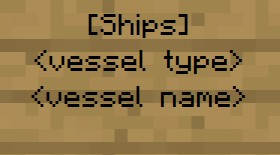
Template License sign

Example of a License sign
The first line is as simple as writing [Ships]. On the second line you have to write the desired ship type. You can find more about available types here. In our example, we have chosen marsship. Third line of the sign contains a Ship Name, it doesn't matter what name you will choose. Name is used as an universal identificator, so you cannot have two marsships named Bill. In this example we have set the Ship Name as Arthur.
Move Sign
To get things moving...
You can move your vessel in horizontal direction with Move sign. To create one, just write [Move] on the first line of a sign and the plugin will do the rest.
By clicking the sign with left mouse button, the ship will travel in a direction depending on it's placement. Examples of this logic are on the image below.
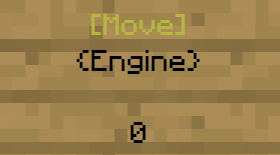
Created Move sign

Direction logic of Move sign
As you can see on first image, on the fourth line of a sign is a number. We can call it Speed. It determines how many blocks will your vessel travel. If it's a positive number, sign will move your Ship forwards, and if it's a negative number, you'll move backwards.
You can easily change speed by clicking on the sign. Clicking with right mouse button will increase it by 1 and holding crouch key (Shift by default) while clicking (again with right mouse button) will decerase it by 1.