Commands.yml
The commands.yml is the main file for this plugin.
It contains the commands, and information you are going to give to your members.
By default, the plugin loads a example commands.yml, in which everything written here, is also written in the file(A picture of the default file is displayed on the bottom of this page).
The commands.yml is build in 3 layers for every piece of information.
We are going to make an example information here, let's say rules.
The {command}, [description] and the information are the three layers I meant.
First we want a command, to tell the plugin where to react too. If we set {rules}, you would get information by using "/sinfo rules".
We also want a description for the command, because if you were too use "/sinfo" it will show all the commands you set in this plugin. So we make it something like [/sinfo rules: This shows the rules of this server].
Next is the information. In this case the actual rules. Lets say that the following are the rules "Grief here and I will smack you so hard with my banhammer that even the next generation will feel your pain!". We will see this when we use "/sinfo rules".
So to add this to the commands.yml, you have to add these 3 lines:
{rules}
[/sinfo rules: This shows the rules of this server]
Grief here and I will smack you so hard with my banhammer that even the next generation will feel your pain!
Easy as that!
You can also let the information be posted over multiple lines, you do this by adding "!n" to a line.
Also colouring/text effects can be added. You add them by starting with by example, adding <red> infront of a line.
The following things can be added:
Black <black>
Dark blue <dblue>
Dark green <dgreen>
Dark aqua <daqua>
Dark red <dred>
Dark purple <dpurple>
Gold <gold>
Gray <gray>
Dark gray <dgray>
Blue <blue>
Green <green>
Aqua <aqua>
Red <red>
Light purple <lpurple>
Yellow <yellow>
White <white>
Magic <magic>
Bold <bold>
Strikethrough <strike>
Underline <line>
Italic <italic>
Reset <reset>
Random <random>
Reset is used to make the text smooth and white again.
The file also starts with a command {sinfo}, followed by [!IGNORE].
Don't and I repeat don't touch the command or description, but you can edit the information line.
I hope this was clear and understandable, and if something is unclear ask me. Also, I filled the preloaded commands.yml with some of the codes I showed here, which you can use as an example to make other commands, descripton and information.
And here is the promised picture of the default commands.yml(it's bigger than that):
-
View User Profile
-
Send Message
Posted May 25, 2015Where's the page on this site for Bukkit.yml