RegionJukebox
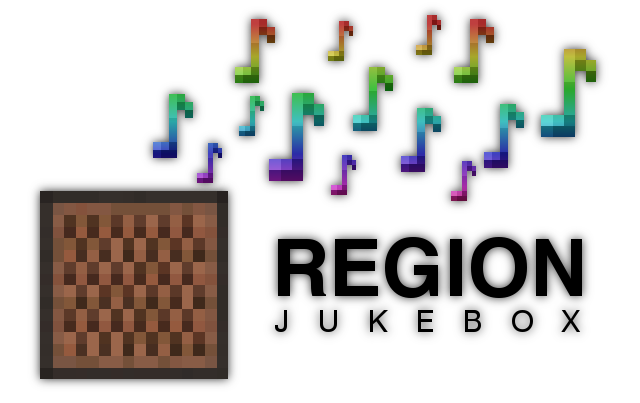
Is the default Minecraft music a little dull? Would you like to add atmospheric music to your regions? Now you can, with RegionJukebox! Setup your cemeteries with scary organ pipes, or your relaxing vacation home with nice chimes. Just define a region with WorldGuard and then assign either a Minecraft record or a custom resource pack sound to the region. Whenever a player enters the region, the music will play for that player!
Bring in Version 2.0! :D
Holy crap people! I finally did it! Version 2.0 is here! The one feature everyone has been asking for is here now. Drum roll please... Custom music! You can now assign regions to play sounds from resource packs. Just use the same name you use in the sounds.json file in the command. For those that still use the beautiful default Minecraft records, don't worry, you can still use those.
Music. Is. Everywhere. EVERYWHERE! The music now plays at a configurable "speaker" block in the region. If you configure the region to play from a note block, then the music will play from every note block in the region. This way you can have it play from different spots in the region, or even have it play from every grass block (I suggest not doing this, it's pretty intense).
Looping works wonderfully now. Looping is no longer a global setting, and can now be configured per region. The only thing that is needed to loop is the length of the music being played. For custom sounds, you're going to have to guess and check a little bit to get it right. For those using default Minecraft records, you don't even have to worry about it. The plugin already knows the lengths of each record, so you can just leave that argument out of the command.
How to Install:
- WorldGuard IS NEEDED
- WorldGuard Region Events IS NEEDED
- Just drop jar into the plugins folder and you're set!
Current Features:
- Assign music to predefined WorldGuard regions
- Play either Minecraft records or custom resource pack music
- Loop the music! Configurable per region
- Assign a "speaker" block to play the sound at in the region
- Auto-updating
Planned Features:
- Got any suggestions? Go ahead and tell me about them!
Commands:
- /rj help - Shows a list of commands
- /rj recordlist - Shows list of records to play
- /rj regionlist - Shows list of regions with jukebox enabled
- /rj remove - Removes the jukebox from a region
- /rj reload - Reloads configuration file
- /rj set - Sets the region's jukebox music
For additional help with the commands, just type out the command in chat, and their usages along with what each parameter means will be shown.
Permissions:
- regionjukebox.command.rj - Allows the use of the rj command
Source
If you really want the source code, go ahead and decompile the jar file. Really, I don't care. Do what you want!
QA:
Q: Is it possible to make the music play throughout the whole region?
A: Yes! Version 2.0 fixed that! You can configure a "speaker" block to play the sound out of. You then place the designated "speaker" block all around your region.
Q: Can you make the music fade when a player leaves the region?
A: Kind of... Depends on if you're using the default Minecraft records or not. If you're using the records, they stop pretty abruptly. If you're using custom sounds, I actually can't stop those from playing. So as the player walks away from the sound source, it will fade away. If you guys want the records to act the same way as the custom sounds, let me know. I can definitely do that.
Q: Can you add custom music?
A: Yes! Version 2.0 to the rescue again! You can now configure regions to play custom resource pack sounds. Just use the same sound name as the sound.json file.
Q: Can you fix the region within a region thing?
A: I could, but don't want to. That goes beyond the scope of simplicity. That also gets into region detection and that's a lot more complicated.
Another thing that comes up a lot is people telling me the plugin is unresponsive or the events stopped working. I would like to let you know how I handle these. I first see a comment and trying to recreate the problem, load the freshest plugin onto my server. My dev server is always, ALWAYS, running the latest build to keep up with the client. The plugins however, are not, as plugins do not need to run the latest build to stay stable. I then try to recreate the problem using the current available plugin version and the current server. Most of the time, it works. If something doesn't work for you, you can try to delete the plugin and the data folder, and reinstall a fresh copy. If the problem persists, please explain exactly what the problem is and/or a step by step on how to reproduce the problem. Telling me "it doesn't work" doesn't help me at all.
Changelog:
- Version 2.0: *Latest Version*
- You can now play custom music! So excited for this!
- Looping is now configurable on a per region basis
- You can now assign a "speaker" block to play the music out of
- Version 1.6:
- Updated to 1.7.9
- Fixed a bug where leaving a region wouldn't stop the music
- Preparations were made for version 2.0!
- Version 1.52:
- Updated to 1.6.2
- Version 1.51:
- Fixed problem with not being able to remove configured regions
- Version 1.5:
- Rewrote plugin to save regions to config file. No more serialized objects!
- Version 1.45:
- Fixed a metadata error I came across
- Version 1.44:
- Added console log when user doesn't have permission to use command
- Version 1.43:
- Couple minor plugin.yml changes and console spam fixes
- Updated to 1.5.2.
- No changes to functionality
- Version 1.4:
- Regions are saved differently. No longer in unsightly text file. Please delete the text file!
- Version 1.31:
- Updated to 1.5.1
- Version 1.3:
- Added permissions
- Version 1.23:
- Added /rj reload command to reload the configuration file
- Fixed a null issue when leaving a region
- Music replays at the players location every loop cycle
- Version 1.22:
- Fixed console command usage
- Fixed a metadata issue when leaving a region
- Version 1.2:
- Added looping music
- Add configuration toggle for looping music
- Command syntax was slightly changed to accommodate the change in code for looping music
- Version 1.1:
- Fixed bug when updating a region with a new sound
- Added notification to updater so the user knows the plugin is updating itself
- Version 1.0:
- Initial Release


-
View User Profile
-
Send Message
Posted Jan 20, 2022Could you make it compatible with Griefprevention?
-
View User Profile
-
Send Message
Posted May 19, 2018i want the music sound in all the region, i dont like the speaker option can you put an option for disable speaker block please.
-
View User Profile
-
Send Message
Posted Sep 3, 2017update it...
-
View User Profile
-
Send Message
Posted Aug 15, 2017I will wait until it is fixed, while I will use the replacement of music on the plates.
-
View User Profile
-
Send Message
Posted Aug 15, 2017Is it possible to make the sounds from the resource pack behave the same as the usual records? Because there are problems with the use of the plug-in, for example, when you repeatedly enter the region, music doubles and it turns out porridge.
-
View User Profile
-
Send Message
Posted Feb 24, 2017Great plugin but has a hefty toll on server tps.
-
View User Profile
-
Send Message
Posted Aug 7, 2016This plugin also does not work with 1.10.2. Is there still development? It would be nice to have this again for rpg style servers.
-
View User Profile
-
Send Message
Posted Jun 27, 2016Can you update this to 1.8? i feel bad for myself can't use this plugin.
-
View User Profile
-
Send Message
Posted Jun 22, 2016If only it'd work on 1.9... Would be an awesome plugin to use on a lot of servers.
-
View User Profile
-
Send Message
Posted Jun 21, 2016Hi, i did /rj set
globalcat 49 true 1to play the sound globally but whenever I placed an obsidian block it wouldn't play the sound.
could you help me with that?
-
View User Profile
-
Send Message
Posted Jan 13, 2017Sorry for the late reply. I don't check this very often anymore. You have to have the blocks placed before you enter the region for the music to play. I believe if you're already in the region and place a block, it won't just start playing. It'll require you to leave and re-enter the region.
-
View User Profile
-
Send Message
Posted Jun 3, 2016@Dr_prof_Luigi
Good job! That's using your noodle!
I believe I also ran into this problem, and I'm having a hard time remembering how I fixed it for myself. I think it had something to do with the way the sound was converted. I had used an mp3, and used an online converter to convert it (I'm forgetting what the correct format is for custom sounds at the moment). I eventually found a method that converted the sound properly, and it played at a normal speed.
-
View User Profile
-
Send Message
Posted Mar 29, 2016@Dr_prof_Luigi
Although this should be something fixed in a future update (along with adding the background option for custom music), I decided to slow the sound down 50%, which makes it play at the proper speed, whilst keeping the loop time the same.
-
View User Profile
-
Send Message
Posted Mar 21, 2016Used JukeLoop in the past, but it's not maintained and has some bugs.
I was hoping to use this as an alternative, but I can't get it to work on 1.9 Any update plans?
-
View User Profile
-
Send Message
Posted Mar 17, 20161.8 ERROR music will not play. even after proper set up, Plugins installed correctly!
Consider updating this plugin please!
-
View User Profile
-
Send Message
Posted Mar 17, 2016Can you please do a tutorial on using a custom music texture pack!
-
View User Profile
-
Send Message
Posted Mar 12, 2016@Whackyismad
Hi there! The intent of the plugin was to play music in a defined WorldGuard region. Playing music everywhere would require a slightly different setup, which is currently not supported. I'm always looking for ways to improve the experience though! Thanks for the feedback! :D
-
View User Profile
-
Send Message
Posted Mar 12, 2016@Xopharios
I think I ran into this before. It has to do with the way the sound format was converted. Try a different method of conversion and try again. :)
-
View User Profile
-
Send Message
Posted Mar 11, 2016@DerekZil
It's not working with 1.8 too...
-
View User Profile
-
Send Message
Posted Mar 7, 20161.9 doesn't work with this.