Configuration
Configuration

Sign to Upgrade
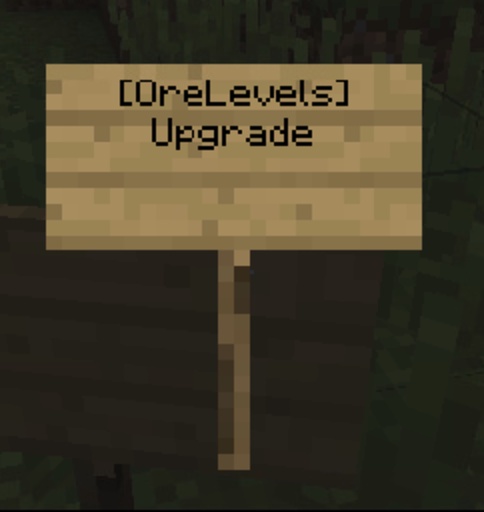
Default Configuration
#Techically this is only for ores, but you can type other blocks which can be mined by a pickaxe too such as stone. This is case sensitive so make sure you write the name which is shown in MC.
ores:
emerald_ore: 9
gold_ore: 8
redstone_ore: 7
diamond_ore: 6
iron_ore: 5
coal_ore: 3
values:
#We advise keeping the maxmimum level at 9 but you're more than welcome to choose a higher value.
maximum-level: 9
starting-level: 1
price:
#You can choose xp or vault (economy) - if you choose both it will charge your players the same amount in XP and in Economy
xp: true
vault: false
#You'll need a price for each level - if you don't want to charge a price type '0'.
level:
9: 10000
8: 10000
7: 10000
6: 10000
5: 10000
4: 10000
3: 10000
2: 10000
1: 10000
messages:
prefix: "&b&lOreLevels &8>"
no-permission: "&cYou do not have permission to execute this command."
wrong-level: "&cYou do not have the correct level of pickaxe to mine this block."
reached-max-level: "&cThis pickaxe has reached the maximum level."
insufficient-funds: "&cYou do not have enough money/xp for this transaction!"
successfully-upgraded: "&aYour pickaxe has successfully been upgraded to level &a&l%new-level%"
#Sign Message -nThe sign has a maximum of 4 lines, do not change the values 0 through to 3 as this will break the sign.
sign:
0: ""
1: "&c&lORE LEVEL"
2: "&c&lUPGRADE"
3: ""
settings:
#Break the block if they don't have the right level
break-block: true
#Use sign to allow pickaxe upgrades
sign: true
#Auto Level when Breaking sets the pickaxe to the lowest level if it doesn't have a level already - useful if you have kits and such.
auto-level-breaking: true
#Auto Updating - We recommend you leave auto-updating enabled. We announce whenever we update plugins prior to updating them. Please check out our Bukkit for Privacy Policy information and disclaimers
auto-update: true