Old Telepads
Blue Telepads was abandoned some time ago, picked up and then abandoned again some other time ago. Since I use this plugin on my server, I have been keeping it up to date and in line with the original mechanics of the mod.
Like Telepads? Try out my other mods:
Telepads has source at github!
Features:
A pair of constructed telepads will allow you to instantly teleport between them. Starting with version 3.0, you can now upgrade telepads! The upgraded HyperPads can transport ALL entities within a specific range of the player to the destination HyperPad.
Want to test out Telepads? Visit http://moosecraft.net for server info!
Commands:
None at this time
Permissions:
None at this time
Configuration:
max_telepad_distance: Maximum distance over which a telepad pair will operate. to disable set to 0.
telepad_center: The ID for the center block of the telepad. Default block is Lapis.
enable_surrounding_blocks: Disallow single block telepads. Default is true.
telepad_surrounding: The ID for the blocks surrounding the center. Default block is Obsidian.
enable_hyper_blocks: If set to true, wide-area entity transportation will be enabled. Requires enable_surrounding_blocks at the moment.
telepad_hyper:The ID for the hyper blocks. Default block is Sea Lantern.
xRange, yRange, zRange: This integer value determines the range around the telepad entities can be teleported from. Default is 2 for each.
op_only: If set to true, only OP may construct telepads. Default is false.
disable_teleport_wait: If set to true, telepads activate instantly. Default is false.
send_wait_timer: Time in seconds to wait before teleport occurs. Default is 3.
disable_teleport_message: If set to true, telepads will not notify you of activation. Default is false.
Installation
Place telepads.jar in your plugins folder and reload the server.
Usage:
To construct a set of telepads:
- Dig a hole 1 block deep and place a sign in the hole.
- On top of that sign place a block specified by telepad_center.
- Place a stone pressure plate on top of the center block.
- On each side of the center block, place a block specified by telepad_surrounding.
- Once both telepads are constructed and with redstone dust in hand, right click one pressure plate and then left click the other.
To Upgrade to HyperPads:
- Add 4 blocks of telepad_hyper block to the existing telepads
- Step onto the HyperPad to begin wide-area Entity Transport
To delink a telepad:
- Break the stone pressure plate
- Left click the center block with redstone
Changelog:
- v3.0 - Added Wide Range Entity Transport.
- v2.0 - Added 1.9.2 support
- v1.0 - Rewritten completely for CB 1.7.9-R0.1. Multiple bugfixes, removed deprecated methods for support going forward.
- v0.1 - Initial Release

-
View User Profile
-
Send Message
Posted Mar 3, 2015I just wanted to stop back by and let anyone who is curious know that this plugin is working flawlessly for me on Spigot 1.8! Sooo happy :D
-
View User Profile
-
Send Message
Posted Feb 28, 2015That's understandable, for certain. I'll keep my eye on ya. :)
-
View User Profile
-
Send Message
Posted Feb 23, 2015@Ceress
I've been taking a break from dev work since the whole bukkit mess started. I never intended to support Spigot but I've been checking in on Minecraft development regularly. Once I decide on a new platform to develop with I'll be porting all of my mods to it.
-
View User Profile
-
Send Message
Posted Feb 15, 2015Anyone know if this is currently working with Spigot 1.8? I loved the original plugin on a previous server, and would love to be using it again. :D
-
View User Profile
-
Send Message
Posted Aug 27, 2014Is there anyway so that I dont have to use the stone pressure plate and they just have to stand on the block like how Telepads does it?
-
View User Profile
-
Send Message
Posted May 9, 2013@Doskei
Thanks for the offer, but I won't ever ask for donations for any of the projects I'm working on ( moosecraft.net / bukkit plugins ). I just want to make Minecraft more fun.
-
View User Profile
-
Send Message
Posted Apr 21, 2013MooseOnTehLoose, you are my hero. When I found BT, I was overjoyed, and then immediately saddened to see it was so far out of date. If you're taking donations somewhere, I'd toss you a few bucks for your work.
-
View User Profile
-
Send Message
Posted Apr 6, 2013@BenSenpai
I can add that functionality. I'm currently doing a cleanup of the code and preparing to post the source for this mod and dog whistle. so expect that to be added to the next release sometime next week.
-
View User Profile
-
Send Message
Posted Apr 6, 2013Any way to disable the surrounding blocks? Like just to have the sign the block and the pad?