NPCCommand
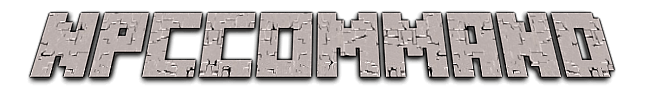
Do you want to make your citizens NPC run commands on right click?
Now you can do it! Easy to setup and use!
Languages
- English;
- Português;
Tutorial
- Grab a Command block;
- Rename it (Command block) with the command you want to place in the NPC;
- Left click on the NPC with the command block in hand;
- And all done! Just right click on it :).
Dependencies
Images
Coming soon...
Videos
Coming soon...
Commands
v2.0
| Command | Permission | Description | |
|---|---|---|---|
| /NPCCommand | none | Shows all available functions. | |
| /NPCCommand info | none | Show information about the plugin. | |
| /NPCCommand set | npccommand.set | Gives you a command block with a command. | |
| /NPCCommand get | npccommand.get | Gives you a command block when left clicked on an NPC and shows all the commands it contains. | |
| /NPCCommand clear | npccommand.clear | Gives you a command block when left clicked on an NPC and clears all the commands from it. | |
| /NPCCommand rename | npccommand.rename | Replaces the command in the command block with another one. | |
| /NPCCommand remove | npccommand.remove | Gives you a command block with a command when left clicked on an NPC and removes the command from it. | |
| /NPCCommand permission | npccommand.permission | This command allows you to set a permission to limit access to an command. |
Permissions
v2.0
| Permission | Description | |
|---|---|---|
| npccommand.use | Allows the player to right click on NPC. | |
| npccommand.edit | Allows the player to edit commands on NPC. |
Variables
| Name | Description | |
|---|---|---|
| %name% | This variable will be replaced with the player name who clicked. | |
| %npcname% | This variable will be replaced with the NPC name which has been clicked. |
Features
- Multiple commands are now supported;
- Added new commands;
- Added new permissions;
- Added color support;
Warning
This plugin contains an auto-update, if you want to change the state of it go to NPCCommand folder, open Config.yml an choose between:
Auto update disabled: "Auto Updater: false"
Auto update enabled: "Auto Updater: true"
Servers running this plugin
Send me a private message with your server name and IP if you want to be here!
Bugs
If you find a bug please create a ticket with it.
Other Projects
PlotMe Chat - Do you want to have an plot chat on PlotMe ?
Donation
Donations are appreciated, no matter the value :)
Please leave suggestions in the comments :)


-
View User Profile
-
Send Message
Posted Nov 24, 2019how do i change is so when i click on it i dont need to be op
-
View User Profile
-
Send Message
Posted Jul 18, 2016Hello. Is this plugin 1.9 support? Thanks.
If it isn't, then that's why I have 3 bugs in it :/
-
View User Profile
-
Send Message
Posted Oct 29, 2015@UnseenNetwork
Yes, you can use /tellraw or /tell, in the command syntax where should be the player name type %name%.
For example: /tellraw %name% ["",{"text":"Hey! Thanks for using NPCCommand!","color":"aqua","bold":true}]
-
View User Profile
-
Send Message
Posted Oct 29, 2015Is it possible to make it so when you right click it sends the player a message?
-
View User Profile
-
Send Message
Posted Oct 27, 2015@minfas_CZ
What do you mean? When someone right-click once, they can't do it again?
-
View User Profile
-
Send Message
Posted Oct 27, 2015@DarkMineVqs
Thank you. :)
-
View User Profile
-
Send Message
Posted Oct 24, 2015Add Single-use
-
View User Profile
-
Send Message
Posted Oct 5, 2015Really great plugin :)
Make command work perfectly, only one reload problem on version 1.8.7 spigot.
During /reload NpcCommand have problem because make server crash las log of my server :
I know reload is not good , but when you make a fresh server this is usefull :p
Good job joseafonso98 !
-
View User Profile
-
Send Message
Posted Jun 18, 2015please update to 1.8
-
View User Profile
-
Send Message
Posted May 31, 2015@JayRayHay
That is a problem of Citizens (may be outdated?). You need to apply for help on Citizens page.
-
View User Profile
-
Send Message
Posted May 22, 2015When I do: /npc create (Name) it just says this: Please report this error: [See console] java.lang.NoClassDefFoundError: net/minecraft/server/v1_8_R1
Help me!!
-
View User Profile
-
Send Message
Posted Aug 21, 2014@liorslakman
Hmm.. First of all sorry for the delay to response.
To fix it I need to know some things which the list can be found on Tickets Report, create a Ticket and I will fix it :)
And finally thanks for using the plugin. :)
-
View User Profile
-
Send Message
Posted Aug 15, 2014i cant to do the npc with command when i rename the cb to without slash, it says "the block must have a command" when i add slash nothing happend
-
View User Profile
-
Send Message
Posted Aug 8, 2014@xiaoKge
Yes 1.7.2 have been discontinued because some needed functions were not available in that version. Sorry for no support :/
-
View User Profile
-
Send Message
Posted Aug 8, 20141.7.2 version does not support?
-
View User Profile
-
Send Message
Posted Aug 8, 2014Enter the instruction after he gave me a command squares, binding on the NPC's that thing on how to use
-
View User Profile
-
Send Message
Posted Jul 30, 2014@madtomic
Sorry but I need to discontinue the version 1.7.2. As you have seen some bugs, and bugs that are because of the citizens API of that time not contain events that I would need.
The plugin will continue to be supported, only the version 1.7.2 and it will be discontinued.
-
View User Profile
-
Send Message
Posted Jul 28, 2014@joseafonso98
WOOT!!! Thank you!
update: Errors on loadup
1:35:24 AM [01:35:23 INFO]: [NPCCommand] Enabling NPCCommand v2.0 1:35:24 AM [01:35:23 ERROR]: Error occurred while enabling NPCCommand v2.0 (Is it up to date?) 1:35:24 AM java.lang.NullPointerException 1:35:24 AM at com.NPCCommand.onEnable(NPCCommand.java:118) [?:?] 1:35:24 AM at org.bukkit.plugin.java.JavaPlugin.setEnabled(JavaPlugin.java:250) [craftbukkit.jar:git-Bukkit-1.7.2-R0.3-b3020jnks] 1:35:24 AM at org.bukkit.plugin.java.JavaPluginLoader.enablePlugin(JavaPluginLoader.java:350) [craftbukkit.jar:git-Bukkit-1.7.2-R0.3-b3020jnks] 1:35:24 AM at org.bukkit.plugin.SimplePluginManager.enablePlugin(SimplePluginManager.java:389) [craftbukkit.jar:git-Bukkit-1.7.2-R0.3-b3020jnks] 1:35:24 AM at org.bukkit.craftbukkit.v1_7_R1.CraftServer.loadPlugin(CraftServer.java:439) [craftbukkit.jar:git-Bukkit-1.7.2-R0.3-b3020jnks] 1:35:24 AM at org.bukkit.craftbukkit.v1_7_R1.CraftServer.enablePlugins(CraftServer.java:375) [craftbukkit.jar:git-Bukkit-1.7.2-R0.3-b3020jnks] 1:35:24 AM at net.minecraft.server.v1_7_R1.MinecraftServer.m(MinecraftServer.java:342) [craftbukkit.jar:git-Bukkit-1.7.2-R0.3-b3020jnks] 1:35:24 AM at net.minecraft.server.v1_7_R1.MinecraftServer.g(MinecraftServer.java:319) [craftbukkit.jar:git-Bukkit-1.7.2-R0.3-b3020jnks] 1:35:24 AM at net.minecraft.server.v1_7_R1.MinecraftServer.a(MinecraftServer.java:275) [craftbukkit.jar:git-Bukkit-1.7.2-R0.3-b3020jnks] 1:35:24 AM at net.minecraft.server.v1_7_R1.DedicatedServer.init(DedicatedServer.java:175) [craftbukkit.jar:git-Bukkit-1.7.2-R0.3-b3020jnks] 1:35:24 AM at net.minecraft.server.v1_7_R1.MinecraftServer.run(MinecraftServer.java:424) [craftbukkit.jar:git-Bukkit-1.7.2-R0.3-b3020jnks] 1:35:24 AM at net.minecraft.server.v1_7_R1.ThreadServerApplication.run(SourceFile:617) [craftbukkit.jar:git-Bukkit-1.7.2-R0.3-b3020jnks]
-
View User Profile
-
Send Message
Posted Jul 24, 2014@madtomic
Released ! :)
-
View User Profile
-
Send Message
Posted Jul 23, 2014@joseafonso98
Thank you! I hope you can release it soon.