MyGunGame
Introduction
This plugin is a Minigame, called GunGame, published & coded by myself riderstorm1999. You have xx Rounds. In every round you get a other weapon, if you kill a person you level up and get into the next round. If you reached the last round and leveled-up you are in the first round. For every level-up you get 1GP. With GP you can buy in the shop things. (/gg shop)
Commands:
- /gg join - You join GunGame
- /gg setspawn <arenaname> <maximumplayers> - You set the spawn of a arena
- /gg shop - Opens the shop
- /gg leave - Leaves GunGame
- /gg setjoinsign - Creates the joinsign for GunGame
- /gg setopen false/true - Opens / Closes GunGame
Permissions:
- gg.setjoinsign - Permission to set the joinsign
- gg.join - Lets you join gungame
- gg.setlobbyspawn - Lets you set the lobby spawn
- gg.setspawn - You can create a arena / map
- gg.setopen - You can enable / disable GunGame
How to Setup Arenas & use them
- Open GunGame. /gg setopen true
- Set an lobbylocation. /gg setlobbyspawn
- (Optionally you can set an gg-lobby-joinsign). /gg setjoin ( LOOK in the direction where the sign is, now theres an ready sign)
- Right click it and you are in the lobby.
- Create an arena and set the maximum players which can be in the arena. /gg setspawn <arenaname> <maxplayers>
- Now the Arena and the Lobby is set up.
- Create now in the Lobby a sign which lets you join into a arena. Create a sign. First line: Setup Second line: yourarenaname
- Now if you joined gungame via command (/gg join) or through the sign, you rightclick on sign of a map and you are inside of this specific map
- Now you are finished. Have fun!
How to install
- Put the GunGame.jar in the plugins folder.
- Start your server.
- Have fun! :)
Statistics
This plugin uses Metrics. It collects system information, player count, server and plugin version information and sends it to mcstats.org. If you don't want this information to be sent, go to plugins/PluginMetrics/config.yml and set opt-out to true.
Serverlist:
You have a server which uses my plugin? PM me with your server-ip and i´ll add your server here, to the serverlist which contains all the servers which are using my plugin!
Donate now if you want to support me :)
Thanks for visiting & downloading my plugin.
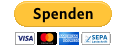

-
View User Profile
-
Send Message
Posted Oct 11, 2015When can I download it?