MondoChest
Do you like having your materials all neatly organized into different chests, but hate the work required to organize them? Do you find yourself dumping everything into one chest, to deal with it later? MondoChest is for you.
Links
How it Works
MondoChest lets you designate a master chest (by using a special sign) where you can dump your stuff. You then designate "slave" chests where your stuff will go to. They can be downstairs, upstairs, in another room, however you like (within a configurable radius.)
MondoChest will then see what's in each chest, and then decides where things get 'shelved' based on what's already in there. For example, one slave box has rails and powered rails in it, and another has wood planks and logs in it. If you dump wood into the master chest, it will be moved into the appropriate slave.
How to Use
Step 1
Designate a master chest by putting a "[MondoChest]" sign next to the chest.

now right-click the MondoChest sign, you should see a message like: MondoChest: Created bank with 0 chests.
Step 2
For any storage chests you have, create a sign with the first line containing "[MondoSlave]" next to the chest.
Note the sign must be a wall-mounted sign, signs standing on posts will not work.
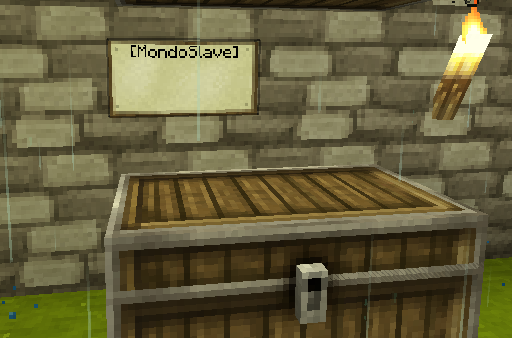
right-click the slave sign to add it to the MondoChest bank you created, and repeat for any number of slave chests.
You will see a message like: MondoChest: Added 2 slaves to bank
Step 3
Any time you have new items to sort, dump items into the master chest and then right-click the MondoChest sign. Items will be moved into a slave chest which already contains that item. Any items which don't have a known destination chest will stay in the source chest
Installation/Configuration
To install, place MondoChest.jar in your plugins folder. A configuration file will be created with default configuration.
For detailed configuration docs, read Configuration
Tips and Tricks
- chests can be on any side of the sign, and one [MondoSlave] sign can handle multiple chests, allowing you to save on signs: Chest Positioning Example
- Don't like seeing the signs in your pretty chest room? dig a hole under the chest, and hide the [MondoSlave] sign down there. Sideways signs can also go behind chests in the wall.
- Multiple master chests can share the same slave chests. For example, you can have a MondoChest at the front gate and another at the rear gate of your castle, and everything gets shelved into the slaves in the castle vault downstairs. Do this by clicking one master, then run around right-clicking all the slaves to add them to the master. Repeat this for any other masters.
Planned Features
- MondoFurnace!!! (0.7.2)
- (Re)load dispensers (0.7.2)
Trapped Chests (0.7.1)Fine-grained access control per chest (0.7)more powerful limit configuration (0.7)Limit number of MondoChests per user (0.6.1)Specific users per MondoChest (0.6)Chest protection (0.6)Support multiple chests for a single item type, e.g. multiple chests for cobblestone (0.5)Cache found chests across server restarts (0.5)Multiworld support (0.4)Permissions (0.4)
About Metrics
This plugin utilizes Hidendra's plugin metrics system, which means that the following information is collected and sent to mcstats.org:
- A unique identifier
- The server's version of Java
- Whether the server is in offline or online mode
- The plugin's version
- The server's version
- The OS version/name and architecture
- The core count for the CPU
- The number of players online
- The Metrics version

-
View User Profile
-
Send Message
Posted Oct 10, 2019Still best chest plugin for sorting stuff. Hope that you start updating it again.
-
View User Profile
-
Send Message
Posted Apr 20, 2016@Cory_
@ursak
Your wish has been granted.
https://www.spigotmc.org/resources/mondochest.22109/
-
View User Profile
-
Send Message
Posted Mar 14, 2016Atm it seem to work fine on 1.9 as well, but spams console with this:
CONSOLE: WARN]: Exception in thread "Craft Scheduler Thread - 2261"
CONSOLE: WARN]: org.apache.commons.lang.UnhandledException: Plugin MondoChest v0.7.2-pre1 generated an exception while executing task 70
CONSOLE: java.lang.NoSuchMethodError: org.bukkit.Server.getOnlinePlayers()[Lorg/bukkit/entity/Player;
Doesn't seem to do anything bad, but still wonder what it mean.
-
View User Profile
-
Send Message
Posted Nov 30, 2015Really wish this was updated as well.
It's Open Source, however the link is not public.
https://github.com/crast/MondoChest
Anyone want to make a fork of it and post on SpigotMC.
-
View User Profile
-
Send Message
Posted Sep 20, 2015Please. This is without any competition, the greatest plugin for keeping your chests inventory in order ever! Please keep this going. The lack of posts and updates make me worry for its future. ;(
Just give me a sign of life, please.
-
View User Profile
-
Send Message
Posted Apr 29, 2015After a server restart the slaves without signs are gone and have to be reassigned.
-
View User Profile
-
Send Message
Posted Jan 19, 2015is there possible to add a place in the config where I could add other containers to the list mondochest should use as chest? Would be great to use this with some of the mods (íronchests for example).
-
View User Profile
-
Send Message
Posted Jan 11, 2015@Islid
Yes.
Though it's likely all chest permissions are going to be lost and you'll have to start over assigning chest permissions and owners (needing someone with the appropriate mondochest.admin permissions or op to do it)
-
View User Profile
-
Send Message
Posted Jan 9, 2015Are there any plans to provide UUID compatibility with this plugin? If not, I may have to abandon it with the new name changing ability being released soon (according to http://www.pcgamer.com/minecraft-developer-teases-coming-name-change-option/ ) and I'd really hate to do that. :(
-
View User Profile
-
Send Message
Posted Sep 8, 2014Is there anyway of setting up junk chests? where if it doesn't get sorted it will go. Also thanks I love this plugin got a nice setup using it on a server I play.(http://puu.sh/bqH60/4a4f435db0.jpg)
-
View User Profile
-
Send Message
Posted Aug 31, 2014@FoxLawzMc
Maybe ID numbers in the mondo slave signs? :D
-
View User Profile
-
Send Message
Posted Jun 17, 2014I use MondoChest on my server and its great. Works and it's simple. But my I suggest that there be a way to make items sort into certain chests without having to have at least one of those ideas staying in the chest? Maybe a edit command while looking at a sign for a chest that opens up a chest-like inventory where you then place the blocks you want to be sorted in the chest but not actually have them visible in the chest while not in edit mode. Essentials makes good use of this with the sign shops. That would be amazing if something like this would be implemented.
-
View User Profile
-
Send Message
Posted May 18, 2014After a small hiatus, I'm back. And I'm working on some new features:
I don't know what the timeline is on a 'production' release (mostly I don't like releasing when Bukkit doesn't have a Recommended Build), but look for some beta releases in June.
-
View User Profile
-
Send Message
Posted Mar 22, 2014Just added to my small server - seems to be working alright on the most recent Bukkit version. IT'S AWESOME! I have my chests set up so that they're sideways, alternating trapped and regular chests with item frames on the front displaying what they contain.
Around back I made an access tunnel where I placed all of the "MondoSlave" signs... It would be nice if there was a way to NOT have to put a sign on the chest, but as it is it seems a small price to pay for the functionality it provides.
If anyone wants to see how I have it set up I'd be happy to share It looks pretty cool and is wonderfully functional.
-
View User Profile
-
Send Message
Posted Feb 26, 2014@Mortalsinn
If the LWC API was better documented, I'd have done something like this already, but it's kinda rough just guessing through it.
-
View User Profile
-
Send Message
Posted Feb 8, 2014The problem with this and LWC is that even if a chest is locked with LWC anyone can come along, put a mondo sign above it and gain access. This plugin is almost perfect. If there was some way to stop theft like this then it'd be perfect
-
View User Profile
-
Send Message
Posted Feb 6, 2014Hi, the server I am on is running MondoChest (though I have no idea what version) and I have an issue. I was wondering if you could tell me what I need to ask the server admin to do to fix this for me.
When I try to set a new Master chest I get the error "You have passed the limit of 3 banks" (the server has a limit of 3 master chests per user). Only, I have destroyed all my masters, I should have 0 banks. The only thing I can think of is that maybe I destroyed the chests, and not the signs so MondoChest is still thinking there are chests out there somewhere... which there aren't.
Can our server admin just fix it in the database or do they need to fix it somehow else? Any help you could give would be great. Thanks.
-
View User Profile
-
Send Message
Posted Dec 7, 2013Thanks for this plugin. Works great.
Feature request: allow the admin to preset chest types in the config file. Then when Adding a chest to the network include the preset in brackets on the sign. when the masterchest dispenses the items, if there is no chest in network with that specific item, place the item in the nearest chest to the sign that has that preset in brackets with preference to chests that have similar items.
for example:
#####preset mondoslave chest listsetc.
-
View User Profile
-
Send Message
Posted Nov 30, 2013@Knucklej
Short answer: not really.
Long Answer: I haven't tested it, so I can't certify it will work or not work. There are some fundamental sticky parts about this that depend on how you configure mondochest and use the access controls in it.
This is actually a problem with supporting any chest locking, because MondoChest banks by definition interact with multiple chests. It is possible, for example, for two chests in a MondoChest bank to have different permissions with some other plugin like Lockette, and yet if you have various permissions enabled for additional features (like /mondo find) it will circumvent any permissions on the given chest.
The biggest reason this is a problem for me to support is that unlike permission checking for user generic permissions, there's no standardized way (iow, API) to check via locking plugins whether a given chest is locked or not for a given user. I'd have to code it directly to a given locking plugin, like LWC, which significantly complicates matters.
My recommendation for using MondoChest if you really want to be secure on your chests:
-
View User Profile
-
Send Message
Posted Nov 30, 2013@TheRynoMyte
OCD is a major component in the way I write code, so while I may not put features out as quickly as other developers, I make sure that when I do, they're solid.