LevelHearts

This plugin gives players the ability to increase their maximum health just by gaining experience levels. Every few levels a player gains, his maximum health will increase. LevelHearts is highly configurable offers a set of command to change health and maximum health of any player! No client mods required!
Links
➝ Help translating / Localization
➝ Source code, Build Server and Maven Repository
Available in Polish, Portuguese, Russian and Thai
What it does
LevelHearts makes your maximum health increase when you gain levels:

Features
Click on an icon to learn more!
Installation
This is as simple as it gets: Just put it into your /plugins folder of your server and your good to go! Enjoy!
Commands
| /health | Displays your current health and let's you change it. |
| /maxhealth | Displays your current maximum health and let's you change it. |
| /lvlhearts | Displays LevelHearts version and generic help. |
Configuration
LevelHearts will automatically generate a config.yml configuration file. If you want to reset or update it, just remove the current one and LevelHearts will create a new one. In the configuration file, you can change default maximum health and limit, increase level interval, permissions, particle effects, and more!
Pre Made Configurations
Just replace the downloaded config.yml with your current one and reload the server.
| u7uu7u7's Style | Maxhealth increases every 10 levels; when you die, you loose your maxhealth. | Download | Pastebin |
| yogbox Style | You start with 3 ❤ and your maxhealth increases every 5 levels. | Download | Pastebin |
| More Health Enhanced Mod Style | You start with 20 ❤ and your maxhealth increases every 5 levels. | Download | Pastebin |
Feel free to submit your own configurations!
Supported Level Modes
By default, LevelHearts will use the default Minecraft experience level to calculate the maxhealth levels. You can change the level mode in config.yml / maxHealth.levelMode. Supported modes are (other plugins may add new modes):
- exp: Vanilla experience levels
- combatLevel: McCombatLevel
Report Issues / Suggest Feature
Please use our issue tracker to report issues and suggest features.
Media

Metrics / Update checking
Since v1.4.7 this plugin sends statistics information to bstats.org (and in versions prior since v1.2 to mstats.org). You can disable it in config.yml / enableMetrics = false. Also the plugin checks dev.bukkit.org if there is a new version available. LevelHearts will not download anything to your server and will just print a message with the download link. You can opt-out this in config.yml / updateChecking.enabled = false.

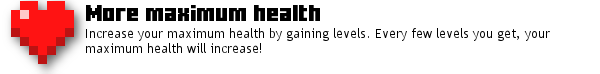
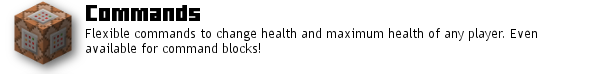
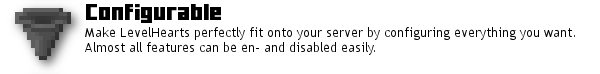
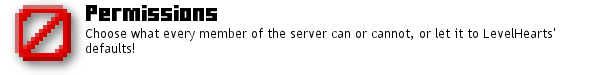
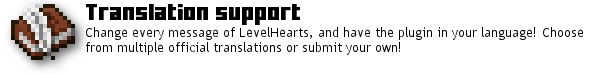
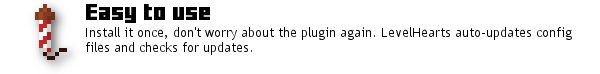

-
View User Profile
-
Send Message
Posted May 16, 2015@Zettelkasten
Im getting this type of error
Could not pass event PlayerMaxHealthRecalculateEvent to LevelHearts v1.3.2
-
View User Profile
-
Send Message
Posted May 16, 2015@xH3LLRAIZ3Rx
In config.yml, change the following:
-
View User Profile
-
Send Message
Posted May 15, 2015How do i go on disabling getting hearts through XP?
-
View User Profile
-
Send Message
Posted May 14, 2015@xH3LLRAIZ3Rx
Right now, there are no heart canisters or similar items. You can disable getting hearts from levels though and use the "/maxhealth add" command to increase players' max health using command blocks.
I plan to add heart canisters in the future, but do not expect it to be ready soon.
-
View User Profile
-
Send Message
Posted May 13, 2015can we disable getting hearts from levels, I want to make health canisters, is there a option?
-
View User Profile
-
Send Message
Posted May 13, 2015@martini002
This should be fixed in v1.3.1.
-
View User Profile
-
Send Message
Posted Apr 19, 2015Hello again bud, I use the combat tag plugin and level hearts. Normally my players when leave the server dont die, but when they are tagged in combat and leave the server, then die, from that moment and forever when they leave the server then die again.
I made some test and it was cause by level hearts, i disabled the plugin then they can leave the server without die even if they was tagged in combat and leave the server before.
Can you check this? I think its a bug.
Thanks :)
-
View User Profile
-
Send Message
Posted Mar 16, 2015@martini002 Wow, I have never though of that possibility. You can always disable "maxHealth.restoreHealth" and the players will not heal if they increase their max health. It is probably easier to configure a combat mode plugin to disable exp-bottles while in combat, but I might add something to fix this in the future to LevelHearts, too. Thank you for reporting this issue.
-
View User Profile
-
Send Message
Posted Mar 16, 2015Hello dude, i love your plugin, but... If a player is in pvp he can restore his health using xp bottles.
If is possible can you add something to block xp bottles when he is in combat?
Thanks!
-
View User Profile
-
Send Message
Posted Feb 10, 2015@madtomic
Actually, this is already added and the default configuration. Just make sure in config.yml you have set maxHealth.reset.* to false.
-
View User Profile
-
Send Message
Posted Feb 10, 2015@technowix
Level heart progress is saved so player heart level is not reduced when used up exp. :)
-
View User Profile
-
Send Message
Posted Feb 7, 2015@madtomic
Agree, but for what ? xD
-
View User Profile
-
Send Message
Posted Feb 2, 2015update coming?
-
View User Profile
-
Send Message
Posted Nov 22, 2014When I disable the plugin everyone remains with the increased/decreased maximun health. Is there a command to restore everyone to normal before disabling the plugin? By everyone I mean offline players too.
-
View User Profile
-
Send Message
Posted Sep 20, 2014@Zettelkasten
Used a program called NBTExplorer to set it back to 10, thanks for the help!
-
View User Profile
-
Send Message
Posted Sep 20, 2014@LordDarthBob If you are only a few guys on the server, the easiest way is to install the plugin back and then use "/maxhealth set 10" on everyone. Make sure nobody changes his/her exp level and then uninstall the plugin. Another way would be to edit the player file of each player, which is a bit dangerous though - so backup them. Maybe a plugin to change maxhealth manually could work, too. This "reset on uninstall" feature is planned for a future LevelHearts release, this requires core changes though so it will take some time.
-
View User Profile
-
Send Message
Posted Sep 19, 2014I gained extra hearts while using this plugin, then decided to uninstall it, however the extra hearts are not resetting despite that the plugin was removed. How would I go about resetting them?
-
View User Profile
-
Send Message
Posted Sep 9, 2014@marco1095 Currently not. This feature requires core changes of the plugin, so it will probably take more time to implement.
-
View User Profile
-
Send Message
Posted Sep 7, 2014Is there a way to make it work just in a specific world?
-
View User Profile
-
Send Message
Posted Aug 5, 2014Video Tutorial on the Plugin
http://youtu.be/m7yTzXQW4sA
Credits Video: (AbsintoJ/LevelHearts)