Tutorial
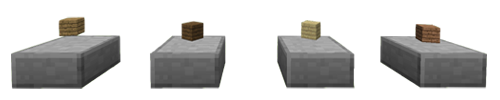
Videos
-
Creating an ItemCase
To create an ItemCase, look at a slab with the item you want to use in your main hand and then execute the command '/itemc create'
A message will appear, and the slab will now showcase this item.
![]()
Destroying an ItemCase
To destroy an ItemCase, look at the ItemCase you want to destroy and execute the command '/itemc destroy'
A message will appear, and the ItemCase will no longer exist.
![]()
ItemCase Shops
When you first create an ItemCase it is not a shop, it is a showcase; It just displays items. To make the ItemCase a shop you need to first set it to what type of shop you want:
shop_buy : A shop that players can buy items from.
shop_sell : A shop that players can sell items too.
shop_multi: A shop that can both buy and sell items to/from a player.
To do this, look at your ItemCase and execute the command '/itemc modify type [shop_buy/shop_sell/shop_multi]'.
By default, the shop is finite; This means you need to stock the shop with items so players can buy them, execute the command "/itemc storage" when looking at the ItemCase. You then need to stock the inventory with the correct items.
If your shop sells items, the items players sell to you will also appear in this inventory ready for retrieval.
To make your shop infinite, look at the ItemCase and execute "/itemc modify storage_type infinite".

Buying/Selling from a shop
To buy/sell from/to a shop, right click the ItemCase; you will be presented with an order. To change the amount this order is for execute the command '/itemc order amount [amount]'. Once you are happy with the amount:
'/itemc order buy' : To buy the current order for the buy price x amount.
'/itemc order sell' : To sell the current order to the ItemCase for the sell price x amount.

-
View User Profile
-
Send Message
Posted Feb 12, 2014How do you change permissions? I want all players to be able to create shops.
-
View User Profile
-
Send Message
Posted Jul 13, 2014@Stavi2
Hola pone en el grupo de permiso para los jugadores esto:
- itemcase.buy - itemcase.sell - itemcase.create.showcase - itemcase.create.shop.buy - itemcase.create.shop.sell - itemcase.help
y en admin esto otro:
- itemcase.create.infinite - itemcase.modify.other - itemcase.storage.other - itemcase.destroy.other - itemcase.help
-
View User Profile
-
Send Message
Posted Aug 16, 2016Hiii!! I LOVE the plugin, but for some reason, it doesn't allows me to sell some items... like mushrooms or Pumpkins!