DeadChest
Ultimate solution to protect inventory on death
For the full chest experience, use Deadchest with Lootbox!
![]()
Keep a player's inventory in a chest (deadchest) when he dies. Deadchest is placed at the location where the player dies with a holographic text with the owner and a timer of remaining time before the chest disappear ! When the timer end, the chest is destroy with all the content in it.
You can edit duration of deadchests, you can also make chest with no timer (Infinity chest). Chest can be private (only the owner of the deadchest can open it or an admin) or public (anyone can open it and get the content).
![]()
Keep a player's inventory in a chest when he dies.
- All the inventory is save ( Armor too ! )
- Chest appear at the location who the player die
- All type of world supported (classic world, nether, end...)
- NEW : XP storage
- Holographic display of player owner and remaining time
- Unlimited players and unlimited chests
- Choose chest or player heads
- Permissions
- World management
- Items management
- Worldguard support
- Gamemode management
- Grief protection ( destroy / explosion)
- Complete plugin documentation
- Log system of each deadchest event. Players will not be able to lie to you.
- Compatible with Citizens 2
- Work on 1.13.2 ,1.14.x, 1.15.x ,1.16.x, 1.17, 1.18.X, 1.19.x and 1.20 !
- Highly customizable :
- Chest duration
- Chest access
- Holographic content
- Colors
- Chest griefable (yes/no)
- Number of chest per player
- Language
- Drop
- And many more !
Since version 4.5.0, DeadChest use bStats to collect anonymous data to make statistics for the plugin.
![]()

Your Deadchests are FULLY customizable !
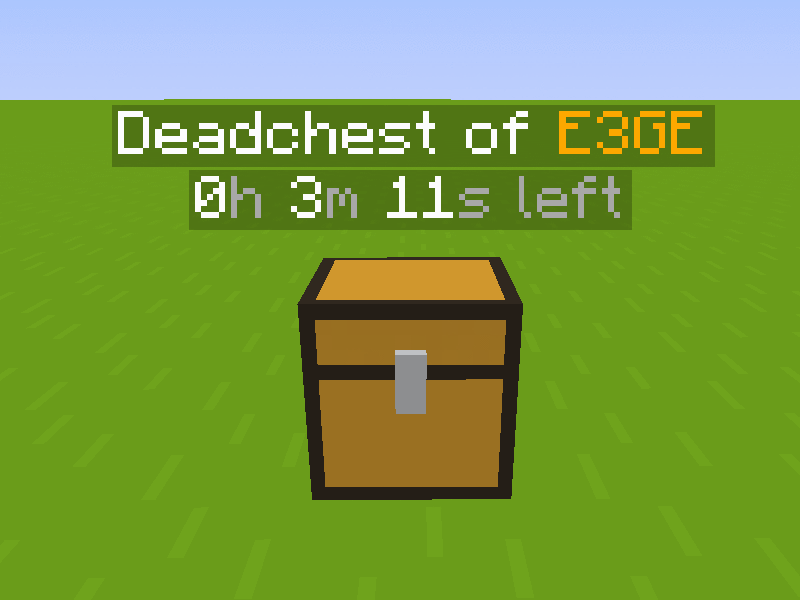
![]()
| Command | Description | Permission |
|
/dc reload |
Reload the plugin |
deadchest.admin |
|
/dc remove |
Remove all deadchests of the current player |
deadchest.remove.own |
|
/dc remove (PlayerName) |
Remove all deadchests of a player |
deadchest.remove.other |
|
/dc removeinfinite |
Remove all infiny chest |
deadchest.admin |
|
/dc removeall |
Remove all deadchests |
deadchest.admin |
|
/dc list |
List all deadchest of the current player |
deadchest.list.own |
|
/dc list all |
List all deadchest |
deadchest.list.other |
|
/dc list (PlayerName) |
List all deadchest of a player |
deadchest.list.other |
|
/dc giveBack (PlayerName) |
Return the oldest deadchest inventory of a player to him |
deadchest.giveBack |
deadchest.generate : Allow a player to generate deadchests
deadchest.chestPass : Allow a player to get all deadchests
deadchest.infinityChest : Allow a player to have a infinity chest

First installation
Just drag and drop DeadChest.jar to your plugins file and launch your server. In the plugin/deadchest folder you will find 3 files :
-
config.yml : File to edit the configuration of the plugin (you should open it and put the params you want !)
-
locale.yml : Langage file, english by default, you can edit this file to the langage you want
-
chestData.yml : Do not open or edit this file, it's here that all data about the plugin is stored.
-
deadchest.log : Track all Deadchest events here.


Please read the FAQ if you have any trouble. If you find any issue, please report it on Github or Discord
You will find below the list of all my plugins. They are all updated with the latest version and try to offer you the best experience possible.
- SpawnerSilk : Mine spawners with silk touch.
- DeadChest : Keep your inventory in a chest when you die
- Cryweather : Manage time easily
- RedStoneMe : Activate redstone with your presence
- MendingEnchant : Allow you to have mending with your enchant table
- MobsManager : Manage which mobs can spawn on your server or not
- CreatureCapture : Capture any creatures you see with a special bow






-
View User Profile
-
Send Message
Posted Sep 1, 2019I've been having issues recently as I was running an older version of DeadChest (pre 2.0) and can't seem to remove this floating text.
Tried removing Deadchest, Add the new version
dc/repair don't work
dc/reload don't work
tried dying all around it and placing deadchests (worked to some extent, only removed the timer that was frozen
tried using WorldEdit to forcefully place blocks on the text 3x3, still won't budge.
the ground underneath can't be mined and 2-3 blocks about the text can't be placed any block.
Any suggestions?
Broken Text
https://imgur.com/RkvzeDphttps://imgur.com/RkvzeDphttps://imgur.com/RkvzeDphttps://imgur.com/RkvzeDphttps://imgur.com/RkvzeDp
-
View User Profile
-
Send Message
Posted Sep 1, 2019In reply to Forge_User_77603480:
Hi,
I'm sorry that you encoutered issue. /dc repair only work with 2.0+ holographic display, so it's normal that it dosn't work for this one (under 2.0). /dc reload just reload the plugin so, that's not going to suppress the holographic display.
To clean the holographic, just make this command next to it :
/kill @e[type=minecraft:armor_stand]
Hope I help you !
-
View User Profile
-
Send Message
Posted Sep 1, 2019In reply to crylonz:
Hi again,
You solved my issue! Thank you so much <3
Maybe wrong place to add Suggestions, but is there a way for upon dying to add a location message? Would make our lives easier. Thanks again!
-
View User Profile
-
Send Message
Posted Aug 23, 2019Thats a good idea! Thanks you for waste your time at a ass (me). ^^
-
View User Profile
-
Send Message
Posted Aug 23, 2019its not working anymore already reinstalled it many times stopped and restarted server tried the other versions and nothing chest wont spawn... was working before changing to recent version.
-
View User Profile
-
Send Message
Posted Aug 23, 2019In reply to eshadows94:
To make it work, you must use permissions. Only players with permission deadchest.keepInventory will have a dead chest at their death. No permission, no deadchest. On olders version of the plugin, this permission was enable by default. In the 2.0, I change it to false by default. I think I will restablish this to true in 2.1, because some of people seem to don't use any permission system. Hope I help you.
-
View User Profile
-
Send Message
Posted Aug 21, 2019typed up /help deadchest and it said "/dc "null". not sure if ive installed this wrong or if something isn't acting properly
-
View User Profile
-
Send Message
Posted Aug 21, 2019In reply to Zaddist:
Hum work for me. Have you reload your server ? If yes, maybe try to restart it
-
View User Profile
-
Send Message
Posted Aug 22, 2019In reply to Zaddist:
I had the same problem. Stop your server and delete the plugins/DeadChest folder, then restart the server. That fixed the bug for me.
-
View User Profile
-
Send Message
Posted Aug 22, 2019In reply to Keldor:
Yes this is the way to update from an old version, I forgot to mention that server need to restart after deleting the deadchest folder.
-
View User Profile
-
Send Message
Posted Aug 21, 2019Update is broken. It dont work anymore.
-
View User Profile
-
Send Message
Posted Aug 21, 2019In reply to Forge_User_93887454:
I think not. You probabely miss something. Check the FAQ for more details. What is the problem ?
I think that your forget to add the deadchest.keepInventory permission.
-
View User Profile
-
Send Message
Posted Aug 22, 2019In reply to crylonz:
I dont use any Permissions!
-
View User Profile
-
Send Message
Posted Aug 23, 2019In reply to Forge_User_93887454:
That's why it does not work, you must use permissions. Only players with permission deadchest.keepInventory will have a dead chest at their death. No permission, no deadchest. On olders version of the plugin, this permission was enable by default. In the 2.0, I change it to false by default. I think I will restablish this to true in 2.1, because some of people seem to don't use any permission system. Hope I help you.
-
View User Profile
-
Send Message
Posted Aug 16, 2019Seems if the same person dies while trying to get to the chest again it causes the server to crash, I get this error on the server console before the server restarts, not sure where the craft tipped arrow was as no one has one.
DeadChest] Task #4 for DeadChest v1.7 generated an exceptionDeadChest] Task #4 for DeadChest v1.7 generated an exceptionjava.lang.ClassCastException: org.bukkit.craftbukkit.v1_14_R1.entity.CraftTippedArrow cannot be cast to org.bukkit.entity.ArmorStand at me.crylonz.DeadChest$1.run(DeadChest.java:126) ~[?:?]
-
View User Profile
-
Send Message
Posted Aug 17, 2019In reply to G33kTek:
Thanks you for your feedback ! I will invest the problem soon !
-
View User Profile
-
Send Message
Posted Aug 15, 2019Helo guys. This is my problem.
This happened while I was using version 1.3 of the plugin. Someone died and left the chest there. Then when I saw that the chest was not gone I opened the chest, but the hologram does not disappear until today. I updated the plugin to version 1.7 but the hologram is still there. I tried to remove the entire plugin to see if it disappeared, but it didn't disappear either. How can I remove this bug?
server is bukkit 1.14.2 with plugin up to 1.14.4
I play in version 1.14.4
-
View User Profile
-
Send Message
Posted Aug 17, 2019In reply to JonattasJK:
Hi, to clear bugged holograms : try this command : /kill @e[type=minecraft:armorstand,r=10] next to the chest. I work regulary to make improvement on the plugin. I hope this kind of problem will deseapear in the future.
Thanks !
-
View User Profile
-
Send Message
Posted Aug 7, 2019And another Bug with the recent 1.7 Update of your Addon:
This message appears permanently in the console:
[DeadChest] Task #10 for DeadChest v1.7 generated an exception java.lang.NullPointerException: null at me.crylonz.DeadChest$1.run(DeadChest.java:109) ~[?:?] at org.bukkit.craftbukkit.v1_14_R1.scheduler.CraftTask.run(CraftTask.java:84) ~[patched_1.14.4.jar:git-Paper-159] at org.bukkit.craftbukkit.v1_14_R1.scheduler.CraftScheduler.mainThreadHeartbeat(CraftScheduler.java:452) ~[patched_1.14.4.jar:git-Paper-159] at net.minecraft.server.v1_14_R1.MinecraftServer.b(MinecraftServer.java:1147) ~[patched_1.14.4.jar:git-Paper-159] at net.minecraft.server.v1_14_R1.DedicatedServer.b(DedicatedServer.java:417) ~[patched_1.14.4.jar:git-Paper-159] at net.minecraft.server.v1_14_R1.MinecraftServer.a(MinecraftServer.java:1074) ~[patched_1.14.4.jar:git-Paper-159] at net.minecraft.server.v1_14_R1.MinecraftServer.run(MinecraftServer.java:918) ~[patched_1.14.4.jar:git-Paper-159] at java.lang.Thread.run(Thread.java:748) [?:1.8.0_221] [09:22:36 WARN]: [DeadChest] Task #10 for DeadChest v1.7 generated an exception java.lang.NullPointerException: null at me.crylonz.DeadChest$1.run(DeadChest.java:109) ~[?:?] at org.bukkit.craftbukkit.v1_14_R1.scheduler.CraftTask.run(CraftTask.java:84) ~[patched_1.14.4.jar:git-Paper-159] at org.bukkit.craftbukkit.v1_14_R1.scheduler.CraftScheduler.mainThreadHeartbeat(CraftScheduler.java:452) ~[patched_1.14.4.jar:git-Paper-159] at net.minecraft.server.v1_14_R1.MinecraftServer.b(MinecraftServer.java:1147) ~[patched_1.14.4.jar:git-Paper-159] at net.minecraft.server.v1_14_R1.DedicatedServer.b(DedicatedServer.java:417) ~[patched_1.14.4.jar:git-Paper-159] at net.minecraft.server.v1_14_R1.MinecraftServer.a(MinecraftServer.java:1074) ~[patched_1.14.4.jar:git-Paper-159] at net.minecraft.server.v1_14_R1.MinecraftServer.run(MinecraftServer.java:918) ~[patched_1.14.4.jar:git-Paper-159] at java.lang.Thread.run(Thread.java:748) [?:1.8.0_221] [09:22:37 WARN]: [DeadChest] Task #10 for DeadChest v1.7 generated an exception java.lang.NullPointerException: null at me.crylonz.DeadChest$1.run(DeadChest.java:109) ~[?:?] at org.bukkit.craftbukkit.v1_14_R1.scheduler.CraftTask.run(CraftTask.java:84) ~[patched_1.14.4.jar:git-Paper-159] at org.bukkit.craftbukkit.v1_14_R1.scheduler.CraftScheduler.mainThreadHeartbeat(CraftScheduler.java:452) ~[patched_1.14.4.jar:git-Paper-159] at net.minecraft.server.v1_14_R1.MinecraftServer.b(MinecraftServer.java:1147) ~[patched_1.14.4.jar:git-Paper-159] at net.minecraft.server.v1_14_R1.DedicatedServer.b(DedicatedServer.java:417) ~[patched_1.14.4.jar:git-Paper-159] at net.minecraft.server.v1_14_R1.MinecraftServer.a(MinecraftServer.java:1074) ~[patched_1.14.4.jar:git-Paper-159] at net.minecraft.server.v1_14_R1.MinecraftServer.run(MinecraftServer.java:918) ~[patched_1.14.4.jar:git-Paper-159] at java.lang.Thread.run(Thread.java:748) [?:1.8.0_221]-
View User Profile
-
Send Message
Posted Aug 11, 2019In reply to Keldor:
I get this too, but on 1.12.2