CustomTime
CustomTime
Version 2.1.1
By jcv8000
Built on spigot-api-1.17.1-R0.1-SNAPSHOT
Updated for 1.17.1
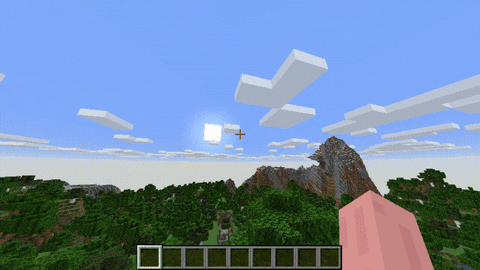
CustomTime is a simple plugin used to control the day/night cycle. You can speed up or slow down time any way you like.
You can set day or night separately to last a certain number of real-life seconds, minutes, hours, or days, or you can specify a multiplier like '2x' to make time move 2x as fast.
The values for length/multiplier can be decimals. Setting the multiplier less than 1 slows down time, greater than 1 speeds up time.
Worlds can be controlled individually, and supports other worlds created by plugins like MultiVerse. They can't be nether or end worlds though.
Commands:
The command structure has been rewritten to be a lot simpler.
Typing ' /ct ' by itself will display information about the day/night cycle for all worlds that it is affecting.
This is the general usage of the command:
/ct [day/night] [value][s/m/h/d/x] [world (optional)]
s = seconds, m = minutes, h = hours, d = days, using x will apply that number as a multiplier.
(Leaving the [world] parameter blank uses the world that the player is currently in. If left blank in the console it uses the level-name from server.properties)
Example: If you wanted to make the day/night cycle last 24 real hours (in the default world), you would do this:
/ct day 12h
/ct night 12h
Example: Make day and night last 10 seconds each in a MultiVerse world called 'testWorld':
/ct day 10s testWorld
/ct night 10s testWorld
Installation:
Just download the latest .jar file and put it in your server's "plugins" folder.
Permissions:
The permission node customtime.* gives that user/group access to use '/ct' and change the day/night cycle


-
View User Profile
-
Send Message
Posted Dec 14, 2021This plugin literally breaks your world. If you try to uninstall the plugin, time freezes. Don't download it, I just reported the plugin.
-
View User Profile
-
Send Message
Posted Jan 2, 2022In reply to 8ortiz4:
How did the plugin literally break your world? Having to re-enable a gamerule doesn't mean your world is broken
-
View User Profile
-
Send Message
Posted Nov 19, 2021Hi, i'm encountering a problem: when i turn off and on the server, the world time freeze itself. I need to do the commands ct day--- & ct night--- again. Why that?
-
View User Profile
-
Send Message
Posted Dec 14, 2021In reply to itzonlyme1:
I have had the same problem. To solve it I had to use the command "/gamerule doDaylightCycle true" and obviously, delete the plugin.
-
View User Profile
-
Send Message
Posted Jan 3, 2022In reply to itzonlyme1:
1. Any errors in the console when this happens?
2. Could you paste your config.yml for me to look at?
3. And what lengths are you setting the time to when you have to re-enter the commands?
-
View User Profile
-
Send Message
Posted Sep 5, 2021Might I suggest a way to display or access the current time through a command?
-
View User Profile
-
Send Message
Posted Jun 19, 2021Is this compatible with 1.17? Thank you. :)
-
View User Profile
-
Send Message
Posted Sep 5, 2021In reply to BaesikGaming:
I'm on 1.17.1, works perfectly
-
View User Profile
-
Send Message
Posted May 24, 2021(Running 1.16.5 paperspigot)
Time stuck at 6am, won’t move. Even dynamap resets back to 6am. 24.64.98.164:5900 for dynamap link for proof. I deleted the plug-in but still having the issue. When issuing the command /time set 12 (or any other time) nothing displayed in console.
-
View User Profile
-
Send Message
Posted Dec 14, 2021In reply to Waylenwasywas:
I have had the same problem. To solve it I had to use the command "/gamerule doDaylightCycle true" and obviously, delete the plugin.
-
View User Profile
-
Send Message
Posted May 20, 2021Greetings. Great to hear that the essential plugin for my server been updated. I've noticed two bugs in the newest version. It seems that night is still can't be skipped if the player is trying to sleep in creative mode. Also player can lay in a bed and then change his mind and wake up before successfully passing the night, but the plugin will still change the time to morning. Not really interested in a fix for those bugs, as I'm planning to turn off sleeping on my server using upcoming "
playersSleepingPercentage" 1.17 game rule, but still wanted to report them. I'm using latest build of Paper for Minecraft 1.16.5.-
View User Profile
-
Send Message
Posted Jul 31, 2021In reply to MalumGrandis:
Fixed those issues in version 2.1, it's under review from Curse right now and should be up soon
-
View User Profile
-
Send Message
Posted Apr 6, 2021Hi, I currently installed 2.0 and it worked well for a few days and then the sun just stuck mid day, cant seem to get it to work, please help
-
View User Profile
-
Send Message
Posted Apr 7, 2021In reply to FrameXFrame:
Are you using Bukkit, spigot, or paper? Also do you mean a few real-life days or in-game days?
-
View User Profile
-
Send Message
Posted Apr 22, 2021In reply to jcv8000:
Hi! I am just seeing your reply. I uninstalled the plugin and the ftp and reinstalled and it worked for two weeks and now is stuck again. We are using Spigot. It worked for a few real life days. This time it was about two weeks and now it's stuck. Any ideas? We are on a Shockbyte server. We are running our game set to 1h of daylight
Thanks for any help!
FrameXFrame
-
View User Profile
-
Send Message
Posted Apr 7, 2021In reply to FrameXFrame:
Also what speed are you running the world at?
-
View User Profile
-
Send Message
Posted Dec 14, 2021In reply to FrameXFrame:
I have had the same problem. To solve it I had to use the command "/gamerule doDaylightCycle true" and obviously, delete the plugin.
-
View User Profile
-
Send Message
Posted Mar 28, 2021the sun gets stuck in the sky after a few nights, no idea why xD
-
View User Profile
-
Send Message
Posted Apr 1, 2021In reply to RedundantAzzy:
Are there any errors or warnings in the console when that happens?
-
View User Profile
-
Send Message
Posted Dec 14, 2021In reply to RedundantAzzy:
I have had the same problem. To solve it I had to use the command "/gamerule doDaylightCycle true" and obviously, delete the plugin.