Custom Death Messages
Version 2.03
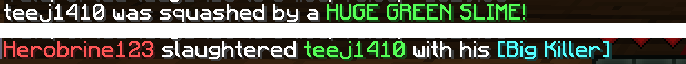
This plugin will give you the option to create custom death messages. You can have more than one death message for each type of death. If you have multiple death messages for one death, it will choose one at random.
This plugin supports deaths from:
Supported deaths are from the DeathCauses and EntityTypes that Bukkit includes. You can see a lists here under "Enum Constant Summary"
Other death causes include:
- Ground - When you die from a fall 5 blocks or less.
Command
- /deathcause <true/false> -Show or hide death cause on death. This does not replace the death message.
- - Permissions: customdeathmessages.deathcause
Use the deathcause command before a death if you don't know what death .txt file to use.
Setup
- Put the plugin in the plugin folder
- Reload the plugins
- The plugin will automatically create .txt files for each death type.
- To make a death message, write at the next available line in the file.
How to make a death message
Type the message in the respective death's .txt file.
- Typing took an arrow to the knee will show up as <player name> took and arrow to the knee
- Having
###at the beginning of each death message will prevent the killed player's name from automatically showing at the beginning.
###Such a beautiful day to get blown up by a creeper! will display as Such a beautiful day to get blown up by a creeper!
- Typing %player% will display the killed players name.
was exploded by a green monster. %player% got creepered! will display as <player name> was exploded by a green monster. <player name> got creepered!
- Putting %no-default% on a single line in your text file will prevent the original message from being randomly selected
PvP
- Typing %killer% will display the killer's name. (Will only show if a player was killed by another player)
- Typing %weapon% will display the killer's weapon name. was brutally murdered by %killer% using his %weapon%! will display as <player name> was brutally murdered by <killer's name> using his <killer's weapon name>!
Text Formatting
- To change the message's color or text formatting, use the Minecraft color codes except with '§' as '&'. Ex: &3
&cthis message will be red. That message will be in red.
Note:
- Each death message cannot take up more than one line.
- See http:minecraft.gamepedia.com/Server#Death_messages for a more accurate description of the deaths.
- Please delete the old CustomDeathMessages plugin so they don't conflict with this new one.
- The old death messages .txt files are no longer in use. The new ones will be generated in a new folder "Death Messages" inside of the CustomDeathMessages plugin folder.
- Support for the "other" color codes were removed. Use the Minecraft color codes except with '§' as '&'. Ex: &3
- Some .txt files may be unused with default Minecraft. However some other plugins may use those death types associated with the txt file. To see what kind of text file to use for a certain type of death, see the command.
- You do not need to reload the plugins after editing a death message text file!

-
View User Profile
-
Send Message
Posted Jan 11, 2015@krustymk
It should
-
View User Profile
-
Send Message
Posted Jan 10, 2015Does this support spigot 1.8+ ?
-
View User Profile
-
Send Message
Posted Nov 29, 2014@MoejoeAw44
Please read through How to make a death message again. Normal death messages will automatically include the player's name who died. By adding 3 number signs in consecutive order at the beginning, it doesn't automatically add it in.
-
View User Profile
-
Send Message
Posted Nov 29, 2014@teej107
It's duplicating the name. It's saying the users name twice. I'd want it like MoeXIV has slain MoejoeAw44, but it's showing like MoeXIV MoeXIV has slain MoejoeAw44.
Notice how it's saying the first name twice?
EDIT: Whoops! I took the wrong screenshot in that one. That was when I added no formatting for the player variable. It was just "got the bejongers by %killer using %weapon.
When I actually add the %player variable, it seems to duplicate the the names. If I don't add the variable, I can't change the color of the players name.
-
View User Profile
-
Send Message
Posted Nov 28, 2014@MoejoeAw44
Looks fine to me. What seems to be the problem?
-
View User Profile
-
Send Message
Posted Nov 28, 2014I found a bug, not sure if it's fixable by some sort of formatting. http://prntscr.com/5b97z7
-
View User Profile
-
Send Message
Posted Oct 8, 2014@Done84
It's a vanilla thing. But I'll see what I can do.
@bluegamesYT
Thanks!
-
View User Profile
-
Send Message
Posted Oct 8, 2014Nice plugin Bro!
-
View User Profile
-
Send Message
Posted Oct 5, 2014Can you add support for the mousse hoover feature that bukkit has by default? http://prntscr.com/4thtlo
-
View User Profile
-
Send Message
Posted Oct 3, 2014@Chalkie19
Ah, that explains it. I just thought that every item had a display name (the default one) if it had meta data but not assigned a custom name. I have submitted an update. Thanks!
-
View User Profile
-
Send Message
Posted Oct 2, 2014Sorry teej107, I got sick of waiting again :( (not your fault)
Found and fixed the error (my end), you're checking for itemmeta on a weapon and assuming it will have a custom name (not null).
The problem with that is you can have a non named weapon that has an a enchantment on it which is an itemmeta, it then throws an NPE ect since the display name is null.
Here is what I changed, probably not the "correct" way, but it works: http://pastebin.com/U0B3yUNx
My apologize once again for fiddling around with the code and thanks for a great plugin!
-
View User Profile
-
Send Message
Posted Oct 1, 2014Thanks!
-
View User Profile
-
Send Message
Posted Oct 1, 2014@TMilla0
No, this plugin allows custom death messages for specific deaths only, not for specific players.
-
View User Profile
-
Send Message
Posted Sep 30, 2014Is it possible to make death messages for specific players? So the death message is only used when this player dies and no other player will ever get it?
-
View User Profile
-
Send Message
Posted Sep 28, 2014@PapiDimmi
No code was changed in this version. I just corrected the version number to avoid confusion. Last update still said 2.01 even though it should have been 2.02. This plugin has always been on CB 1.7.2 and I will keep it there to provide support for CB 1.7.2 and above. This plugin should work on the later CB builds.
-
View User Profile
-
Send Message
Posted Sep 28, 2014@teej107
Same weird error we get randomly on normal, enchanted diamond swords.
Log of the error: http://pastebin.com/Pd4xW1Dw Example of a weapon that causes the error: http://i.imgur.com/e0s7tha.png
-
View User Profile
-
Send Message
Posted Sep 27, 2014@Chalkie19
Post error? or is it the same one you posted already?
-
View User Profile
-
Send Message
Posted Sep 27, 2014@teej107
Yes it does, double checked now. We're running 2.02 (latest file on here).
-
View User Profile
-
Send Message
Posted Sep 27, 2014@Chalkie19
It's my bad that I forgot to update the yml to reflect the version. So you are running 2.02. Does the problem persist?
-
View User Profile
-
Send Message
Posted Sep 27, 2014@teej107
I am using 2.02. The file name is CustomDeathMessages_2.02.jar In plugin.yml you still have version: 2.01.
My apologies for saying we're running 2.01, should have said that we're running 2.02 even though it comes up as 2.01 in the logs (due to plugin.yml not being at 2.02)