CubeBall

Play Soccer in Minecraft with a block ! Cube Ball provide a mechanic to move the ball smoothly on your map.
Features
-
Play soccer in Minecraft !
-
Ball is represented by a movable block
-
Smooth shifting
-
Bouncing
-
Configurable ball block
-
Match System with
-
Score
-
Team
-
Round
-
Time
-
Goal speed
-
Overtime
-
Goal animation
-
Spectator mode
-
-
Match administration (pause/resume)
-
Multi world support (play where you want !)
-
Command auto-completion
-
Play as many player you want (1vs1, 2vs2, 3vs3 etc...)
-
Create special game mode, limit is your imagination
-
hoops
-
fishing rod
-
Horse ball
-
Pig ball
-
...
-
Trailer
How to use it ?
You can use the plugin in two different way :
- Simply type /cb generate <ID> with cubeball.manage permission and enjoy the ball as you want
- Use match system included in the plugin. Description of this mode is explain below.
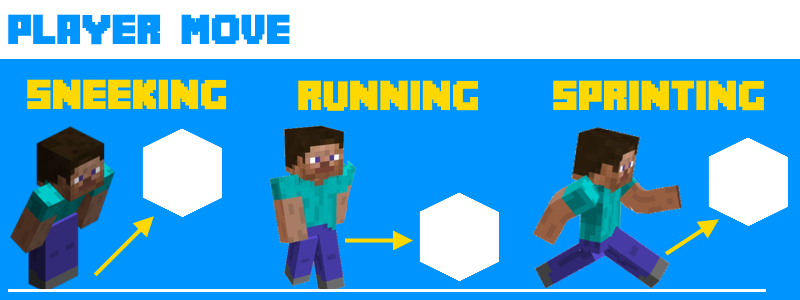
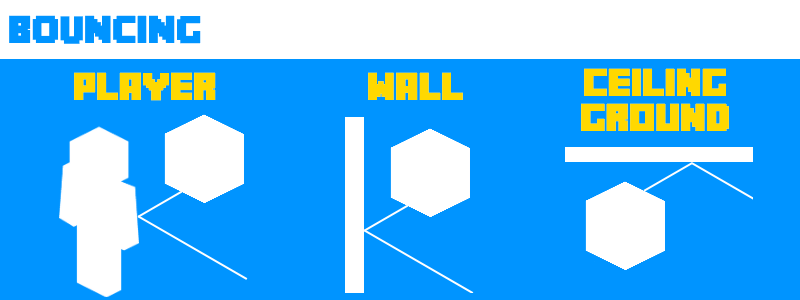
Commands & Permission
| Command | Description | Permission |
|
/cb generate <ID> [x] [y] [z] |
Generate a ball |
cubeball.manage |
|
/cb remove <ID> [x] [y] [z] |
Remove the ball |
cubeball.manage |
|
/cb match |
Create a match |
cubeball.manage |
|
/cb team (BLUE|RED|SPECTATOR) (playerName) |
Add player to the specific team |
cubeball.manage |
|
/cb start |
Start match |
cubeball.manage |
|
/cb stop |
Stop match |
cubeball.manage |
|
/cb pause |
Pause match |
cubeball.manage |
|
/cb resume |
Resume match |
cubeball.manage |
Match configuration
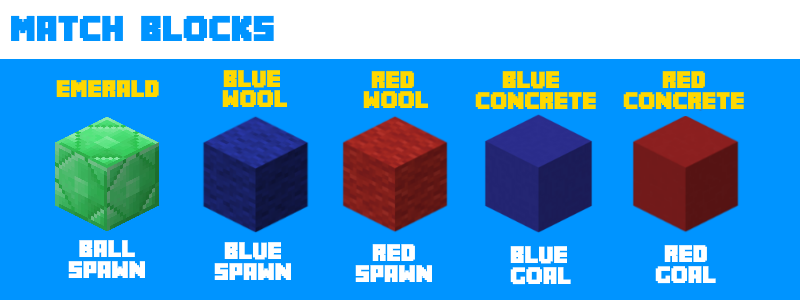
To create a match you need to follow some steps :
- Place a block of emarald at the position you want the ball spawn
- Place at least one spawn for each team. Blue wool for blue team, red wool for red team. You can set severals spawns per team. At the beggining of the round.a random one will be pick for each player
- Place goal zone for each team. Blue concrete for blue team and red concrete for red team. These block represent the zone to trigger a goal. If a player put the ball in the blue zone, that make one goal for red team.
- Do /cb match with cuball.manage permission to scan your map and detect different spawns. Plugin will scan 75 blocks around you. If your spawn block are two far from you, the plugin will not detect it. After doing this command, the plugin will give you a feedback of what it found and if your setup is correct.
- When your match is created, you must now add player to teams. Use /cb team blue <playerName> or /cb team red <PlayerName> to add player to the corresponding team. You can also add player to spectator mode to see time remaining goal etc..
- Do /cb start, the match is now starting for a duration of 5 minutes
- Enjoy !
CAUTION : The ball don't like stairs , trap and some others special blocks. The ball can be destroyed by touching theses kind of blocks. Avoid using them in your arena. If your ball disappears, you can regenerate it by using /cb remove and /cb generate or /cb pause and /cb resume
Planned features
- Configurable match duration
- Configurable match spawns block
- Add RED /BLUE armor to see better player team
- Players stats
- More goal animation
- Add some power up
- And more !




Comments