CMD2Text



CMD2Text allows staff members to set a custom command and custom MSG in the config. The only limits are your imagination! Basically, this plugin was designed so you can set a specific message to be displayed to a player when a specific command is entered. Both the message and the command can be set in the config.
For example, maybe you want to explain your ranks to your players. How can you do this? Set the command to be /ranks, then set the text that is displayed, to be a list of the ranks. From there, you can even have a command describing each rank! Another example would be that you could set the command /hello and set it so the player gets a message saying "Hello!" back.

Features:
 Display a message predefined in the config with a predefined command, also defined in the config
Display a message predefined in the config with a predefined command, also defined in the config
 No limit to the length of the message
No limit to the length of the message
 Supports colour codes and %playername to display the players name on a msg.
Supports colour codes and %playername to display the players name on a msg.
 Unlimited Messages
Unlimited Messages
 Unlimited Commands
Unlimited Commands

Configuration:
If you are adding a message to the Config.yml, MAKE SURE you add : after /Example: and also make sure to add ' at the start and end of the message. If you forget to add these, the whole config file will most likely be cleared. Make sure to double check before reloading! Also make sure the command you set doesn't already exist, as an example if you have essentials installed and you try to put /home as a command, the server will crash!
As an Example:
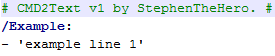
See the ' at the start and end of Example2? Make sure you add them. I just can't stress enough, make sure you add them when creating a new message.
If you want to add more than one line of text in a command, do this:
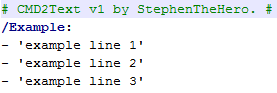

How To Install:
Download CMD2Text's lastest version from this page and you should get a .zip open it and then place the CMD2Text Folder and the CMD2TextVX.X into your server's plugins folder.

Permissions and Commands:
Permissions:
 CMD2Text.reload ← Allows players to reload the config
CMD2Text.reload ← Allows players to reload the config
 CMD2Text.command./<Command> ← Allows players to type the commands for the messages, e.g /Ranks would be CMD2Text.command./ranks confusing a little I know, I'm working on it. :)
CMD2Text.command./<Command> ← Allows players to type the commands for the messages, e.g /Ranks would be CMD2Text.command./ranks confusing a little I know, I'm working on it. :)
Commands:
 /CMD2Text ← Shows plugin version and the plugin developer.
/CMD2Text ← Shows plugin version and the plugin developer.
 /CMD2Text Reload ← Reloads the config
/CMD2Text Reload ← Reloads the config

Thank You:
Thanks for viewing this plug-in. If you have any questions/comments/concerns, please feel free to post a comment. If you find any bugs or problems with this plug-in, please submit a ticket!

Stats:
This plugin sends statistics about the usage to the server http://mcstats.org/. You can disable it using the command /essentials opt-out. Although sending info to the website is safe and helps me get info on how many server and players are using the plugin and helps the graph below!


