Trades
Trading
Here you can check how the trade is processed. Let A and B be players that will make a trade.
Stages
The trade process consists of 5 stages:
- Request: goes from the moment A sends a trade request to B until he accepts (or refuses) it.
- Chest selection: after accepting the request, both A and B must select a chest to use in the trade (see how below).
- Chest editing: during this stage, A and B can edit their chests' contents with the items they want to send to each other and check their partner's chest's contents by left-clicking their chest. So, for A to check B's chest's contents, A must left-click his own chest.
- Flagging: this stage can occur simultaneously with the previous. Here, A, B or both use the command "/ctready" to let the other know that they have finished editing their offer. So, if A flags himself as ready, he's letting B know that he's ready. A will be un-flagged as ready if he opens his own chest. The trade can only continue when both A and B are flagged as ready.
- Confirming: after both A and B are flagged as ready, they must check each other's chests to know the items involved in the trade. So, if A accepts the items B is offering him in exchange for the items he's offering to B, then A must type "/ctconfirm", letting B know that he accepts the trade. At this point, A can no longer edit his chest (unless B, edits his before confirming the trade). If B also accepts the trade, by the time it enters "/ctconfirm", the chests' inventories are swapped and A will receive B's items and vice versa.
Example
Let's take an example. Imagine that I, iPedro2, want to trade with YUNoTrade. I'll give him 3 grass and 2 TNT, and he'll give me 32 netherrack and 16 Ender pearls, plus 27 TNT (screenshot fail :P).
1. I type the command "/cttrade YUNoTrade".
The message I get after typing the command:

The message YUNoTrade gets:
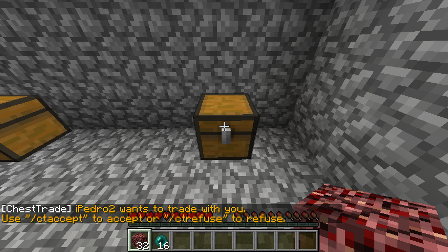
2. YUNoTrade types "/ctaccept".
What he'll get:
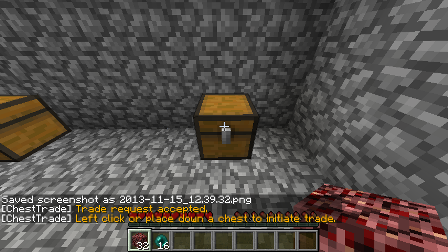
And what I get:
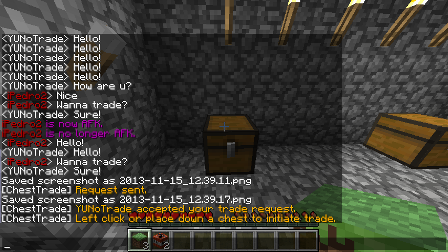
3. Now we both get to choose our trade chests. Since we already have chests in front of us, we'll use those, left-clicking them.
We both get the message:
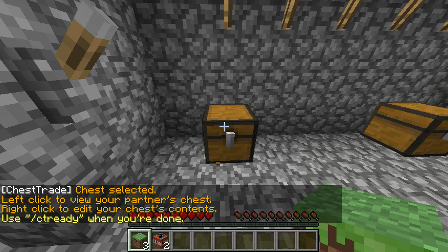
4. Now it's time to edit our chests. I can now open my chest and put my 3 grass and 2 TNT inside, while YUNoTrade puts his 32 netherrack, 16 Ender pearls and 27 TNT in his.
Me, putting my items in my chest:

YUNoTrade, putting his items in his chest:

5. If we left-click our chests now, we can see each others' chests.
What I see, after left-clicking my chest:
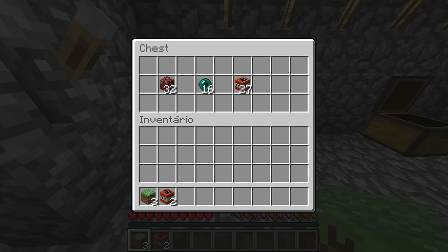
What YUNoTrade sees, after left-clicking his chest:

6. Since YUNoTrade is done editing his chest, he'll type "/ctready" to let me know that he's ready.
What he sees:
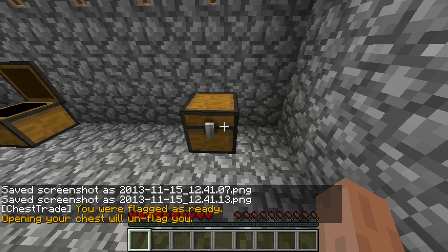
What I see:

7. Since I'm done editing too, I'll also type "/ctready":
What I see:
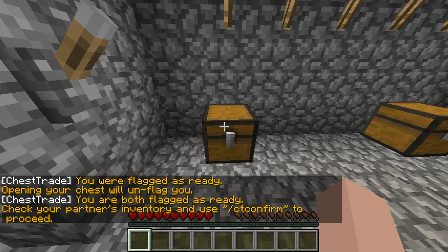
What YUNoTrade sees:
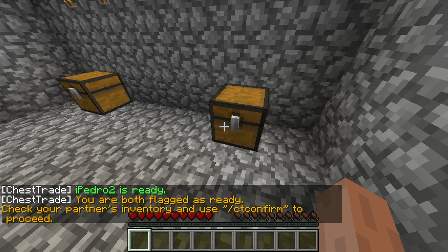
8. At this point we should check each other's inventories to know exactly the items involved in the trade. We can still change our chests or cancel the trade, but if one of us opens the chest, will get un-flagged, and the other will know. Since YUNoTrade accepts my offer, he'll type "/ctconfirm". Now he can no longer edit his chest.
What he sees:
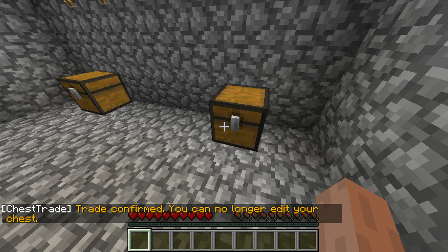
What I see:

9. Since I accept his offer, I'll also type "/ctconfirm". As we both accepted each other's offers, the chest's inventories are swapped.
My chest after the trade:

YUNoTrade's chest after the trade:

The trade is completed.