Chest Commands
Unmaintained
This plugin is no longer being developed.
It is advised to switch to any other similar plugin that is being actively developed.
Since this plugin is open source, anyone can fork the source code and publish their own version (please do not use the same exact name).

Intuitive and powerful plugin to create graphical user interfaces using inventory menus, with icons to display information and run different actions.

Features
- Create multiple menus of different sizes.
- Open menus with commands, signs or items.
- Many options to customize the appearance of icons.
- Run different types of actions when players click on icons.
- Options to require money, XP levels, items or a permission to click on a specific icon.
- Dynamic placeholders (including PlaceholderAPI) and customizable static placeholders.
- Economy support through Vault (optional).
- Update notification of new releases.
- Developer API to create menus and register new placeholders.
- Efficient and quality code.
Comments section
Comments are enabled just for interacting with other users, you will not receive any official answers. To report bugs please check the FAQ and then, if the problem isn't solved, open a new issue on the issue tracker (on GitHub).
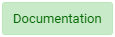



-
View User Profile
-
Send Message
Posted May 11, 2013@tommygoesha If this command is not registered in plugin.yml, you'll have to wait v1.2.1
-
View User Profile
-
Send Message
Posted May 10, 2013i cant seem to get other plugin commands to show up im using the broker plugin and i try to put broker sell or broker buy and they dont show up
-
View User Profile
-
Send Message
Posted May 10, 2013@Proof2006 I tried it and it works, but what's the menu command? If it's "warp" you have to change it
-
View User Profile
-
Send Message
Posted May 10, 2013Can't get commands with more than one word to work. For example:
COMMAND: 'warp market' doesn't work but writing /warp market in regular chat works fine and teleports you. What do I write in the command line for commands with more than one word?
-
View User Profile
-
Send Message
Posted May 9, 2013@filoghost
When I type the /menu command for instance, it does not show up in console...
-
View User Profile
-
Send Message
Posted May 9, 2013@LegndPowerdNube Yes I will add invidual permissions, but what should I log to console? If you make a mistake it will already tell you the point that you've missed.
-
View User Profile
-
Send Message
Posted May 9, 2013Is it possible to have per-menu permissions?
Example: commandchest.use.member - Will allow people to use the "member" menu. commandchest.use.vip - Will allow people to use the "vip" menu.
You would obviously have separate menu configurations for each permission.
Also, do you think you could support logging to console?
-
View User Profile
-
Send Message
Posted May 8, 2013@wazoomie
thank you :) I'll test it
EDIT: I'll hope the dev will add sub-menu's soon *-*
-
View User Profile
-
Send Message
Posted May 8, 2013@ChrisX930
It's not yet approved by the Bukkit team so the link is invisible. You can already get it by changing the URL from http://dev.bukkit.org/server-mods/chest-commands/files/2-command-chest-v1-1 to http://dev.bukkit.org/server-mods/chest-commands/files/3. Enjoy!
-
View User Profile
-
Send Message
Posted May 8, 2013@wazoomie
Huh?
Where can I find v1.2?
Only v1.0 and v1.1 are available, or not?
-
View User Profile
-
Send Message
Posted May 8, 2013Just installed v1.2.
Glad you've removed the "menu" text output in the chat whenever you opened the command chest menu.
Data values work! Thanks for implementing.
-
View User Profile
-
Send Message
Posted May 8, 2013@magicdrummer47
i agree with this 100% please add asap :D
-
View User Profile
-
Send Message
Posted May 8, 2013Submitted v1.2, added data value
-
View User Profile
-
Send Message
Posted May 7, 2013Nice idea, thanks :)
-
View User Profile
-
Send Message
Posted May 7, 2013@filoghost
Is it possible to make it, so when they right click with a configured item (eg. clock) it will open the menu? Great plugin btw, LOVE IT.
-
View User Profile
-
Send Message
Posted May 7, 2013I will add this in future
-
View User Profile
-
Send Message
Posted May 7, 2013Great mod.
Possibility of multiple menus? Currently mod supports one command for one menu e.g. /menu
Would be great if multiple menus for multiple commands would be supported so I could have /pvp to bring up a PVP menu with warps to pvp arenas etc.
-
View User Profile
-
Send Message
Posted May 7, 2013@ChrisX930 No sorry I didn't mean this, this is not possible...
-
View User Profile
-
Send Message
Posted May 7, 2013@filoghost
I mean this part:
____
ICON-ITEM: 399
The item that should be used as icon
____
I want to set the Icon to a custom icon (png on my server or over url)
you said I can do this already. Could you tell my how?
-
View User Profile
-
Send Message
Posted May 7, 2013@CommodoreAlpha This is a good idea, I will add this!! Thank you :) and the commands are executed from players now...
@ashash1509 client side, F3 + H
@ChrisX930 What do you mean for custom icons? you can already configure them...
@ChrisX930 I will add multiple menus, so you can create this on your own.