Chest Commands
Unmaintained
This plugin is no longer being developed.
It is advised to switch to any other similar plugin that is being actively developed.
Since this plugin is open source, anyone can fork the source code and publish their own version (please do not use the same exact name).

Intuitive and powerful plugin to create graphical user interfaces using inventory menus, with icons to display information and run different actions.

Features
- Create multiple menus of different sizes.
- Open menus with commands, signs or items.
- Many options to customize the appearance of icons.
- Run different types of actions when players click on icons.
- Options to require money, XP levels, items or a permission to click on a specific icon.
- Dynamic placeholders (including PlaceholderAPI) and customizable static placeholders.
- Economy support through Vault (optional).
- Update notification of new releases.
- Developer API to create menus and register new placeholders.
- Efficient and quality code.
Comments section
Comments are enabled just for interacting with other users, you will not receive any official answers. To report bugs please check the FAQ and then, if the problem isn't solved, open a new issue on the issue tracker (on GitHub).
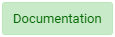



-
View User Profile
-
Send Message
Posted May 16, 2013We need more Menus :) I want to make a "main Menu", where the player could select between: "warp menu", "job menu" and "pvp menu".
Could you add this function? :)
-
View User Profile
-
Send Message
Posted May 16, 2013Why does the config reset a lot?
-
View User Profile
-
Send Message
Posted May 16, 2013@jessefjxm I used only those symbols, but if you want me to add someone I will do it :) And yes, I will later add multiple menus.
-
View User Profile
-
Send Message
Posted May 16, 2013@filoghost
I mean ,other special characters that hasn't been listed....cause there are so many special Unicode characters .
BTW,have multiple menus been added to the todo list? :)
-
View User Profile
-
Send Message
Posted May 15, 2013Click on menu.yml
-
View User Profile
-
Send Message
Posted May 15, 2013Wondering where can we find those amazing symbols ;)
-
View User Profile
-
Send Message
Posted May 15, 2013I love you.
-
View User Profile
-
Send Message
Posted May 14, 2013Awesome plugin! Extremely useful!
-
View User Profile
-
Send Message
Posted May 13, 2013-
View User Profile
-
Send Message
Posted May 12, 2013@filoghost
Do you think you can make it so we can change the name of the item and so we can change the size of the slots in the chest. Also, for the RedstoneLamp to be optional.
-
View User Profile
-
Send Message
Posted May 12, 2013Alright just a suggestion is all :3 itd also help with reporting players is all and stuff
-
View User Profile
-
Send Message
Posted May 12, 2013@tommygoesha This is too complicated, the plugin would need to remember who has to type the entry, sorry but I won't add that, if you want a placeholder you can use <player> that is the player who clicked.
-
View User Profile
-
Send Message
Posted May 12, 2013Suggestion: Allow in config for players to add the last bit of information.. idk like some kind of placeholder likkkkee...
and &e is like entry.. and requires them to type the last bit of info.. like the name then put like
-
View User Profile
-
Send Message
Posted May 12, 2013I've already submitted the update, wait for 1.2.1 :) And tomorrow I will submit v1.3 (custom item to open the menu)
-
View User Profile
-
Send Message
Posted May 11, 2013Idea: Make it so that when you click a command, it can open up another chest-command inventory, for a parameter of the command. For example- /dw tp {location} (The Teleport command of DiscoverWarps) This would open up a new interface with /dw tp Spawn /dw tp PvP /dw tp Shops
-
View User Profile
-
Send Message
Posted May 11, 2013@MrREOM
ya ive been trying to do this with otherdrops here is the conversation
http://forums.bukkit.org/threads/item-commands.146356/#post-1666829
im trying to connect it to the watch cause the compass is used for other st0ff
-
View User Profile
-
Send Message
Posted May 11, 2013Can you make it so there's an option of how many rows of slots in a chest you want for example i've seen big servers have so all there servers show in a chest GUI and it would only have 1 row and 9 slots.
Also, if you can add a block that you would spawn with every time you log and you can't take out of your inventory and that block would be useful for also getting the Chest warp but instead of do /menu you can right click the compass (this is just an example hopefully you can make it so we can do what ever block we'd like) and if you can make it so that in the config we can change the name of the item with color codes for it to say "Right Click To Warp"
-
View User Profile
-
Send Message
Posted May 11, 2013@filoghost
well two questions. Were would i find the plugin.yml and two when would 1.2.1 come out? cause this seems like a great plugin but if it cant use outside plugin commands then its kind of a waste :(
-
View User Profile
-
Send Message
Posted May 11, 2013@Proof2006
I mean if the other plugin has the command registered, however how did you get it working (I don't know if this is a bug)?
-
View User Profile
-
Send Message
Posted May 11, 2013@filoghost
Menu command is /menu. Actually got "warp market" to work but not "warp homeland market" (which works when typing command in normal chat). Any idea what might cause it? Thanks for a great plugin otherwise though.