Bungeen

Bungeen
Bungeen is a plugin that connects to another Minecraft server by right-clicking a signboard.
Source Code
https://github.com/kubotan/Bungeen
Contributors
kubotan
Installation method
Note: It is recommended that you use a protection plug-in such as LWC or WorldGuard.
Required plugin BungeeCord.
Useage
1. Create signbord.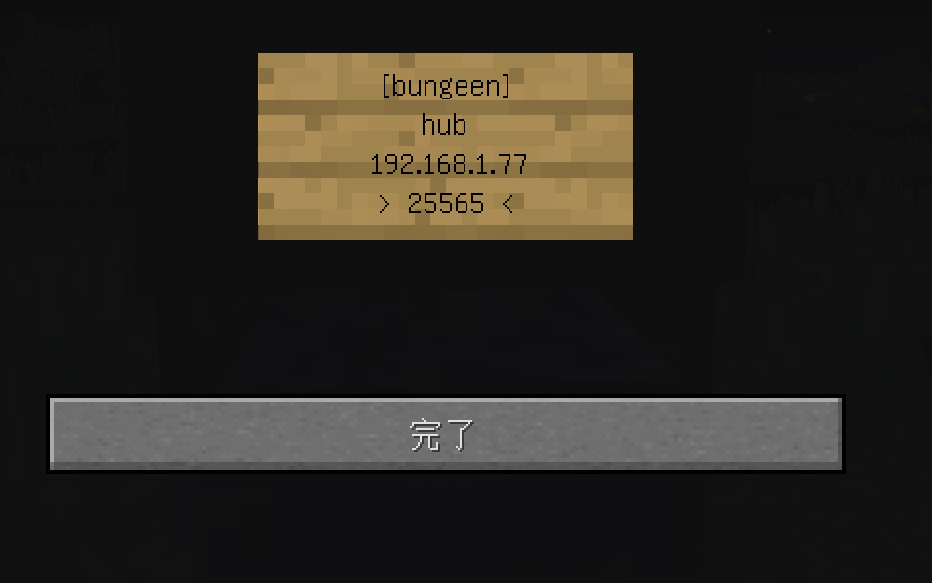
line1 [bungeen] Fixed character string
line2 hub Specify server name to be used with /server command
line3 192.168.1.77 IP address used for status check
line4 25565 Port used for status check
2. Reload. Input the /bungeen reload command in the chat field and press the Enter key.
3. Other command.
/bungeen reload - Reload the configuration.
/bungeen setname [server name] [value] - Set the display value of the first line of the signboard.
/bungeen setcomment [server name] [value] - Set the display value of the last line of the signboard.
/bungeen remove [server name] - Remove the setting of the specified server name.
/bungeen addmember [server name] [playername] - Everyone can pass before this command is executed.If more than one player is added, only those who are added can pass.
/bungeen delmember [server name] [playername] - Delete players permitted to pass through.Everyone can pass if everyone is deleted.
/bungeen delallmember [server name] - Delete all players permitted to pass through.Everyone can pass if everyone is deleted.
4. Configure(config.yml)message:
online: §1§lOnline
offline: §8§lOffline
blink: §1§lRight click!
deny: §8§lAccess denied
coolingdown: §8§lCooling down
anotherserver: §8§l%player% went to another internal server
setting:
retrylimit: 3 # Maximum number of retries(Please adjust when it goes offline with stator check.)
retryclearinterval: 86400 # If the number of retries for status check exceeds the limit, no status check is performed.
# However, when the number of seconds specified here is exceeded,
# the number of retries is reset to 0 times.
Permission
Only the op can perform setting work.
Disclaimer
Do not assume any responsibility by use. Please use it at your own risk.
Other
A message is defined in the configuration file. Please refer to the wiki for each language setting.

-
View User Profile
-
Send Message
Posted Oct 22, 2017Hi,
The plugin is great but I have a problem: When I click on the sign, there comes only: Connecting ... and nothing happens.
Console during reload:
at space.gorogoro.bungeen.SignUpdater.run(SignUpdater.java:89)
at org.bukkit.craftbukkit.v1_12_R1.scheduler.CraftTask.run(CraftTask.java:53)
at org.bukkit.craftbukkit.v1_12_R1.scheduler.CraftScheduler.mainThreadHeartbeat(CraftScheduler.java:352)
at net.minecraft.server.v1_12_R1.MinecraftServer.D(MinecraftServer.java:690)
at net.minecraft.server.v1_12_R1.DedicatedServer.D(DedicatedServer.java:371)
at net.minecraft.server.v1_12_R1.MinecraftServer.C(MinecraftServer.java:651)
at net.minecraft.server.v1_12_R1.MinecraftServer.run(MinecraftServer.java:555)
at java.lang.Thread.run(Thread.java:748)
-
View User Profile
-
Send Message
Posted Oct 23, 2017In reply to Forge_User_47696017:
Try it with Bungeen-1.3-SNAPSHOT.jar! !
(The posted jar file should be published automatically as reviewed by the site. Maybe within one day.)
message:
online: §1§lOnline
offline: §8§lOffline
blink: §1§lRight click!
deny: §8§lAccess denied
coolingdown: §8§lCooling down
anotherserver: §8§l%player% went to another internal server
setting:
retrylimit: 3
retryclearinterval: 86400
Also, if you do not have anotherserver and retrylimit and retryclearinterval in the above configuration file example, try adding it.
-
View User Profile
-
Send Message
Posted Oct 23, 2017In reply to kubotan: