Builder for Citizens2
 | 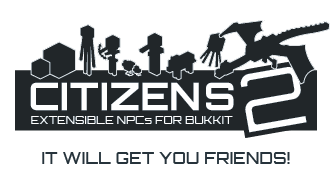 |
|---|
Builder is a character plugin for the NPC plugin Citizens2. With Builder, A NPC can be given a mcedit/worldedit schematic file and build it block by block. Builder NPCs can also maintain an existing building, replacing changed blocks or removing new ones.
Features
Builde' NPCs can:
- Build MCEdit/Worldedit schematics, block by block.
- Rebuild an existing structure, fixing anything that has been changed.
- Require players to supply the building materials before starting to build.
Installation
- Install Citizens2 Please use Latest Dev Builds
- Unzip Builder.zip to your minecraft /plugins/ directory.
- This will install Builder jar, create the Builder/schematics/ folder and put house.schamatic in it.
- Start your server.
Usage
- Create a NPC with Citizens and give it the 'builder' trait.
/npc create Bob --trait builder
- Load a schematic with /builder load, Example:
/builder load house
- This will load the included example house.schematic file.
- Position the NPC in the center of the area in which it should build.
- Start the NPC building with:
/builder build
More detailed instructions and other commands can be found on the Citizens 2 Wiki
FAQ
Q: How can I use multiple builders on one project?
A: You can use up to 4 builders on one project by giving them all the same schematic and origin, but different build patterns. You can also manually split your schematic into multiple parts with WorldEdit or MCEdit.
Q: How can I make builders go faster?
A: Use the /builder timeout command to set the max time between blocks. You can also make the builder walk faster with "/npc speed"

-
View User Profile
-
Send Message
Posted Sep 17, 2012@wikkidshyt
All the /npc commands are here http://wiki.citizensnpcs.com/Commands
-
View User Profile
-
Send Message
Posted Sep 17, 2012@Kiak
And to remove, how can i delete them, only way i found is from citizens save. Is that it? Sorry if i ask alot, i love learning and this mod is epic
-
View User Profile
-
Send Message
Posted Sep 17, 2012Also, Is This Available On Single Player?
-
View User Profile
-
Send Message
Posted Sep 17, 2012@Kiak
Thank You Soo Much
-
View User Profile
-
Send Message
Posted Sep 17, 2012@CeramicTitan
I added the red spoiler thing. And yes, break up the schematic, or use multiple builders with different build patterns.
-
View User Profile
-
Send Message
Posted Sep 17, 2012@Kiak
Yea I have Y-direction options planned, multiple layers at a time, and a option for grouping per-layer or grouping per-all.
@dvbweb
Multiple builders.
-
View User Profile
-
Send Message
Posted Sep 17, 2012can you have two diffrent projects being built at the same time if so how
-
View User Profile
-
Send Message
Posted Sep 17, 2012@jrbudda
Hey man love all your latest features!
Config is really great. exactly what i wanted (and hopefully covers everyone)
I'd just like to request a tweak to the way you implemented material ordering..
You've currently made it use the order once per line (of height) but to me this defeats the purpose of making the ordering. He still can't build the frame first before adding windows and always roofing last to give a realistic build style.
My suggestions are either
-
View User Profile
-
Send Message
Posted Sep 17, 2012@CeramicTitan
you can't do this by default
but you CAN do it by having several schematics that form a building divide the building into quarters for example? or get really tricky and make the one guy do the floor , one the walls, one the fittings (use the dont place air option)
-
View User Profile
-
Send Message
Posted Sep 17, 2012@wikkidshyt
you need "/npc ?" for help
"/npc list" will show you your npcs number IDS
then you can find your builder and type "/npc select #"
finally type "/builder cancel" to stop an in progress building.
-
View User Profile
-
Send Message
Posted Sep 17, 2012HEllo Dev, I was wondering, Is there a more complete list of commands out there somewhere, the commands for Citizens 2 are not showing me what i need to do or anything. I started a project, but i wish to stop it because it is to big an will kill my server. But to cancel, it says i need to have an npc slected, Noting is working, I have the server area closed off for now because of it, but i really need help. Please respond in a PM. That would be most appreciated so i know the answer without having to find this forum again. Thanks in advance. :) Tom
-
View User Profile
-
Send Message
Posted Sep 16, 2012how can i get mutiple builders to work in unison on the same schematic. Like in the cruise ship video.
Also you also mentioned that you modified the ship schematic, I was just wondering how?
Thanks, CeramicTitan
-
View User Profile
-
Send Message
Posted Sep 16, 2012@vampirictorch
Speed control will be in the next big update.
@Sejsel
Mob-type builders are working in 0.4
-
View User Profile
-
Send Message
Posted Sep 16, 2012Oh, Zombie type NPC is able to crash your game when you use him as a Builder. Probably because he does not have the animation.
-
View User Profile
-
Send Message
Posted Sep 16, 2012@sabbo2001
make a schematic that is NOT the building but covers the same area when you build that he will reduce it to nothing
He cant regen original terrain like worldedit regen though sorry.
-
View User Profile
-
Send Message
Posted Sep 16, 2012nice plugin, but how do you increase their speed? i see tick and assume thats it but, i want to make him build 6x faster then he is currently building, as i have big projects and taking him 5-12hours just to finish one lol
-
View User Profile
-
Send Message
Posted Sep 16, 2012Not sure if I'm being dumb, but is there a way to unbuild schematics? I want my builder to build the building and then unbuild it...
-
View User Profile
-
Send Message
Posted Sep 15, 2012@SausageCat
not included, there's thousands out there on the web. try
http://www.mcschematics.com/
http://www.planetminecraft.com/resources/projects/
The schematics used in the videos have links on their youtube pages.
-
View User Profile
-
Send Message
Posted Sep 15, 2012@jrbudda
thank you so much, it workd :D
are there any other schematics other than house???
-
View User Profile
-
Send Message
Posted Sep 15, 2012@SausageCat
replace the jar in your plugins folder with this one
http://ci.citizensnpcs.com/job/Citizens2/lastSuccessfulBuild/artifact/target/citizens-2.0.1.jar