Tobi Motd
Tobi Motd is a simple Motd plugin (Like the one in the server.propeties but this one
comes up after you are logged on)
To change the motd open the config.yml file in the Tobi Motd
directory. To use the motd codes you simply add them in the line. Example:
MOTD : 'Welcome %NAME%, The time is now %TIME%'
would if i logged in when the world time (not real time) was 17.15 become
Welcome rosaage, The time is now 17:15
The New codes won't work in console!
News:
Small fixes
Newest Version: 2.9!
Commands:
/motd - to show the motd
/setmotd - to set the motd ingame
/tm - to reload the config (after manual update of config.yml)
/tm help - Help menu
/tm timer - edit timer settings.. read /tm help for more info
/TobiGUI - Open TobiGUI (Buildt in config editor for TobiMotd)
The Timer:
I'm not sure if everyone knows about it but there is a timer in the plugin.
The timer will when it has counted down show a message to everyone.
You will not see the countdown.
Some info about the config:
- The Timer Message is the message that will display when the timer has counted down
(If you have more then one the plugin will choose one at random.) - Timer Minuets, Seconds and ticks. These set how long it will be between each message.
(20 Ticks is one second) And Will be added together so if the Timer Seconds is on 60, and
Timer Minutes is one 1 the message will display every 2 minutes. - Output to console is very easy to understand, It's basically if the message should be broadcast to the console or not.
- And of course to use this Timer Enabled has to be true, if not the timer won't even run.
Permissions (SuperPermissions) - If you are OP you don't need permissions
tobimotd.reload - needed to reload Tobi Motd
tobimotd.set - Needed to set the Motd ingame
tobimotd.TobiGUI - Needed to open TobiGUI
tombimotd.timer - Needed to use /tm timer
Motd Codes: (Important! Case Sensetive!)
%B% - Bold Text (New!)
%M% - Magic Text (New!) - Haven't tested yet not sure what it does.
%I% - Italic Text (New!)
%UL% - Underlined Text (New!)
%ST% - Striked trough Text (New!)
%D% - Default (New!) - Removes all colors/Formatting.
%S% - Space (only for the /setmotd wich doesn't support normal space)</del> - Not needed anymore!
%NAME% - The player's name (Not nick)
%TIME% - The time in 24h format: 17:35
%VERSION% - Bukkit version
%NL% - Make a new line (Usually you don't need this, but if for some reason it won't use multiple lines try this)
%WORLD% - The name of the world the player is in when he joins
%ONLINE% - Shows all online players separated by comma
%PAMOUNT% - Shows the number of online players (including you)
And Colors (look below for color table)
Example motd:
The sample motd MOTD: '&4This is my &emotd'
Will Become: This is my motd
Credits:
escape - The message, and Pail
theguynextdoor - Colors, + more
Semirotta - The logo
tommykins20 - Some coding stuff
And all the others in the plugin development forum for helping me with minor problems.
Donate
New! - Got new donate button, it's now on the same line as Overview, Files...
Colors Codes
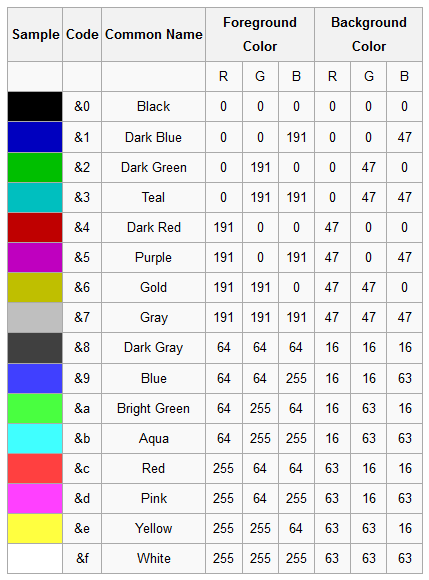

-
View User Profile
-
Send Message
Posted Dec 12, 2016@Rosaage
Does it work on 1.10? If don't would you please update it, this is a really good plugin!
-
View User Profile
-
Send Message
Posted Dec 13, 2016It should work fine with 1.10 :)
-
View User Profile
-
Send Message
Posted Dec 13, 2016lol am i dumb or something, bc i thought this was the server info motd, u know what ex. hypixel has the countdown thing XDD
-
View User Profile
-
Send Message
Posted Mar 11, 2015If anyone wants to laugh at my code or if you like a part of it and want to study it here it is:
https://github.com/rosaage/TobiMotd
I will from now on update it as I add more to the plugin
-
View User Profile
-
Send Message
Posted Aug 28, 2014Pictures :) All the commands listed in this picture are added and working.
One important thing to note is that "/tm" will now be moved to "/tm reload"Ignore above, I'll add both so running /tm without arguments is the same as running /tm reload
-
View User Profile
-
Send Message
Posted Aug 26, 2014@Smeesh111
Yup :) %PAMOUNT% was added in v2.7 It's pretty easy to upgrade. If you don't know how, It's just deleting the TobiMotd.jar file and downloading the new one, do not delete the folder unless you want to reset the config to default values.
-
View User Profile
-
Send Message
Posted Aug 26, 2014@Rosaage
Oooh. i have 2.6. Do i need 2.7?
-
View User Profile
-
Send Message
Posted Aug 26, 2014@Smeesh111 When you start the server it will say: "[TobiMotd] Loading TobiMotd v2.7" so if you have the newest you should get the same message with v2.7 in it.
-
View User Profile
-
Send Message
Posted Aug 26, 2014@Rosaage
Im not too sure, how do I check?
-
View User Profile
-
Send Message
Posted Aug 26, 2014@Smeesh111
Tried now with the latest dev build and tobimotd 2.7, Everything works craftbukkit-1.7.10-R0.1-20140817.180155-16 I'm not sure what's wrong, are you sure you have tobimotd 2.7?
-
View User Profile
-
Send Message
Posted Aug 26, 2014@Smeesh111
Tobimotd version 2.7 and I think any version of bukkit should work, I'll test on my computer with 1.7.9 and the 2.7 tobimotd from here.
-
View User Profile
-
Send Message
Posted Aug 26, 2014which version do I need? I have Beta Build 1.7.9
-
View User Profile
-
Send Message
Posted Aug 26, 2014@Smeesh111
Are you using the correct version? What bukkit version are you running?
-
View User Profile
-
Send Message
Posted Aug 26, 2014Thanks for adding the Player amount! although the %PAMOUNT% doesn't seem to be working. My current MOTD is: &c~Welcome %NAME%, there are %PAMOUNT% of players online.~ Did I do something wrong?
-
View User Profile
-
Send Message
Posted Aug 23, 2014I mean opening the GUI on the side where you issue the command, but you're right, I am a bit confused between mods and plugins here. On plugins that client side effect is not possible.
My bad, and yes, the command for timers would be nice :)
-
View User Profile
-
Send Message
Posted Aug 16, 2014@Xyclade
If you mean opening the gui on a minecraft client connected to the server it's probably impossible unless you use something to edit the client files like spoutcraft.
If you want to open a gui on a remote machine your best option would be rdp/vnc or something like that, you could probably do it with ssh too if you tried a bit.
I could add commands to edit the entire config, the current command is only for chaning the motd maybe something like /tm timer on, /tm timer message remove/add "message"
-
View User Profile
-
Send Message
Posted Aug 16, 2014I really like the plugin as its simple and stable and doesn't have any overhead, though I have 1 small issue that I hope you can resolve or help me with:
When hosting a server on a separate machine, and issueing the command /tobigui from a client, the GUI pops up on the server, rather than on the client side.
Is there any possibility to solve this? :)
-
View User Profile
-
Send Message
Posted Aug 15, 2014@Smeesh111
http://dev.bukkit.org/bukkit-plugins/tobi-motd/files/18-v2-7/ :) %PAMOUNT%
-
View User Profile
-
Send Message
Posted Aug 14, 2014This is a great plugin, I really like it. I think you should try to add code that will say the amount of players online. For example: welcome! there are currently %pamount% players online! Please take this suggestion, or tell me if you already have it but i missed it.
-
View User Profile
-
Send Message
Posted Apr 2, 2014The latest version works perfectly on 1.7.5