InfoGuide
InfoGuide
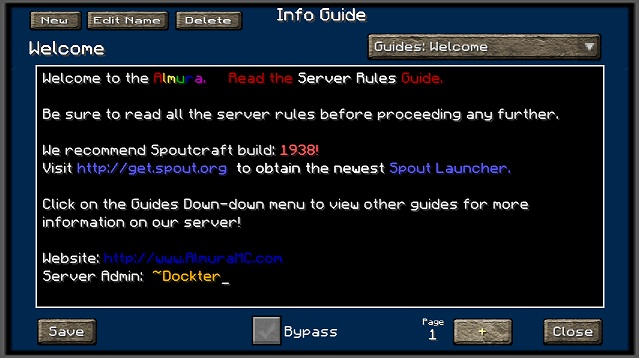
Version: 2.4
If you would like to see this in action, logon to our Minecraft server at: minesrv.almuramc.com
Overview
InfoGuide is designed to be a resource for players to go to find information about about the particular server that they are playing on. Instead of having to go back and forth between the website or looking at the Wiki's for plugin command line information, Server Administrators can use this plugin and post that crucial information into Guides that players can look at when ever they need information.
This plug allows an administrator to Add/Edit/Delete guides in real-time without having to stop/start the server to push new information out to all of your users. Server Administrators also have the ability to cut and copy information directly in the .yml files that this plugin creates for its guides.
Spoutcraft & SpoutPlugin

Get Spoutcraft & Spoutplugin Now! >> Get Spout!
How to Use?
Currently once you install the InfoGuide plugin into your servers plugin directory it will automatically appear when a user logs in. If they close it and wish to see it later you can press F12 to view the guides. This option is configurable in the Spoutcraft/client Controls > Keybind section.
Now With Color Support!!. You can use the color codes in the text fields by using #4 Red. It will accept all the possible color & formatting codes.
Commands:
With the release of version 2.4 we added the ability to call up a specific guide via a command. Example:
/InfoGuide Starter Guide for Newbies
This will open up the infoguide interface with the "Starter Guide for Newbies" being automatically loaded.
Text Formatting:
- BLACK = #0
- DARK_BLUE = #1
- DARK_GREEN = #2
- DARK_AQUA = #3
- DARK_RED = #4
- DARK_PURPLE = #5
- GOLD = #6
- GRAY = #7
- DARK_GRAY = #8
- BLUE = #9
- GREEN = #a
- AQUA = #b
- RED = #c
- LIGHT_PURPLE = #d
- YELLOW = #e
- WHITE = #f
- MAGIC Random Code = #k
- BOLD = #l
- STRIKETHROUGH = #m
- UNDERLINE = #n
- ITALIC = #o
- RESET to Default = #r
Configuration
File: config.yml Options:
- PromptTitle: (Name of your Server?)
- TitleX: (numeric value used to help center your title in the guide window)
- DisplayOnLogin: (Enable or Disable Display on Login Feature)
- Hot_Key: (Configurable Default HotKey to assign to InfoGuide, is changeable client side afterwards in Controls.)
- GUITexture: Set your Custom Texture here or use my default.
- DefaultGuide: (Specify the name of the guide you would like to load first)
- GuestGuide: Specific Guide based on InfoGuide.GuestGuide permission
- MemberGuide: Specific Guide based on InfoGuide.MemberGuide permission
- SuperMemberGuide: Specific Guide based on InfoGuide.SuperMemberGuide permission
- ModeratorGuide: Specific Guide based on InfoGuide.ModeratorGuide permission
File: users.yml
- This is the configuration file we use when you allow users to bypass the InfoGuide screen when they login. Look down further for information regarding permissions nodes.
File: guides.yml (filename is dynamic based on Guide Title) Options:
- Name: (Name Displayed in Title & Drop Down Menu)
- Date: (Date Stamp the last time the guide was modified)
- Nr1: (stores guide information, now with unlimited number of pages)
Permissions
Here's a list of specific permissions nodes for this plugin and what each does.
- infoguide.bypass = Allows the users to set the option to bypass the InfoGuide when they login.
- infoguide.bypassall = Allow admins to force users or groups to bypass the InfoGuide at Login.
- infoguide.edit = Allows the user to make changes to a guide.
- infoguide.create = Allows the user to create new guides.
- infoguide.delete = Allows the user to delete current guides.
- infoguide.admin = Allows a users to do all of the above, also overrides any InfoGuide.hide permission..
- infoguide.view = Allows users to view all guides [Can View All Guides]
- infoguide.view.[guidenamehere] = Allows User to specifically see this guide, also overrides a InfoGuide.hide permission.
- infoguide.hide.[guidenamehere] = Hides this specific guide from specific groups/users.
- infoguide.guestguide = Pre-sets the config.yml default guide.
- infoguide.memberguide = Pre-sets the config.yml default guide.
- infoguide.supermemberguide = Pre-sets the config.yml default guide.
- infoguide.moderatorguide = Pre-sets the config.yml default guide.
Support
Support for this and all other AlmuraDev plugins can be found by joining our chat channel here:

-
View User Profile
-
Send Message
Posted Mar 12, 2015so nice plugin you can add updated for 1.8 ? spigot
-
View User Profile
-
Send Message
Posted Nov 26, 2013From what I've experienced on Almura, it appears to still work, surprisingly. Dockter must have designed this very well, for it to have lasted this long without needing an update.
-
View User Profile
-
Send Message
Posted Nov 21, 2013can i please get some help with making the pages?
I found this seems very awesome but there is no real example of layout or anything...
thanks
-
View User Profile
-
Send Message
Posted Nov 6, 2013@Checkers300
Yep.
-
View User Profile
-
Send Message
Posted Sep 25, 2013Will It Work In 1.6.4 And 1.7 When it Comes Out?
-
View User Profile
-
Send Message
Posted Aug 24, 2013@Nibelton
It works with 1.5.2, no issues.
-
View User Profile
-
Send Message
Posted Aug 22, 2013gonna be updated to 1.5.2/1.6.2 or it's not necessary ?
-
View User Profile
-
Send Message
Posted May 29, 2013@dockter
I am getting an error when trying to edit the default guide, that may be what is happening to the other guy. see ticket for details
other then that it works perfectly with 1.5.2
-
View User Profile
-
Send Message
Posted Mar 1, 2013@Blacksmithkazuma
Works fine with 1.4.7 btw, what exactly are you getting error wise?
-
View User Profile
-
Send Message
Posted Feb 24, 2013Does not work with 1.4.7 sadly any time frame on a possible update. getting real tired of people not reading signs, adding signs, and asking staff 20 million questions XD
-
View User Profile
-
Send Message
Posted Feb 14, 2013Great plugin as always!
A request:
The command [/infoguide <guidenamehere>] shows that specific guide if the player has the permission to see it, otherwise a message "You do not have permission to view that guide" OR simply loading the main initial page.
Purpose:
To use the infoguide to load contents of a custom book or note, wanted posters, job listings on a sign board
-
View User Profile
-
Send Message
Posted Jan 10, 2013@w3thax
Thats not an InfoGuide issue, thats a texturepack issue. Your Properties file in the /font/ directory, inside of the texturepack has spacing between the characters calculated wrong.
-
View User Profile
-
Send Message
Posted Dec 20, 2012No Guides for 1.4.5 ;(
-
View User Profile
-
Send Message
Posted Oct 25, 2012Please don't be retarded and post stack traces in the comments area. Create a ticket or your comment will be deleted.
-
View User Profile
-
Send Message
Posted Oct 18, 2012@dockter
Sweet, you are epic thanks heaps
-
View User Profile
-
Send Message
Posted Oct 16, 2012@dockter
It's not a public server yet, so I don't really have an address to give :-\
-
View User Profile
-
Send Message
Posted Oct 16, 2012@DrMadFellow
PM me the server address that this is happening on please.
-
View User Profile
-
Send Message
Posted Oct 16, 2012I am running the latest version of your plugin with spout, heroes and a few others. Once I create a guide it will display for that current session only, even though the guide I wrote is still in the "infoguide" folder in my plugins folder. So basically what happens is I write all my guides, and @ the next server restart they are gone but the physical guide file is not. Am I doing something wrong?
-
View User Profile
-
Send Message
Posted Oct 8, 2012@yurikoma
Ok, I've implemented the infoguide.view.[guidenamehere] permissions modules. Since InfoGuide.view is a default permission I will change that in build 2.0 coming shortly. Im also adding the ability for you to have all guides displayed by default but give you the ability to hide specific guides from specific groups.
-
View User Profile
-
Send Message
Posted Sep 22, 2012@mtebrinke
I thought that just selected what guide they see on start up.
what i mean is, If a player doesn't have a permission they can never see that guide, so by default everyone can see all, but if i want, i can use negative permissions to take out what ones i don't want them to see.
the way i think would be best for this is a permission that is open ended like
infoguide.view.<guidename>
this way people are not bound to specific guide names, and all people need to do is insert a permission that represents their guide name to decide if players can see the guide or not.
(it really depends IF and HOW docter would want to do it. if he liked the idea he could make it you need to add a permission for every guide or automatically see all guides, and use a negative permission to remove guides
a negative permission in PEX looks something like this - -infoguide.view.<guidename>
i know it is different depending on your permission plugin, but yeah this would add a lot more customisation, and privacy