Dynamic Icon

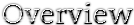
Dynamic Icon allows you to dynamically change your server icons. You can have 50 server icons, and it will randomly choose one to display. It allows for 2 modes, "random" or "player_head". When set to random, it will randomly select a server icon in the folder (root/plugins/DynamicIcon/serverIcons). If set to player_head it will show the skin of the player pinging it (Please note that when set to this value the plugin relies on an external site called cravatar.eu). If the player hasn't logged in before and it is set to player_head it will randomly choose an icon to display until they join. This plugin uses an auto updater. If you would like to disable this, please open the config and turn the "auto-update" to false.
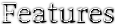
| Dynamically change your server icon |
| Change your server icon to the head of a player |
| Auto-updater |

- Download the plugin
- Drop the DynamicIcon.jar into your server's plugin folder
- Restart your server
- Put any server icons you want in the serverIcons folder the plugin created. (root/plugins/DynamicIcon/servericons)

| Command | Permission | Usage |
| /diupdate | dynamicicon.update | Updates the plugin |

| mode | This is what mode the plugin should use. If it is set to "RANDOM" the plugin will randomly choose a server icon from the folder in the plugin's directory. If it is set to "PLAYER_HEAD" it will set the server icon to the players head that is pinging it (This will only work if the player has joined before). If the player hasn't joined before it will set his server icon as a random one out of the serverIcons folder |
| auto-update | If set to true, it will check for updates if set to false it will be disabled. |

- Add dynamic motds


-
View User Profile
-
Send Message
Posted Sep 4, 2016Is it possible to use this on a bungee server??
-
View User Profile
-
Send Message
Posted Dec 28, 2015@TheModsKidServer
Unfortunately, it is not possible to use server icons larger than 64 x 64. This is a minecraft limitation and is something I can not fix.
-
View User Profile
-
Send Message
Posted Oct 28, 2015@mydeblob
IT is possible to use server icons that are not 64 by 64 pixels? Does this plugin allow bigger sizes as long as its a square?
-
View User Profile
-
Send Message
Posted Dec 14, 2014@mydeblob
Possible Custom Icon based on username/group? Also, maybe a new mode were it's like a list. 1.png first, 2.png second, 3.png last, etc.
-
View User Profile
-
Send Message
Posted Nov 15, 2014Any suggestions for updates?
-
View User Profile
-
Send Message
Posted Jun 6, 2014Yea using a gif isn't possible. Client side limitation. Hope to someday see mojang implement support for gifs tho
-
View User Profile
-
Send Message
Posted Jun 2, 2014@MinecraftRiftwalker
Not sure if that is currently possible. I will look into it.
-
View User Profile
-
Send Message
Posted May 28, 2014Hi, really great pugin, I was just wondering if you could make it to where .gif can be used, sorry if it already is, because I really wanted this as my server pic, .