Vectron Artificial Intelligence

Vectron Artificial Intelligence
Features
This plugin allows you to chat to an artificially intelligent bot of your choice. Choose a bot from the hundreds of thousands of available personalities, configurations, intelligence levels etc, or even create your own AI to fit your needs!
Example Chat:
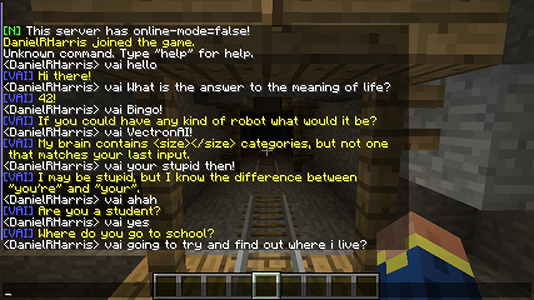
Permissions
- vai.trigger - Allows you to query the chat bot.
Configuration
- bot-id - Sets the Pandora Bots bot id, simply switch out ids to switch bots. See below for some other default bot choices.
- bot-name - The bots name, as it appears in the chat prefix when the bot replies.
- bot-nick - The nickname players will be able to use to trigger the bot. A message would be formatted like this "[bot-nick] [message to send to bot]".
Bots:
- VectronAI - This is the default bot (in v0.3), it is based on the A.L.I.C.E bot and is constantly getting fun updates! - bot-id: dfeb9e548e34849c
- A.L.I.C.E - The core bot that the majority of other bots are based on. - bot-id: f5d922d97e345aa1
- Charlie - bot-id: e222218f9e356398
- Lauren - bot-id: f6d4afd83e34564d
- Jen - bot-id: fbb445b0fe3434fb
To find more bots, visit PandoraBots.com Most Popular Bots and select a bot from the list and click on it, then go to the bot page and in the URL bar, where it says ?botid=f5d922d97e345aa1, copy everything after the botid= and place it into your configuration instead of the default bot-id.
Using PandoraBots you can create your own bot; Google it, or just start playing around on PandoraBots.com, it's pretty easy!
If you enjoy this plugin, please consider donating some amount to show your appreciation and buy me a cup of coffee ;)
Thank you to ZNickQ for his awesome work on this :)


-
View User Profile
-
Send Message
Posted Aug 14, 2018Looks like pandorabots did an extreme overhaul to their site. Cant list topbots or test any by botid.
Are any id's still working?
-
View User Profile
-
Send Message
Posted May 24, 2018server 1.12.2
-
View User Profile
-
Send Message
Posted May 5, 2015There is 1 issue regarding the use of this in 1.8.3, the bots other than alice dont work and alice when you type alice it reads ce in the chat o.O thus if i ask alice how are you she may return ce how are you what you mean?
-
View User Profile
-
Send Message
Posted Oct 24, 2014@ke4zzy
If it were to do that, It'd reply to every single message that it recieved. Basically saying, it would spam the chat.
-
View User Profile
-
Send Message
Posted Oct 10, 2013@Adkkid
Happens to me too. I don't understand why he's stupid ingame but so smart on the website.
On the website, they are so smart. When they are ingame, they aren't smart at all. I hope this is fixed.
-
View User Profile
-
Send Message
Posted Aug 15, 2013I hate to be this guy but, nice hacks bro.
-
View User Profile
-
Send Message
Posted Jul 30, 2013Doesn't work for me, all i get is: [VAI]
-
View User Profile
-
Send Message
Posted Jul 22, 2013Actually, thinking about it, this has been happening randomly with some of the bots I have tried. It seems as though the ID doesn't register, and I get a completely fresh bot. This one, 831d7b032e345b1f, is constantly telling me "I really couldnt say for sure" when on the website, hes a genius. Perhaps this is just my server being laggy or something??
-
View User Profile
-
Send Message
Posted Jul 22, 2013@AConsolePeasant
Ive tried it on my server, but he seems really stupid compared to Izar on the website. XD
-
View User Profile
-
Send Message
Posted Jul 10, 2013Hello could you please add That when something happens in a Certain zone and wrote, for example, when a player goes through the portal into the zone and would have written something?
-
View User Profile
-
Send Message
Posted Jun 11, 2013Best Bot ID:
996c51e02e345a21
REALLY FUNNY.
-
View User Profile
-
Send Message
Posted May 3, 2013how do i find out a bots, "bot id"?
-
View User Profile
-
Send Message
Posted Mar 29, 2013Fantastic plugin.
Just wondering, which bot do you guys use now?
-
View User Profile
-
Send Message
Posted Mar 29, 2013@TikeRike
The problem was that the server that hosts these chatbot had major technical difficulties and the system was shut down for a few (weeks?)
all bots have been reset and the default bot no longer existed.I haven't tested it on my server yet with the new bots.
-
View User Profile
-
Send Message
Posted Mar 8, 2013Everytime I try to change something with the bot-id set to anything, it always says "Where is that?"
-
View User Profile
-
Send Message
Posted Mar 3, 2013Hi All, the default bot id no longer works.
To fix the empty bot answer issue, go into your config, and set the bot id to one of the following:
A.L.I.C.E - The core bot that the majority of other bots are based on. - bot-id: f5d922d97e345aa1 Charlie - bot-id: e222218f9e356398 Lauren - bot-id: f6d4afd83e34564d Jen - bot-id: fbb445b0fe3434fb
-
View User Profile
-
Send Message
Posted Feb 28, 2013for those having problems with empty lines
Config
Change bot id
Reload
???
Profit!
-
View User Profile
-
Send Message
Posted Feb 22, 2013I'm so excited for the JRE6 version! Oh and, I tested it on a other server and it seems VectronAI is kind of broken (It says [VAI] in the chat but he doesn't say anything).
-
View User Profile
-
Send Message
Posted Feb 15, 2013Will have an update shortly (sorry been working on a large project lately).
And I'll compile you a java 6 version.
-
View User Profile
-
Send Message
Posted Feb 15, 2013Sadly, since 1.4.7 R01,
The VAI is outputting an empty line of chat, so appears to be broken.