WebOp Reborn
WebOp Reborn
WebPage Moderation Interface for 1.12.2 to 1.15+ (for 1.10 or lower, use the v4.0.0)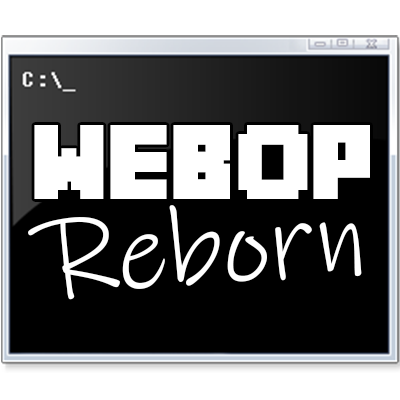
Description
Now managed and updated by FabioZumbi12 with original owner authorization.
WebOp allows server owners and optional others to view their server health real-time, search the server log, edit server properties, modify the whitelist, and use the console - all through your browser!
All users must be white-listed to access the webpage, and require OP to use the console, modify the whitelists or server properties.
Non-OP users are able to view the server health graphs and search the log. This allows staff to find out who banned someone, who muted someone, etc, direct from the source, instead of needing to talk to staff or use a plugin to log all commands. Real-Time graph data displays your current server health (TPS, Available memory, Entities loaded, Chunks loaded) giving you at-a-glance information regarding the state of your server.

Features
- Built-in whitelist to enable/disable WebOp and WebOp console view/access.
- View and/or use the console as console or a as logged-in player.
- Live server health history graph display how well your server is performing at-a-glance. (CPU utilization don't work on windows)
- Server latest log search function - easily find out who issued commands.
- Essentials user data addon - hover over player names for user information.
Adding custom menu links
To add a custom menu, create a text file inside the "/plugins/webop" directory, and name the file whatever you would like the menu header to say. For example, if you create a file called "My Links.txt" - the header of the menu will be "My Links". Edit the text file and add a "Name >> Value" for each line. For example:
Bukkit Plugins >> http://plugins.bukkit.org/ Google Home >> http://www.google.com Server DynMap >> http://play.myserver.com:8123
You can create as many text files as you need in the same manner.
Permissions
There's no permissions nodes to use. In order to login, you need to add players names and respective password on config file, on section "allowed-login-players:" like bellow:
allowed-login-players: FabioZumbi12: 1234
Theme Customization
You can customize the html, css, images and javascript with version 4.3.0+.
Themes are available on folder "themes\default". Don't customize the default theme, as its base for other themes and will be overwritten on every resource update. Copy the default to a new folder and then, customize as you want.
To change to your theme, set your theme folder name in this config:
settings:
html-theme: default
On first run, the default theme will export the files when you visit the pages in your browser
Installation
Copy the plugin to your "plugins" folder and start the server to create the default config file. Edit the config file and add yourself to the whitelist. Change the port number and IP address as necessary. The default port is 1337. Restart the server and, using your browser, navigate to "http://myserver.com:1337" - substituting "myserver.com" for your server domain name or IP-address, and specifying the port number you chose to use. For example "http://127.0.0.1:6523", or "http://play.myserver.com:6546".
After installation is complete, any OP player can add and remove other players via the webpage.
Requirements
- Java 7+
- A CSS3-capable browser with javascript enabled
- Tested on: Spigot, PaperSpigot, Mohist (1.12.2)

-
View User Profile
-
Send Message
Posted Jun 12, 2015Can you add support for chat when not logged in. I love to play games on my first monitor, while monitoring on my second.
This is THE solution, but when i need to make a quick chat, i cant. I can't say anything cause i am not logged in. I dont open minecraft to reduce CPU/RAM/GPU usage.
Thanks in advance, Dylan.
(And another suggestion: Maybe an checkbox for auto-scroll. Same problem as above. Cant scroll when playing a game :P )
-
View User Profile
-
Send Message
Posted Jun 9, 2015@EnderMaxARRIS
Yes! Tested on 1.7.9 to 1.8.6 and worked!
@LokeYourLord
Thanks bro :D - I getting the best oldest plugins and making new version for latest versions of Bukkit/Spigot.
-
View User Profile
-
Send Message
Posted Jun 1, 2015@FabioZumbi12
Does this work for 1.7.9?
-
View User Profile
-
Send Message
Posted May 28, 2015I LOVE YOU FFS (SORRY :D). I have been looking for something like this for a long time, and since the old WebOP just outdated we found nothing. But then came this, and thank you 1000x for this :D
-
View User Profile
-
Send Message
Posted May 15, 2015@SurRainbow
Scripts can do this. As plugin, on server stop we cant make nothing :/ but scripts running on windows on linux yes.
-
View User Profile
-
Send Message
Posted May 13, 2015Never mind the console works fine! The only real thing I want a plugin like this for is to start the server if it's down is this possible with this plugin?
-
View User Profile
-
Send Message
Posted May 13, 2015Works great just the console seems to be broken