SzymcioVIPInfo
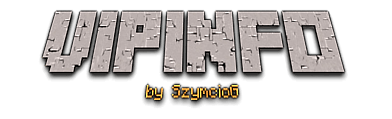
What does the plugin?
Plugin creates six commands that can be changed by replacing the command name in plugin.yml and change the integer in config.yml, but this I will say later. So go to work.
Basic config:
- command1: command1
- command2: command2
- command3: command3
- command4: command4
- command5: command5
- command6: command6
- infocmd1: Message command 1
- 2infocmd1: 2 messages command line 1
- 3infocmd1: 3 messages command line 1
- 4infocmd1: 4 messages command line 1
- 5infocmd1: 5 messages command line 1
- infocmd2: Message command 2
- 2infocmd2: 2 messages command line 2
- 3infocmd2: 3 messages command line 2
- 4infocmd2: 4 messages command line 2
- 5infocmd2: 5 messages command line 2
- infocmd3: Message command 3
- 2infocmd3: 2 messages command line 3
- 3infocmd3: 3 messages command line 3
- 4infocmd3: 4 messages command line 3
- 5infocmd3: 5 messages command line 3
- infocmd4: Message command 4
- 2infocmd4: 2 messages command line 4
- 3infocmd4: 3 messages command line 4
- 4infocmd4: 4 messages command line 4
- 5infocmd4: 5 messages command line 4
- infocmd5: Message command 5
- 2infocmd5: 2 messages command line 5
- 3infocmd5: 3 messages command line 5
- 4infocmd5: 4 messages command line 5
- 5infocmd5: 5 messages command line 5
- infocmd6: Message command 6
- 2infocmd6: 2 messages command line 6
- 3infocmd6: 3 messages command line 6
- 4infocmd6: 4 messages command line 6
- 5infocmd6: 5 messages command line 6
Everything is explained, but the command1, etc. may be minor issues.
Propagates this so that command1, command2, etc. is while switch1, switch2, etc. can be changed no matter what the command without Polish characters smile.png I'll probably come up comments like this does not work ... It works, but we have to change in plugin.yml switch1 for example cmd1 (this what changed in config.yml).
WARNING!
Do not use paragraphs to change colors, etc. By default, the color is green, but can I change it once.
Where can I find plugin.yml?
You'll find it by opening WinRar'em SzymcioVIPInfo file you will see the list of files, after opening plugin.yml displays the code:
- name: SzymcioVIPInfo
- version: 1.0
- main: pl.SzymcioG.VIPInfo.Main
- description: SzymcioVIPInfo by SzymcioG
- author: SzymcioG
- commands:
- command1:
- description: Komenda pluginu SzymcioVIPInfo
- permission: szymciog.command1
- command2:
- description: Komenda pluginu SzymcioVIPInfo
- permission: szymciog.command2
- command3:
- description: Komenda pluginu SzymcioVIPInfo
- permission: szymciog.command3
- command4:
- description: Komenda pluginu SzymcioVIPInfo
- permission: szymciog.command4
- command5:
- description: Komenda pluginu SzymcioVIPInfo
- permission: szymciog.command5
- command6:
- description: Komenda pluginu SzymcioVIPInfo
- permission: szymciog.command6
And there's a permissions change to whatever you want and switch1 change to the name to what changed in the config.yml.
I forgot to add that everything looks like this:


Comments